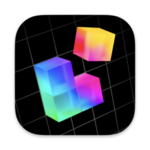Website Builder Apps for Android and iOS
Apps currently on the market.

Below we take a look the top 3 website builder apps in 4 categories: best Overall, Easiest to Use, best Features & Functionality and best Value for Money. To see all the website builder apps we reviewed, by any of the 7 metrics, use the filter below.
Best App Overall
“Best Overall” combines various critical assessments of the website building apps reviewed, in categories such as Ease of Use, Design, Ethics/Focus, Features & Functionality, Customizability, Integration Options, SEO, Performance & Reliability, Chance of Completing a Working Website, Responsiveness, Support & Documentation, and Value for Money. It represents a comprehensive judgment of the apps’ strengths and limitations, offering you an informed decision based on your website’s specific needs.
Our score serves as a comprehensive wrap-up of the app review, summarizing key findings and consolidating the various dimensions discussed in the review to give an overall impression of the app. We aim to offer a big picture perspective that considers both strengths and limitations, ultimately guiding anyone looking to build a website using a phone toward a clear understanding of each app’s capabilities and areas for improvement.
SimDif came out top with our testers, who found the app easy to use and supportive of users’ learning. The only note of criticism was in the limited layout and design options.
FreeSite App was found to be an easy way to build a website, albeit one with a limited set of features. It does, however, offer users a simple switch to another app by the same company, SimDif, for more advanced capabilities.
Instant Website Builder App offers a user-friendly app for creating visually appealing websites with customization options, though it faces limitations like occasional bugs, mobile optimization concerns, and layout adaptability on smaller screens.
What Makes A Website Builder Effective?
The short answer is that an effective website builder makes an effective website. So, the real questions to be answered are, “What makes an effective website?”, and then “Can the website builder help me make an effective website?” These are the questions we think website creators should care about most.
What Makes an Effective Website?
If a website provides visitors with what they are looking for and helps them get the result they are trying to achieve, then you can say that it’s an effective website. Search engines probably care about this question more than any other. Google calls it, “Creating helpful,
The full question to ask then becomes something like, “Can this website builder help me make a website that gives visitors what they are looking for?” If a website builder offers bucket loads of features, has an attractive design, and is user-friendly and enjoyable to use, but doesn’t help me create a website that delivers what both visitors and search engines are seeking, then all the time and effort spent selecting and using that website builder will have been wasted.
Websites serve two primary purposes: to provide information to users and to receive information from users. If you’re curious about how website visitors prefer information to be presented on a website, take a look at the following two pages that rank at the top of Google search results for the query, “What do people want in a website?”:
What does Google look for when evaluating a website?
Google employs a complex and ever-evolving algorithm to both index and rank websites. When indexing, it evaluates factors like quality, relevance, and trustworthiness. In terms of ranking, Google’s algorithm, though secretive, factors in elements such as relevance, content quality, user experience, backlinks, on-page optimization, and more to determine a website’s position in search engine results.
If you’re interested in learning more about how Google search works, here’s some further reading:
Best Application for Ease of Use
We explore the user experience of each mobile website builder, including “Ease of Use” – the intuitiveness of the interface, “Clarity” – the straightforwardness of the navigation and tools, “Design” – speed, aesthetics, and adaptability, and “Ethics / Focus” – looking at user assistance, education, and ethical practices.
Our reviewers have evaluated these dimensions to uncover the strengths and weaknesses of each app.
EASE OF USE:
A mobile website builder app should have an intuitive interface with clear icons and labels, and accommodate users of different skill levels. The workflow of the app should allow for creating a website in minimal steps, and making website design a seamless experience.
Clarity:
A website builder app should have an easy to understand navigation, clear and concise labels for buttons and menus, and intuitive workflows.
App & Website Design:
A website building app should be responsive and adaptable, while also offering diverse, customizable website templates for different industries.
Ethics / Focus:
We also look as whether apps prioritize user assistance over sales, place importance on user education, support, and content quality, and commit to responsible and user-centric practices.
SimDif was praised for its intuitive interface, clear instructions, and emphasis on content quality and education. Room for improvement in areas of template variety, design flexibility, and certain aspects of workflow efficiency were noted.
FreeSite scored well for ease of use. Testers found the app intuitive to navigate and gave high marks for comprehensibility. There were some initial challenges for beginners due to slightly overwhelming icons and buttons. Once testers became familiar with the interface, it became easier to use.
Instant Website Builder App was appreciated for its interface, design, and templates, although the app’s unique system may take some getting used to. Noted challenges included the relationship between the app and the generated website being difficult to comprehend, the app’s focus on selling, and the approach to user education.
Why Are We Reviewing Website Building Apps?
The smartphone is the number one way to connect to the web: Mobile phones are far and away the worlds leading gateway to the internet and the leading software makers have migrated many of their most popular work and productivity tools to mobile platforms. A mobile device is the sole way to access the web for many people around the world.
Mobile users expect to be able to do everything they care about on their phone: Internet users increasingly demand access to the same information, and to the same work capabilities, on mobile devices as on their desktops and laptops.
Professionals want to control their web presence: Almost all businesses and professionals need to be online, and they especially need to present well organized information about what they do.
Tools for Creating Well-Crafted Websites
With few exceptions, the sales pitch of website maker apps is “Make a website in 5 minutes”, “It’s a piece of cake” etc. The same is true of many desktop based website builders. But do you really want to create a website for your business, profession, or personal interest in just 5 minutes? Why would you opt for a quick-fix solution when you could invest in something you’re passionate about or dedicated to?
To make your own website is a great opportunity to improve the way you connect with your audience. The process of creating a website can be part of improving your marketing strategy and maturing your communication skills.
In our view, an App which allows you to make your website, from start to finish, on a mobile device, is worth spending some quality time on.
A Good Website Maker is More Than the Sum of its Parts
Another overused selling pitch is a long list of features. We can become victims of such a strategy only when we know too little about our own needs. Most web professionals, on the other hand, know that content is king.
While they make great assistants, it’s not possible for AI tools or widgets to handle all the work on your behalf. A good balance of functions, guidance and ease of use offers the best chance for you to get skilled in talking to your site visitors and search engines.
So, in a category where every app boasts a simple and easy website maker, we paid special attention to each app’s ability to genuinely help users communicate the right information and get a real result.
It’s not just about how easy, how feature rich, how fun etc., the various web builder apps are. The bigger question is, what is your chance of completing an effective website?
Best Website Builder for Features & Functionality
“Features & Functionality” looks at the tools, functions, and capabilities that empower users to build and tailor their websites on mobile devices. While needs may vary, we define success as providing users with the necessary tools for crafting professional websites. A critical consideration in our review is how much of the website builder’s feature set is accessible within the app itself. We also examine extensibility, support for additional features or plugins, and options for collaboration or multi-user access when relevant.
The Universe app was appreciated by Testers for a comprehensive set of tools for creating, editing, and managing websites, with a variety of customization options. Some limitations and challenges were noted, particularly in the area of language options and integrations.
Testers liked SimDif’s essential tools for website creation, including text editing, image uploading, and form creation. They also praised the app’s multi-language support. However, limitations in features and extensibility, for example that social media icons require paid versions, were mentioned.
The Wix Owner app gained mostly positive sentiments regarding the App’s capabilities. Testers appreciated the huge range of features, extensibility and collaboration capabilities. They also noted significant limitations in the customizability of themes and layout.
CUSTOMIZABILITY: “Customizability” refers to the options and flexibility offered by the app for designing a website with a distinctive look and feel. This includes control over layout, as well as design elements like colors, fonts, and images. Apps should, for example, offer feature customization for navigation, forms, and galleries, to meet different users’ specific requirements.
INTEGRATION OPTIONS: We look at each app’s ability to connect and integrate with external services, platforms, or tools, for augmenting the website’s functionality and capabilities. This involves support for integrations with social media platforms, e-commerce solutions, and analytics tools. Can the app connect to custom applications or external systems if required? And does it make these integrations easy to set up and manage.
Helping Users Make Successful Websites
We’ve assumed that the users of mobile site builders will increasingly be looking to do the same as the users of computer based website builders: Create a website for their business or professional use, and share their interests, hobbies, or knowledge of a subject.
The majority of website builder users are not professional web designers, and will not want to spend time on technical aspects of web design. If they care about the result, however, they will probably be happy to spend some time on the content of their website.
Website Builder Review Metrics
To help you make a decision based on the actual results that each website builder can help you achieve, we decided to judge the website maker apps from 6 angles.
- Ease of Use (User Interface Design)
Does the App have an intuitive and user-friendly interface that is easy to navigate via touch? - Features & Functionality
Does the App offer the necessary tools, functionality, and capabilities to enable users to build and customize their website? - SEO (Search Engine Optimization)
Does the App offer SEO tools to help users improve the visibility and ranking of their website in search engine results, potentially driving more traffic and engagement to their website? - Performance & Reliability
Is the App lightweight, and does it load quickly and operate smoothly, with minimal lag and delays? - Support & Documentation
Does the App provide resources that assist users in resolving issues, obtaining guidance, and fostering a sense of community engagement? - Pricing & Value
Does the Apps pricing align with its features and the overall user experience, providing a satisfactory return on investment?
Best Value for Money
In evaluating “Pricing & Value,” our reviewers considered whether each app’s costs aligns with its features and user experience, ensuring it offers a satisfactory return on investment. We believe apps should provide diverse pricing tiers, including free and premium plans, that offer good value for the features and capabilities provided. Transparency in the pricing structure, including any constraints or upsells, is also crucial.
SimDif was praised for its pricing options, flexibility, and transparency in communication. The locally adjusted purchasing power parity pricing was also rated well. It was also noted that SimDif offers good value in the free version by providing everything necessary for publishing an effective website.
Milkshake offers competitive pricing tiers, with options ranging from free to premium plans. The app’s value for money was praised by testers, especially considering its low price point. Transparent pricing was also mentioned favorably.
FreeSite offers only a free plan, and not surprisingly received a fairly high cost-effectiveness rating. The app was also rated positively for transparency
Pricing Tiers, Free Website:
To score well here an app should provide a variety of pricing options, including plans for a free website with basic needs and premium plans with extra features and capabilities.
Cost-Effectiveness:
The app’s pricing should be competitive, and deliver good value in relation to the features, functionality and web hosting it offers.
TRANSPARENCY:
The app should transparently communicate its pricing structure, making clear any limitations, upsells, or hidden fees. Watch out for the all too common strategy of offering a free custom domain for the first year, then charging over market prices for all subsequent years.