
SimDif Review
SimDif garnered praise from our reviewers due to its user-friendly website creation platform, particularly designed for novices. It stands out for its simplicity, intuitive interface, and clear pricing structure. Nevertheless, there is potential for enhancement in terms of template diversity and advanced design features. In sum, it made a strong overall impression.
FREE | SMART – $4.90 | PRO $8.90/MONTH
OVERALL RATING
HOW WE REVIEWED SimDif
A diverse group of testers were asked to build a website, from start to finish, to assess the strengths and weaknesses of SimDif from different perspectives:
Read the full HOW WE REVIEW section
- Ease of Use (User Interface and Design)
- Features & Functionality
- SEO (Search Engine Optimization)
- Performance & Reliability
- Support & Documentation
- Pricing & Value
By methodically evaluating these criteria, our testing process aims to provide you with valuable insights into where SimDif excels and where it is lacking. Ultimately, our objective is to help you choose a website builder which offers a user-friendly, clear experience, and which helps you create an effective and visually pleasing website for your business or project. We also look at whether SimDif adheres to ethical business principles in its relationship with its users.
For a complete understanding of each review section and its subsections, please refer to our detailed methodology page. If you have more questions, our FAQ and glossary sections are there to provide further clarification.
SIGN UP PROCESS for SimDif
Registration
Setup
Demo, Free Plan
EASE OF USE
SimDif was praised for its intuitive and easy-to-navigate interface, making it accessible to beginners with only a slight learning curve for some. Clear instructions and tooltips enhance the user experience, though some tasks may require extra steps. It maintains a consistent design and behavior, with some usability concerns related to icons, button placement and settings access. Our reviewers appreciated its focus on responsible practices, user education, content quality, and metadata customization options. However, there are limitations in template variety, customization, and design flexibility, particularly in the free version.
Read the full EASE OF USE section
User Interface and Design
For a mobile website building app to be considered easy to use, it should have an intuitive and user-friendly interface that is easy to navigate with touch controls. The app should provide clear and concise instructions on how to use its various features and tools, and it should allow users to easily preview their website and make changes on the go.
Very intuitive and easy to navigate.
Intuitive Interface
Testers praised the app for its intuitive interface, highlighting its ease of navigation and comprehension. They attributed this positive user experience to the presence of clear icons and labels.
Learning Curve
Our reviewers found the app is accessible to beginners, with a slight learning curve for some users lacking prior knowledge in certain areas.
Working With SimDif
Testers discovered that certain tasks involve additional steps, impacting the efficiency of the workflow. Although processes run smoothly, there is room for improvement in terms of offering guidance or suggestions.
Clarity
A mobile website building app that is clear should be easy to navigate, with clear and concise labels for all buttons and menus. The app should provide intuitive and logical workflows, so that users can easily find the features they need and accomplish their goals without confusion or frustration.
Very good instructions, especially when editing text and before publishing the website.
Instructions and Tooltips
Testers rated SimDif highly for clarity, indicating that it offers clear instructions and tooltips throughout the app.
Visual Hierarchy
Testers commented that the app’s visual hierarchy is generally good, but minor issues like the locating of certain buttons, could be made more convenient.
Consistency
According to our testers, SimDif maintains a consistent design and behavior, with a few minor usability concerns related to icons and access to settings.
Design
A mobile website building app that is lightweight should load quickly and operate smoothly, with minimal lag or delays.
The design looks outdated, not modern.
Template Variety
Reviewers were disappointed with the limited template variety, and the lack of options for customization in certain areas, such as page menus.
Design Flexibility
SimDif allows customization of some colors and design elements, but options may be limited depending on the user’s package. Adjusting font sizes on pages is also limited.
Ethics / Focus
Ethics/Focus refers to the principles and considerations that guide the development and usage of the application, ensuring responsible and user-centric practices. It involves adopting ethical standards, maintaining user privacy and security, and prioritizing user experience.
The focus on sales is not very strong, as you can complete a workable website even with the free version. In particular, metadata customization is better than most competitors.
Primary Focus
The app’s primary focus on selling products and services received positive ratings, suggesting SimDif is not overly sales-oriented.
Education
Our testers appreciated the educational aspects of SimDif, noting that it prioritizes user learning and support.
Quality
The app emphasizes content quality and organization, and received perfect marks from all our testers in this area.
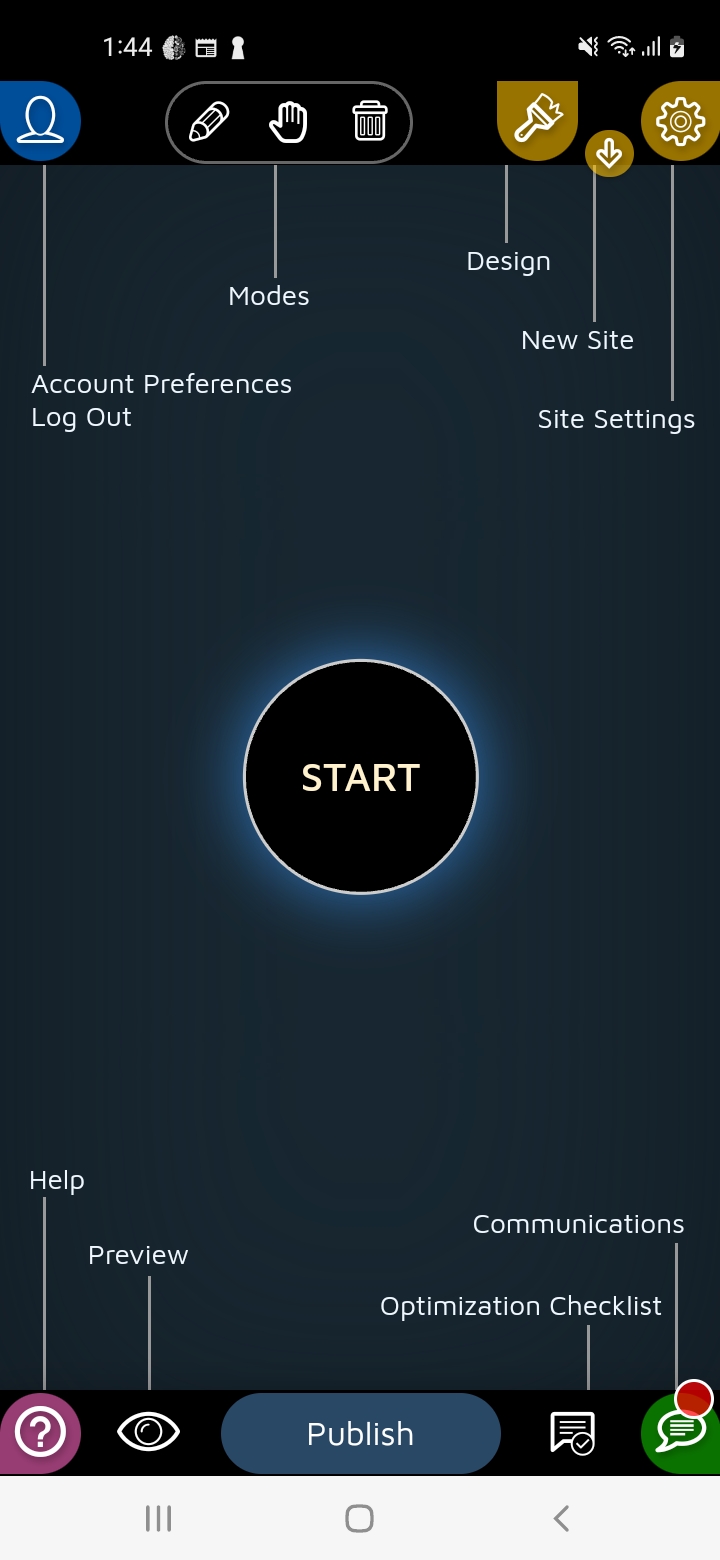
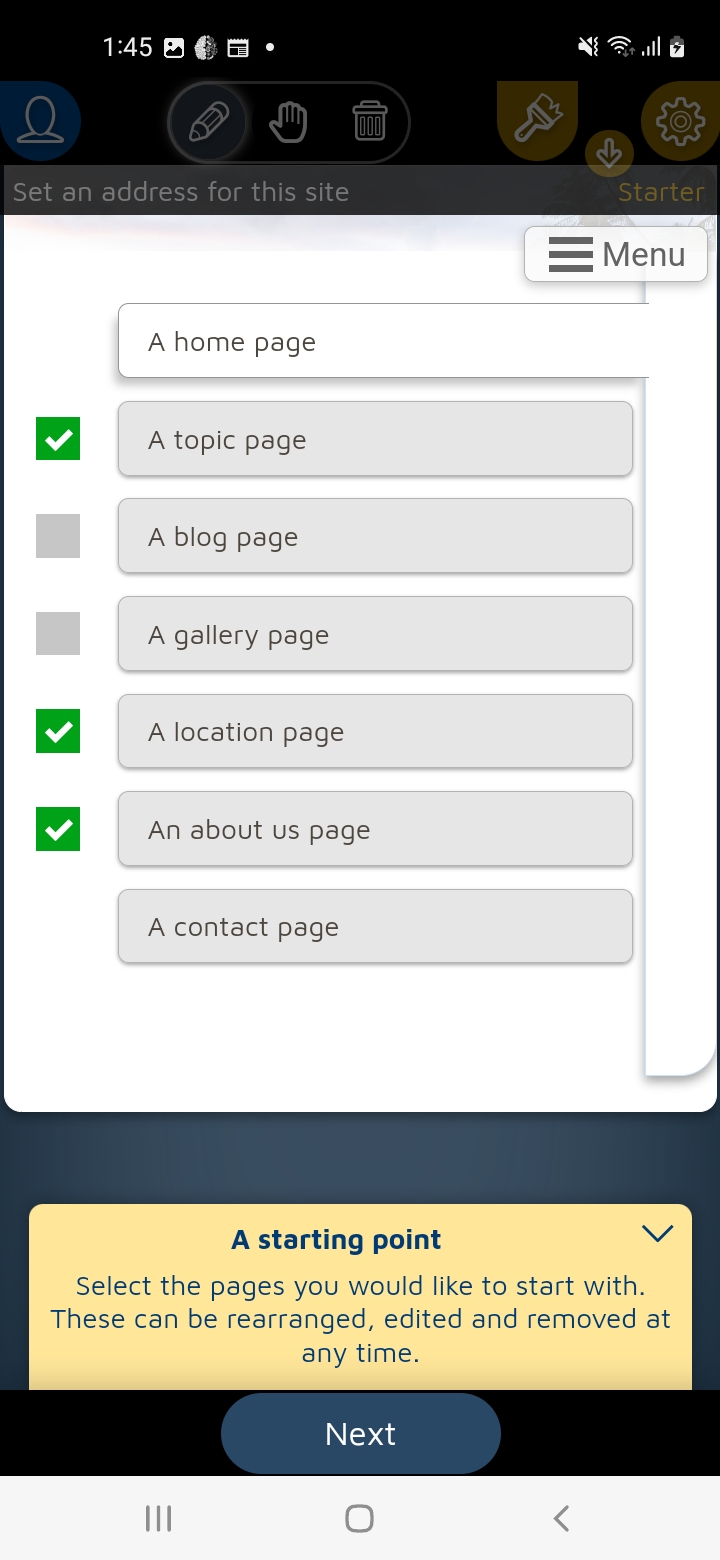
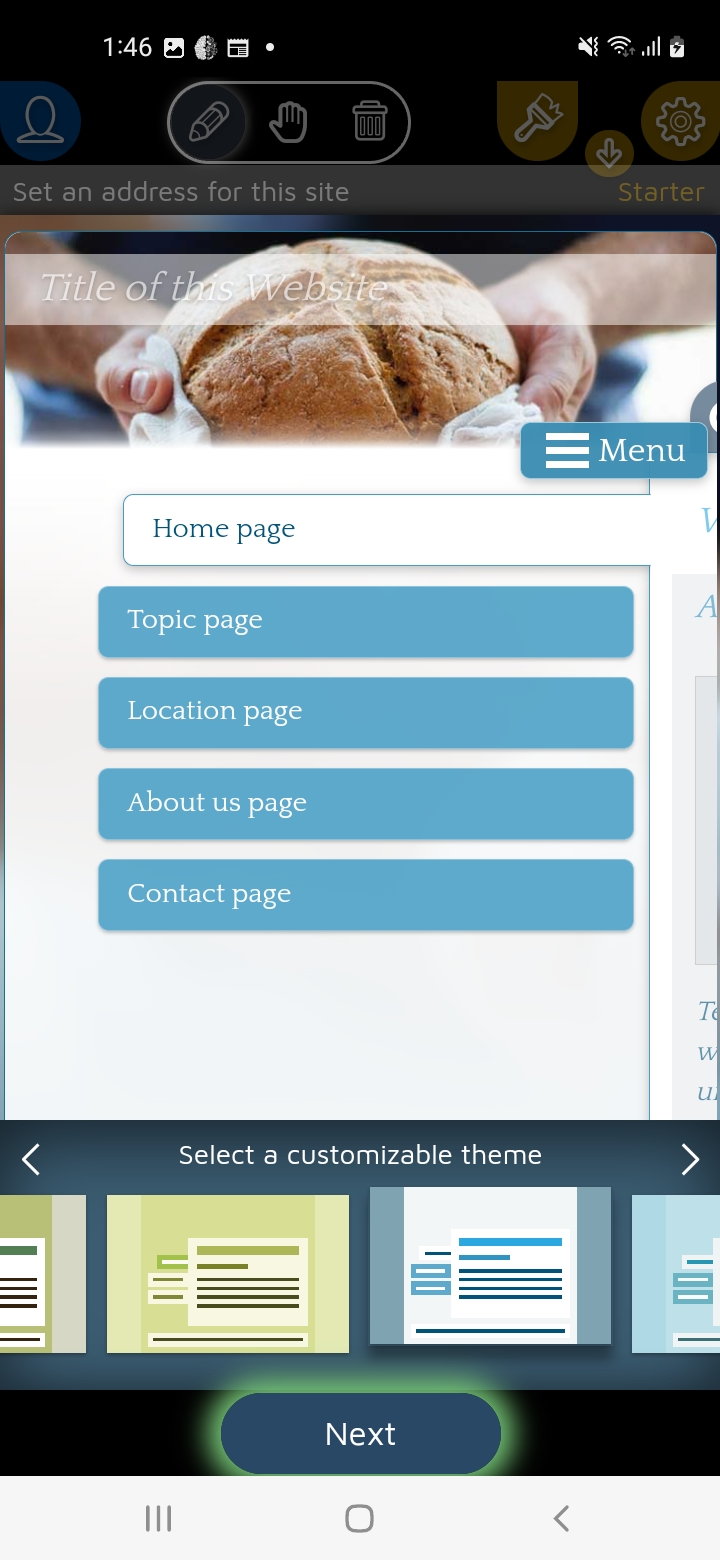
Overall Impression
SimDif was broadly praised for its intuitive interface, clear instructions, and emphasis on content quality and education. However, it has some room for improvement in terms of template variety, design flexibility, and certain aspects of workflow efficiency. Overall, it provides a good user experience and gained an average ease of use rating of 79%.
FEATURES & FUNCTIONALITY
SimDif received a generally positive rating of 77% for its features and functionality. Testers appreciated the app’s essential tools for creating a successful website, including text editing, image uploading, and a contact form. However, there are noted limitations in certain features like social media icons, and custom forms, which require paid upgrades.
Read the full FEATURES & FUNCTIONALITY section
Features
Features refers to the tools, functionality, and capabilities that each app provides for users to build and customize a professional-looking website. Because our review is exclusively of the mobile app, and not of the browser-based builder, a key metric is how much of the website builder’s feature-set is available in the app.
Using the free version, I could build all the Crusty Crumb website, except the icons for the social media links, that are available only in the paid versions.
Functionality
Testers praised SimDif for providing most of the necessary tools for creating, editing, and managing a website. However, some features like social media icons and custom forms are limited to paid versions.
Extensibility
Although the app does support additional features and plugins to enhance its functionality, many of these features, like Analytics integration, and e-commerce capabilities, are only available in the paid versions of the app.
Collaboration
Testers noted that the app does not include collaborative functionality like multiple user logins.
Customizability
Customization refers to the level of options and flexibility that the app provides for designing a website.
Sections can be added an rearranged, but the main layout is fixed
Layout Control
The app allows for some layout customization, but testers expressed concerns about the user-friendliness of certain icons for moving or deleting sections. Several of our reviewers also mentioned that some elements of the layout of a website made by SimDif, like the vertical left-aligned menu, are fixed.
Design Control
Our reviewers noted that they were able to modify design elements like colors, fonts, and images, but the extent of customization may depend on the user’s package. Some testers also noted limitations in font size adjustment.
Feature Control
SimDif provides customization options for a few features, such as the images in galleries and the order and layout of menu items, allowing users to tailor these elements to their specific needs. These customization capabilities were positively received.
Integration options
Integration options refers to the ability of the app to connect and integrate with external services, platforms, or tools to enhance the functionality and capabilities of the website being built.
On paid versions: Google Analytics and E-Commerce solutions can be integrated.
Third-Party Integrations
The app supports integrations with popular third-party tools and services like Google Analytics and e-commerce solutions in paid versions.
Seamless Connections
Our reviewers didn’t test the connections because our review this time was limited to the free version of each app, however no significant issues with integrations were reported.
Language Options
SimDif offers robust language options, including app interface language and support for publishing in various languages. In the Pro plan the app allows users to duplicate a site for publishing in multiple languages, linked as different language versions.

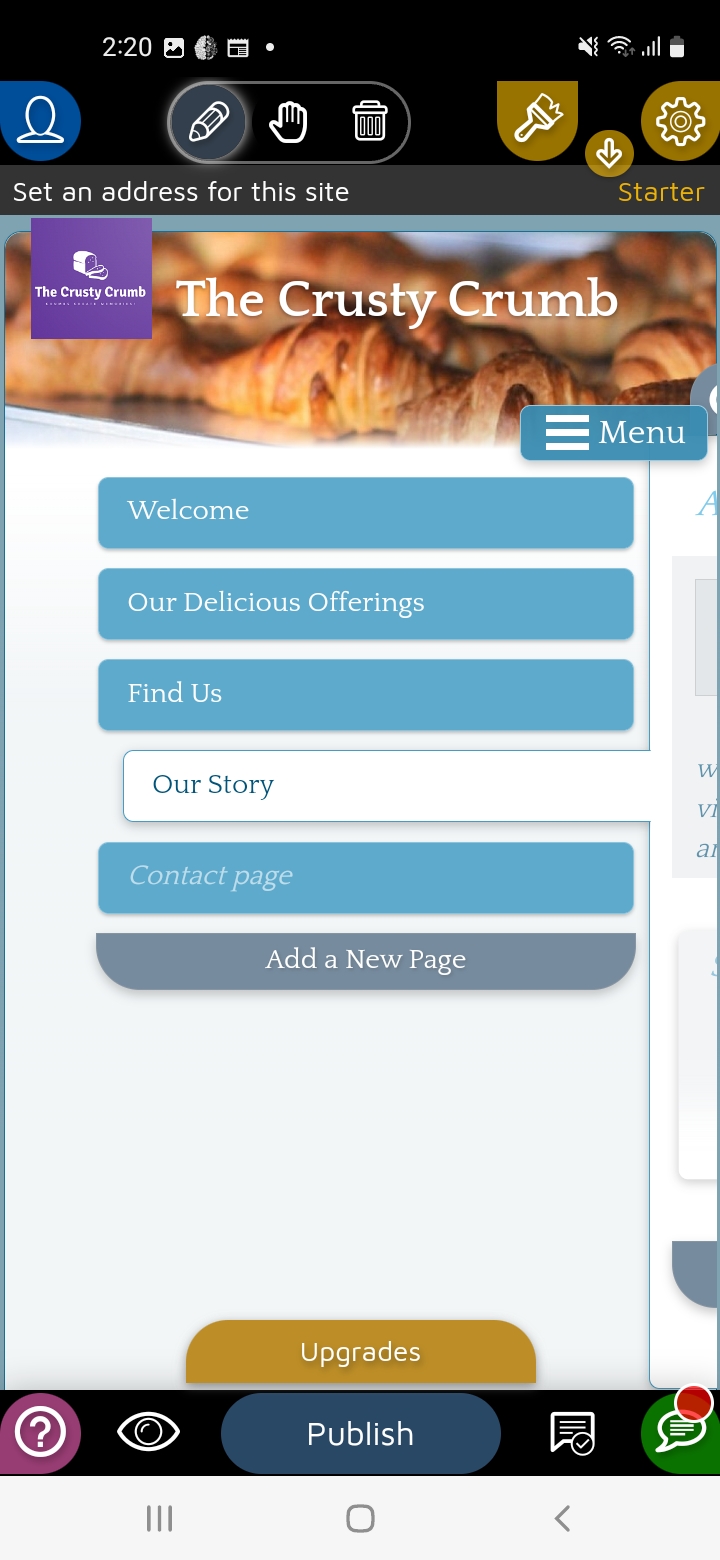
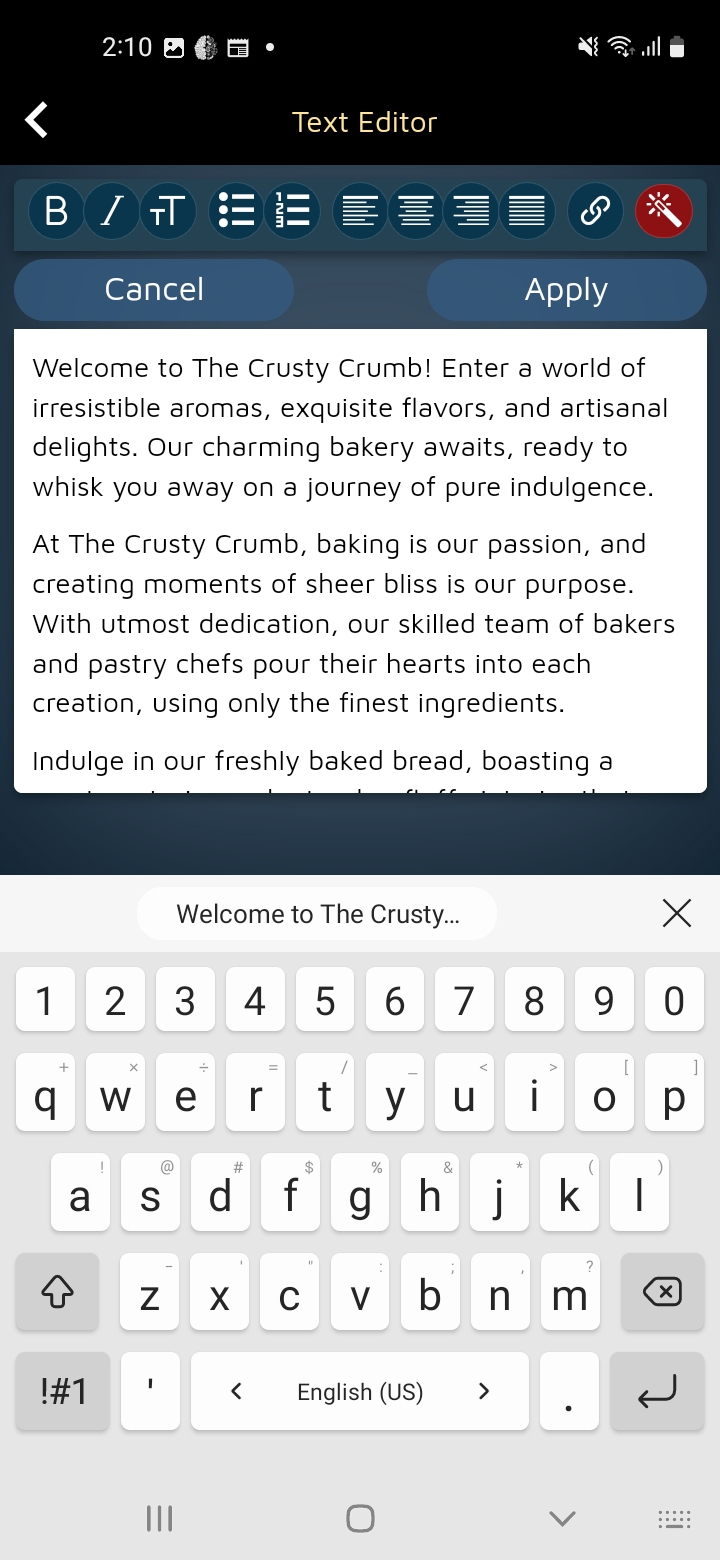
Overall Impression
SimDif was rated well for its functionality, and language support. While it provides essential tools for website creation, there are limitations in customizability and extensibility that vary with the user’s package. Overall, it received a rating of 77% for features and functionality.
SEO
SimDif gained its strongest ratings for its SEO capabilities, boasting an impressive average score of 90%. Our testers found it to be a powerful tool for crafting websites that not only look visually appealing but also excel in terms of search engine optimization and user experience.
Read the full SEO section
SEO Abilities
SEO (Search Engine Optimization) refers to the app’s ability to help users optimize their website for search engines, such as Google and Bing. By including these SEO features, a mobile website building app can help users improve the visibility and ranking of their website in search engine results, potentially driving more traffic and engagement to their website.
Very good metadata customization capabilities, on a page basis. Metadata customization for Twitter and Facebook sharing are available on paid plans.
Metadata Customization
All our reviewers agreed that SimDif excels in metadata customization. The app allows users to easily edit and customize page titles, descriptions, and keywords, and also provides metadata customization options for social media sharing in paid plans.
URL Customization
SimDif allows easy customizing of URLs, including the ability to create human-readable page names.
Mobile Optimization
SimDif generates mobile-friendly sites that load quickly and correctly, ensuring a good mobile user experience. However, there was a note from one tester reporting that the animation of the mobile menu was slow and did not feel well optimized.
The mobile site loads quickly and correctly. Note that the animation of the Menu button is funny, because it starts moving very slowly, as if the Page menu was very heavy to pull and push. It’s not snappy at all!
Performance (Website)
By prioritizing performance and speed, a website should provide visitors with a fast and responsive experience, enabling them to quickly and efficiently browse websites from their mobile devices. This section pertains to the performance and speed of the websites created by the app.
The published website loads quickly and performs well on desktop and mobile phones.
Load Times
The published websites built with SimDif generally perform well, with fast load times on both desktop and mobile devices. There were no significant issues reported in this regard.
Google PageSpeed Test
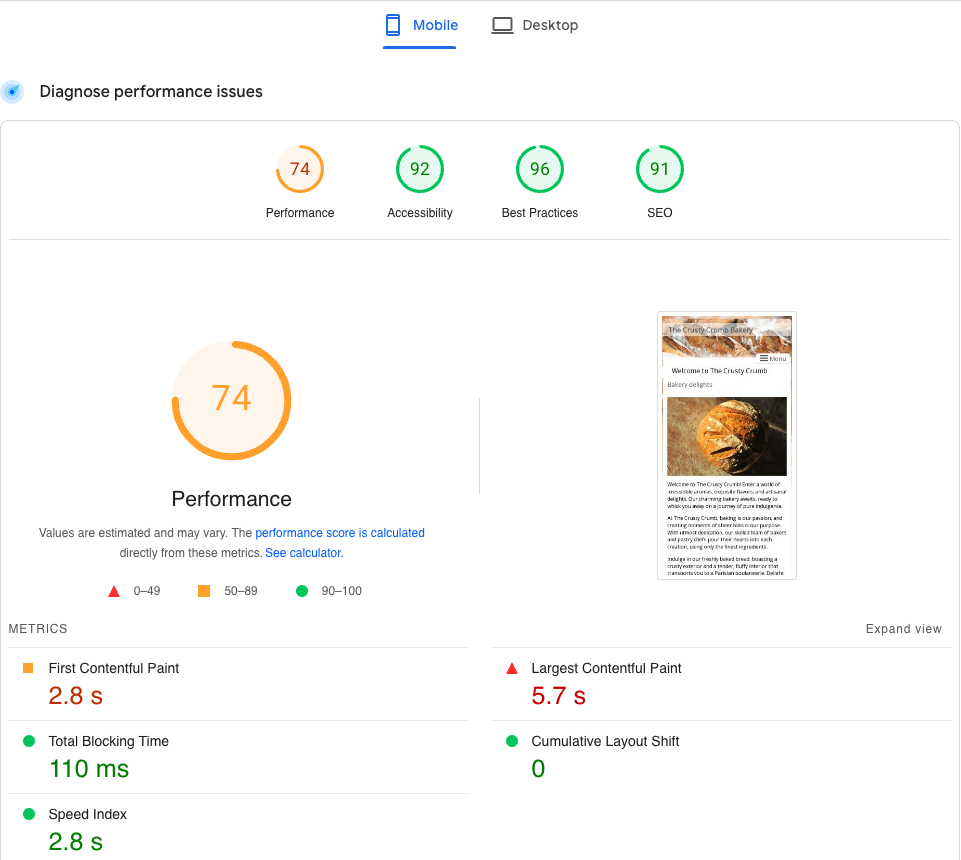
Site Optimization
Our reviewers praised SimDif for automatically optimizing images and other assets to ensure fast load times and smooth performance.
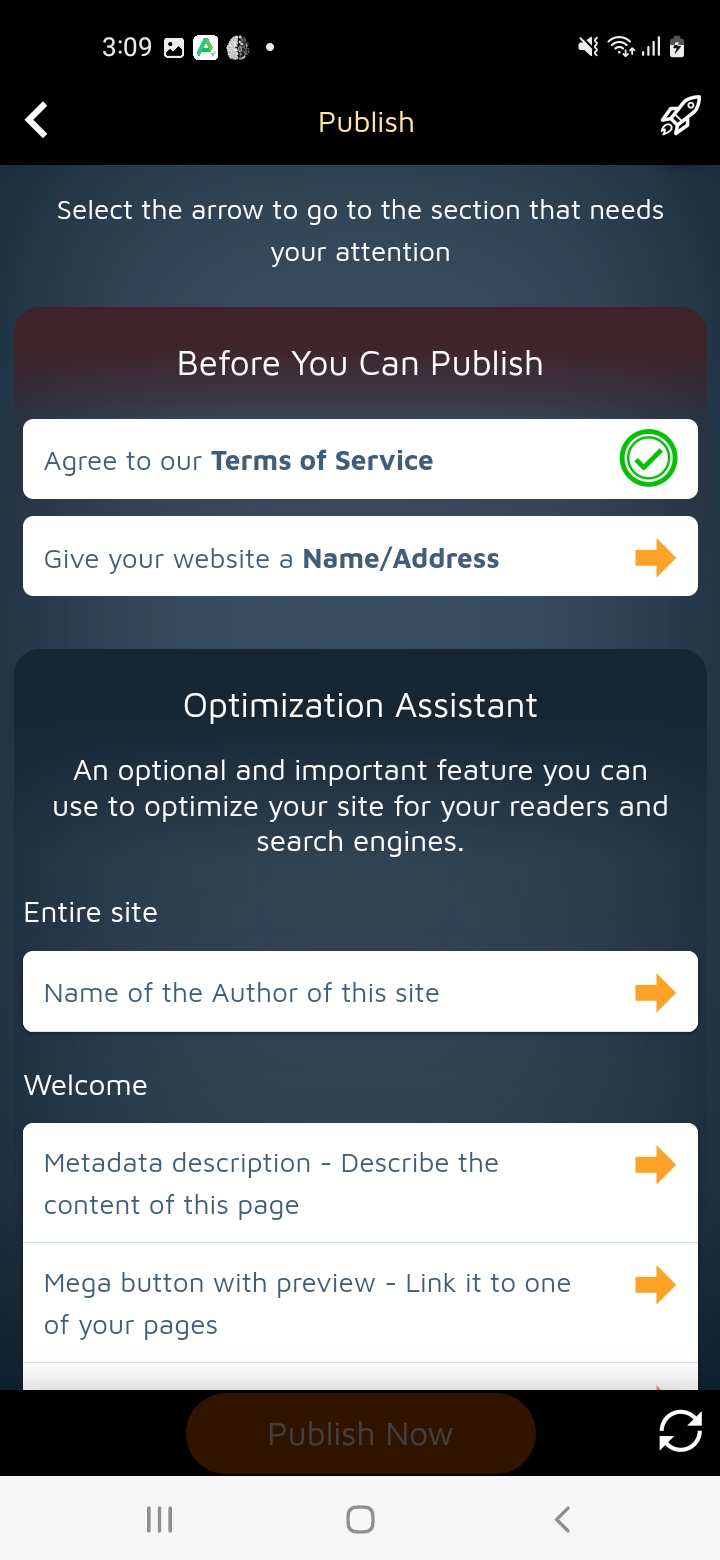
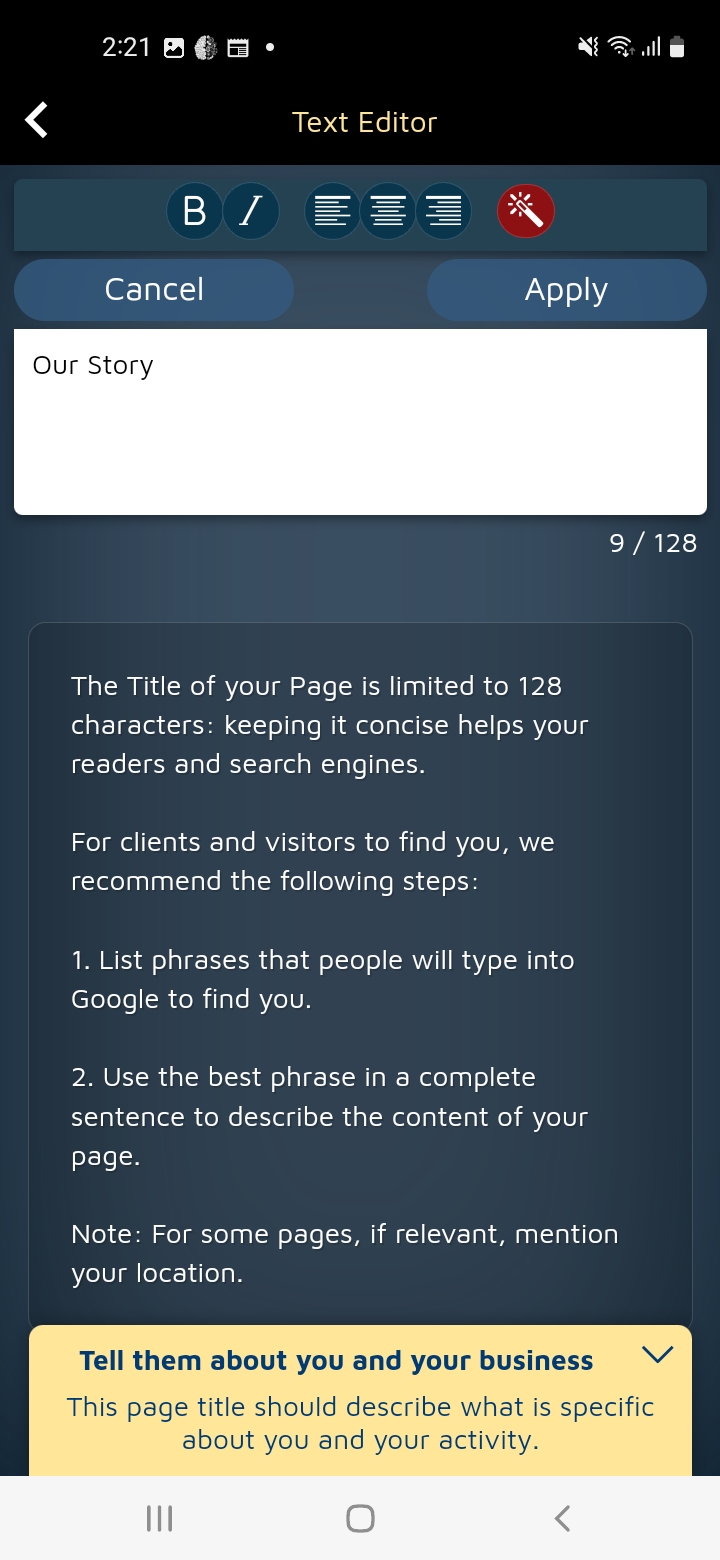
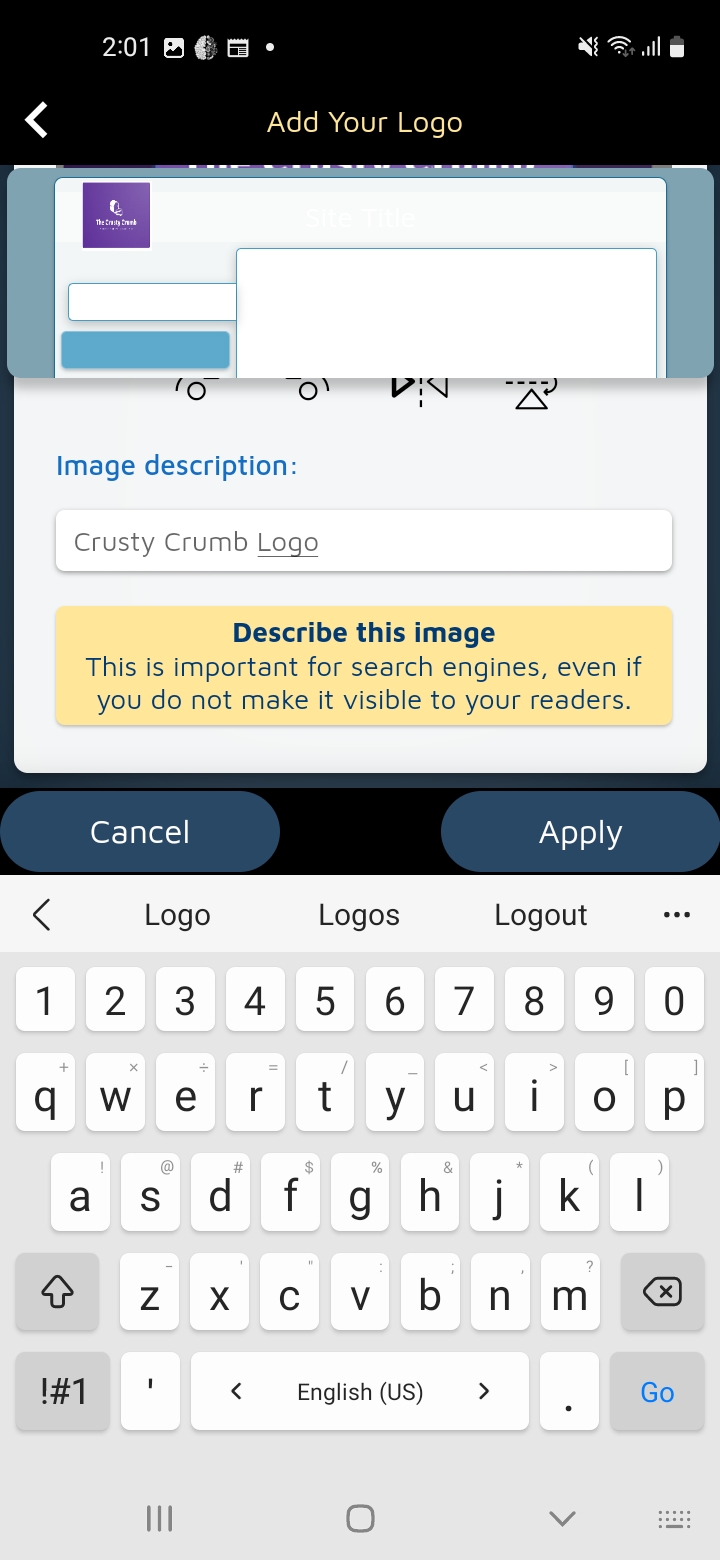
Overall Impression
SimDif received high marks for its SEO capabilities, including metadata customization, URL customization, mobile optimization, and overall website performance. Testers found it to be an effective tool for creating websites that are not only visually appealing but also optimized for search engines and user experience. The average SEO rating of 90% reflects the app’s strong performance in this category.
PERFORMANCE & RELIABILITY
Overall, SimDif offers a reliable and well-performing platform for website creation, with strengths in stability, reactivity, and quality assurance. Testers noted its mobile-first design and adaptive layouts, though some minor improvements in completeness (for tools and features) and touch interactions could enhance the user experience further.
Read the full PERFORMANCE & RELIABILITY section
Performance (Apps)
A mobile website building app that is lightweight should load quickly and operate smoothly, with minimal lag or delays
The published website loads quickly and performs well on desktop and mobile phones.
Stability
Testers generally reported good stability, with few crashes or significant lag. While one tester mentioned a freeze, it doesn’t seem to be a widespread issue.
Reactivity
The app received positive feedback for reactivity, indicating that it effectively responds to user actions, ensuring a seamless and uninterrupted user experience with minimal latency or delays.
Chance at Completion of a Clear and Functional Website
A mobile website building app with a high chance of completion should provide users with the tools and features they need to easily create a website that meets their needs
Testers found that SimDif provides all necessary tools and features to create a fully functional website, even in the free version.
User Guidance
The app excels in providing user guidance through helpful FAQ, mini guides, and assistance features. However, testers suggest that more specific content suggestions would enhance the experience.
Quality Assurance
SimDif offers options for previewing and testing websites on different devices and browsers before publishing, ensuring quality assurance.
Responsiveness
Testers generally found the app responsive, but there were variations in ratings. It’s worth noting that mobile-first design and touch-friendly interactions are evaluated separately. (See below)
Mobile-First Design
Testers praised SimDif for its mobile-first design, ensuring a good user experience on smaller screens. However, one tester mentioned a minor issue with the menu.
Adaptive Layouts
Testers reported that the app offers layouts that adapt well to different screen sizes and orientations, providing a positive user experience.
Touch-Friendly Interactions
Testers generally found the app’s interface easy to use on touch devices, but some note specific (inconsistency in feedback) issues with certain buttons:
It works well, but it’s not very friendly: Some buttons (e.g. “See the Prices”) become disabled to show you that they are taken into account your action and are working on it. Some other buttons get a “pushed” visual status (e.g. “About the Smart Upgrade”). Some other buttons (e.g. “Choose an image”) do not change shape, size nor color at all, so you don’t get any feedback and you have to wait and see.
OVERALL IMPRESSION
SimDif earns high marks for its app performance and reliability, with particularly strong ratings for stability, reactivity, and quality assurance. Testers appreciated the mobile-first design and adaptive layouts, although there are some minor touch interaction feedback concerns. The average performance and reliability rating of 86% reflects the app’s overall effectiveness and dependability.
SUPPORT & DOCUMENTATION
The app offers support through email and an interactive FAQ, with varying ratings for support channels. Response times are generally quick, and testers had positive feedback on the effectiveness of support. SimDif is transparent about data privacy policies and provides options to close accounts and erase data. Overall, user experiences in this category are mixed, leading to the below average rating.
Read the full SUPPORT & DOCUMENTATION section
Customer Support
Most testers believed the support system worked well, and it received generally high ratings for efficacy. although, the lack of community surrounding the app brought down the average.
Support Channels
The app offers support through email and an interactive FAQ. Testers also mentioned a built-in hotline for messages to user support.
Documentation
Testers generally found the documentation provided by SimDif to be comprehensive and accessible. It includes tutorials, FAQs, and troubleshooting guides, earning high ratings for effectiveness.
Community
Testers reported limited or no evidence of an active community of users who share knowledge, advice, or feedback. This aspect receives lower ratings.
Data Privacy
SimDif is transparent about its policy on collecting personal data when a user stops using the service, which is reassuring to users. The app also provides options to close accounts and erase data.
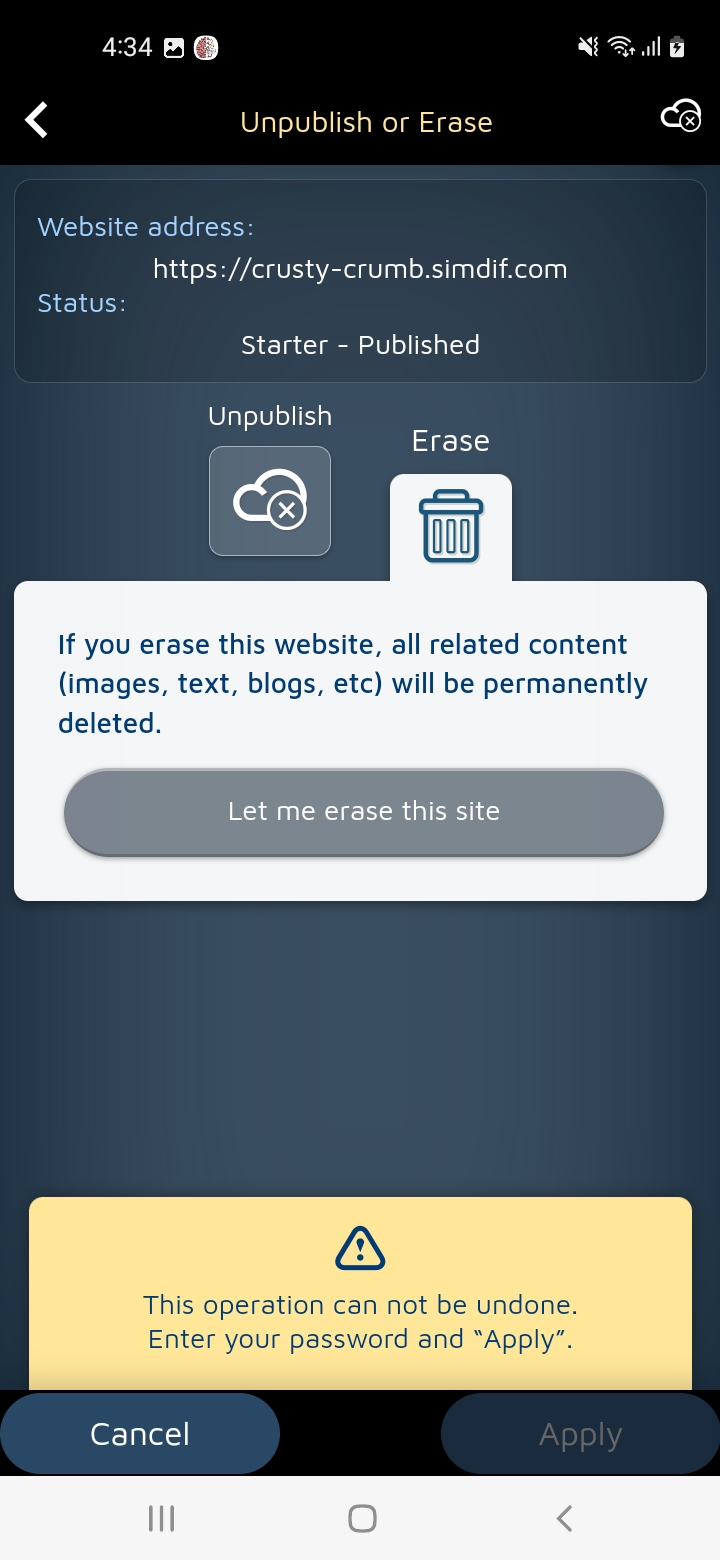
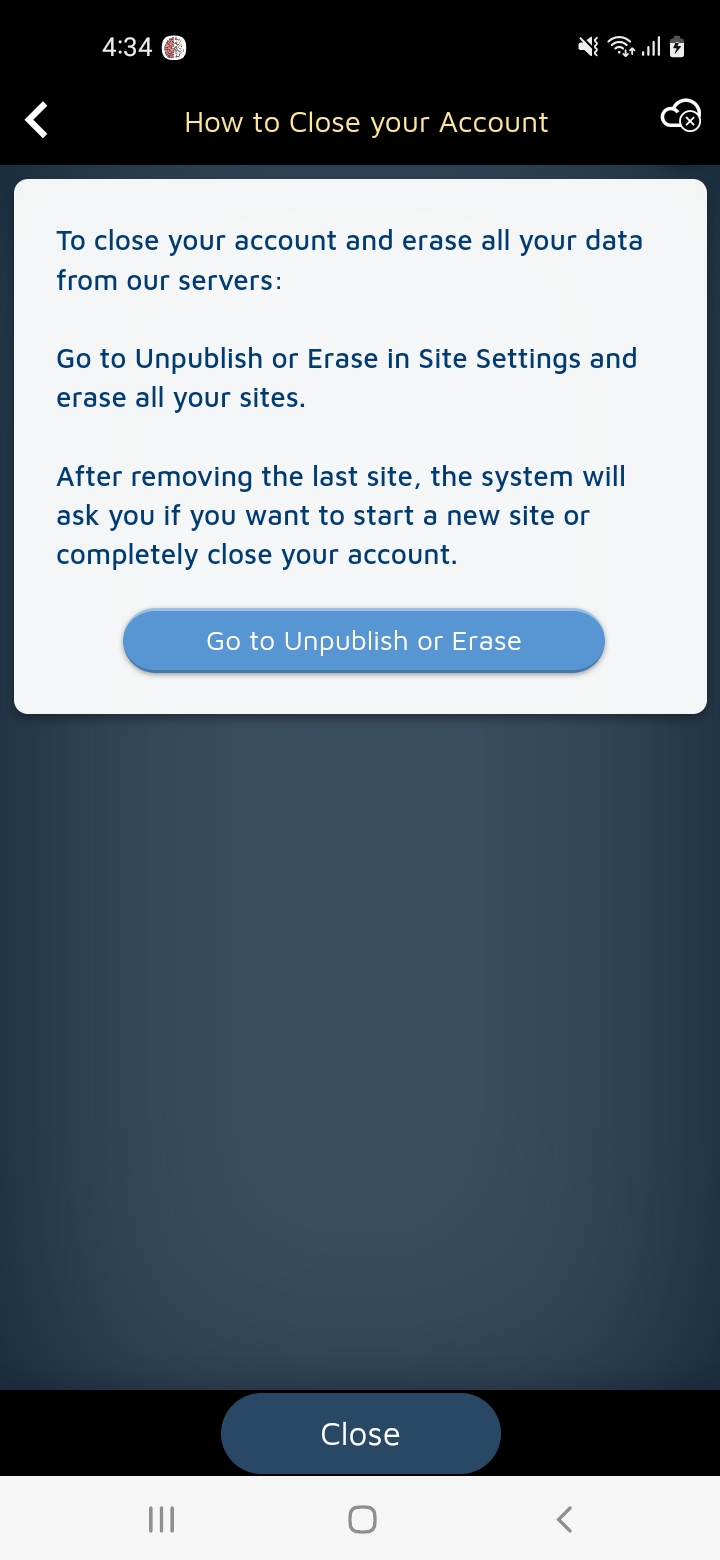
Overall Impression
SimDif’s customer support and documentation receive mixed ratings. While some testers found the documentation comprehensive and support effective, there were concerns voiced about the absence of an active community. The average support and documentation rating of 50% reflects the mixed user experiences in this category.
PRICING AND VALUE
SimDif is well-regarded for its pricing options, flexibility, and transparency in communicating pricing details. While cost-effectiveness may vary by location, the app’s value for money is generally appreciated. The average rating of 87% reflects the positive tester feedback in this category.
Read the full PRICING & VALUE section
Free Plan & Pricing Tiers
SimDif offers a range of pricing options, including free plans for basic needs and premium plans with additional features. Testers found the pricing tiers flexible, with options for monthly, yearly, and multi-year subscriptions. This variety was well-received.
Cost-Effectiveness
Testers reported that the Opinions on cost-effectiveness may vary based on the user’s location:
It depends on the country of purchase. The app offers good value in India, but a much worse value in Japan.
However, it’s generally recognized that you can create a complete website using the free version.
Transparency
SimDif is praised for its transparency in communicating its pricing structure, including any limitations or upsells. Testers noted that the feature comparison table is clear, although there may be minor ambiguities in some cases:
The feature comparison table is quite clear. However, the Starter version says that it is free, but display “See the Prices” below… and then there is no price for Starter. That’s a bit dubious.
OVERALL IMPRESSION
In the Pricing and Value for Money category, SimDif receives positive ratings with an average score of 87%. Testers noted the app’s diverse pricing tiers, which include both free plans for basic needs and premium plans with additional features, and find the pricing structure flexible with various subscription options. While testre=s notes that perceived cost-effectiveness vary depending on the user’s location, it’s generally acknowledged that SimDif offers good value, especially as you can create a complete website using the free version. The app is commended for its transparency in communicating pricing details, although minor ambiguities in presentation are noted. Overall, SimDif’s pricing and value were well-received by testers.
FINAL THOUGHTS
SimDif impressed testers with its user-friendly website creation platform, especially catering to beginners. It excels in ease of use, an intuitive interface, and transparent pricing. However, there is room for improvement in template variety and advanced design options. Overall, it left a positive impression.
Overall Review Impression
SimDif left testers with a generally positive impression, offering a user-friendly platform for creating and publishing websites. It excels in terms of ease of use, intuitive interface, and strong support for beginners. Testers found it reliable and appreciate its transparency in pricing. However, there are noted areas for improvement, such as template variety and more advanced design options.
Strengths
- Ease of Use: SimDif is highly regarded for its user-friendly interface, making website creation accessible to users of all skill levels.
- Intuitive Interface: Users find the app easy to navigate with clear icons and labels, making it intuitive to understand.
- Support for Beginners: SimDif offers robust support for beginners, with helpful guidance and tooltips throughout the platform.
- Transparency in Pricing: The app is transparent about its pricing structure, helping users understand their options.
Limitations
- Limited Template Variety: Some testers expressed a desire for more template options to enhance graphic design flexibility.
- Advanced Design Options: There is room for improvement in offering more advanced design and layout customization features.
- Content Creation Assistance: Testers suggest the inclusion of AI-based assistance for content creation and advice.
Conclusion
SimDif provides a solid platform for website creation, particularly for beginners seeking an easy-to-use solution. Its positive aspects, including an intuitive interface and transparent pricing, make it a valuable tool. However, there is potential for growth by expanding template variety, enhancing design options, and incorporating content creation support. With an average score of 78%, SimDif is a reliable choice for those looking to build and publish websites with simplicity and guidance in mind.