GIZI App Review
GIZI is a valuable tool for individuals seeking to create impressive landing pages without a hefty price tag. However, it may not be the best choice for more detailed website projects, especially if users lack advanced design skills.FREE | SUPREME – $8.99/YEAR
OVERALL RATING
HOW WE REVIEWED GIZI
A diverse group of testers were asked to build a website, from start to finish, to assess the strengths and weaknesses of GIZI from different perspectives:
Read the full HOW WE REVIEW section
- Ease of Use (User Interface and Design)
- Features & Functionality
- SEO (Search Engine Optimization)
- Performance & Reliability
- Support & Documentation
- Pricing & Value
SIGN UP PROCESS
Registration
Single Sign On (Google, Apple, ETC)
Setup
Free, $8.99 per year
EASE OF USE
GIZI garnered positive reviews for user-friendliness, with an interface that is intuitively navigable, particularly for people familiar with gestures like swiping and dragging. Testers noted a manageable learning curve, efficient workflow processes, and clear instructions, although found room for improvement in terms of pre-filled content. GIZI maintains consistency in design but has some issues with visual hierarchy. The app offers moderate design flexibility, provides various customizable templates, and emphasizes graphic design over sales, with a focus on user education. It may, however, lack sufficient emphasis on content quality and organization.
Read the full EASE OF USE section
User Interface and Design
For a mobile website building app to be considered easy to use, it should have an intuitive and user-friendly interface that is easy to navigate with touch controls. The app should provide clear and concise instructions on how to use its various features and tools, and it should allow users to easily preview their website and make changes on the go.
If you understand what “swipe” and “drag” means, the learning curve will be easy for you.
Intuitive Interface
GIZI receives positive ratings for its ease of use. The interface is pretty intuitive, allowing users to navigate and understand the app’s features without much hassle.
Learning Curve
Testers noted that the learning curve for GIZI is relatively easy, particularly if users are familiar with terms like “swipe” and “drag.” These concepts facilitate a smooth learning process for users of various skill levels.
Working With GIZI
GIZI’s workflow efficiency was well regarded, with tasks being easily accomplished through minimal steps. However, testers pointed out room for improvement in terms of pre-filled content, which can sometimes be lengthy and require manual deletion.
Clarity
A mobile website building app that is clear should be easy to navigate, with clear and concise labels for all buttons and menus. The app should provide intuitive and logical workflows, so that users can easily find the features they need and accomplish their goals without confusion or frustration.
Helpful tooltips and guidance during workflows.
Instructions and Tooltips
Our reviewers noted that the app provides clear instructions and tooltips, helping users during onboarding and in while they work. The guidance enhances the usability of the different features within the app.
Visual Hierarchy
While GIZI’s interface generally maintains a consistent design, there are some issues with visual hierarchy. The placement of certain buttons, such as creating a new page, could be improved for a more intuitive experience.
Consistency
The app demonstrates consistent design and behavior, following a color scheme of black, grey, and white with a prominent blue action button.
Design
A mobile website building app that is lightweight should load quickly and operate smoothly, with minimal lag or delays.
The website looks good on phone and tablets. On computers, the pictures can be almost full width. I don’t like that, because it requires very good pictures. The biggest problem is that there is no page menu. You have to build it in the footer of your website. It may be OK on phones, but on computers, it makes navigation difficult (because vertical scrolling on a computer is not as easy as on a phone.)
Template Variety
GIZI offers a range of customizable templates for different industries, but some of the designs could be improved. The aesthetic appeal is relatively good overall, although navigation the display of images on larger screens needs work.
Design Flexibility
GIZI provides some design flexibility, offering customization options for fonts and background colors. However, limitations were observed in terms of color customization beyond background colors.
Business Ethics
Business Ethics refers to the principles and considerations that guide the development and usage of the application, ensuring responsible and user-centric practices. It involves adopting ethical standards, maintaining user privacy and security, and prioritizing user experience.
The focus is rather on graphic design than on sales.
Primary Focus
The application primarily emphasizes graphic design and does not excessively emphasize sales.
Education
GIZI provides helpful tooltips and guidance, contributing to strong user education and providing a clear understanding of the app’s features and capabilities.
Quality
GIZI doesn’t, however, sufficiently prioritize content quality and organization. Instead, it places more emphasis on features and add-ons to create the impression of site quality.
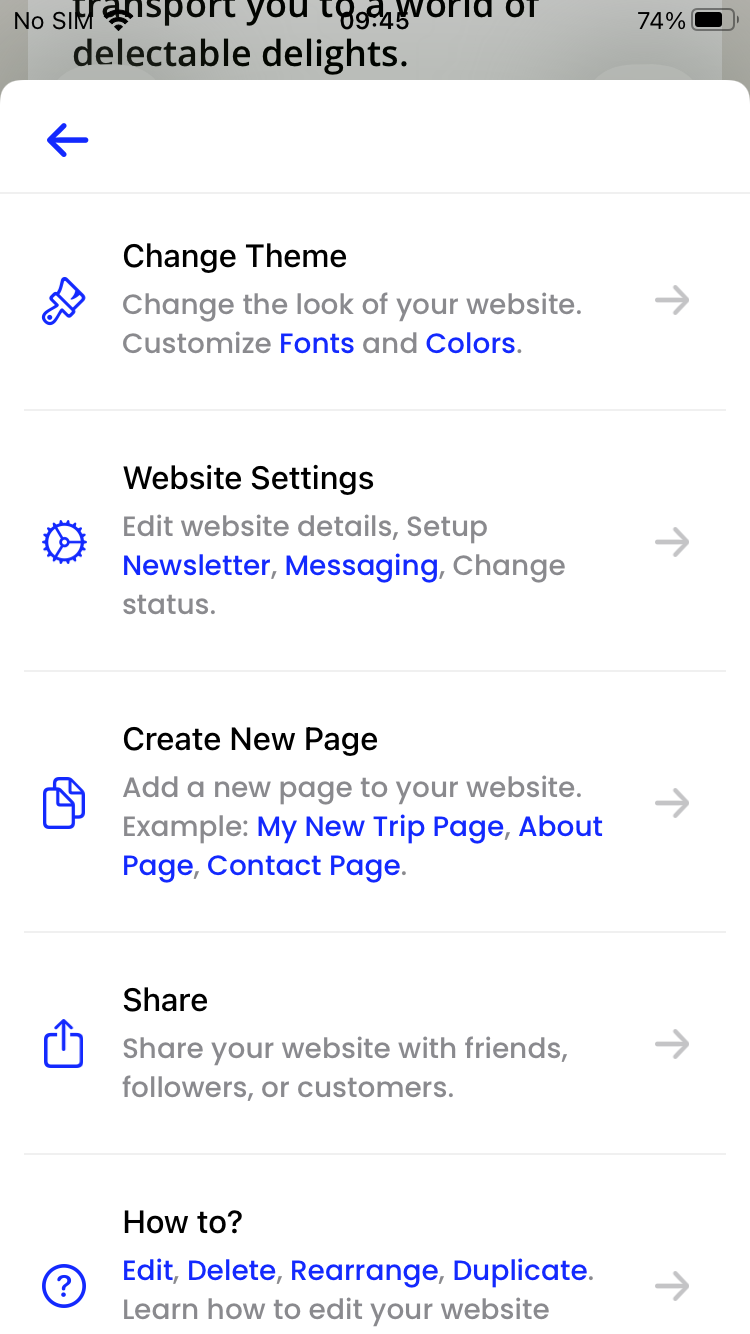
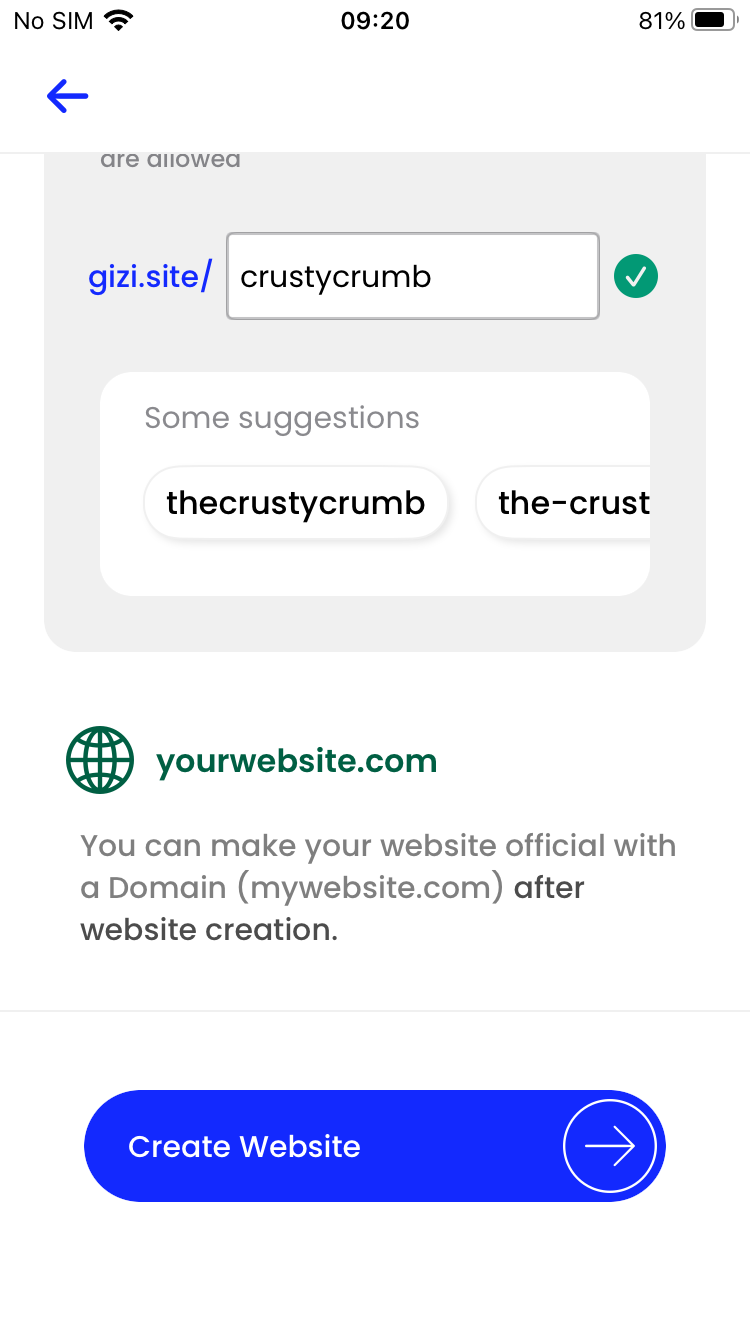
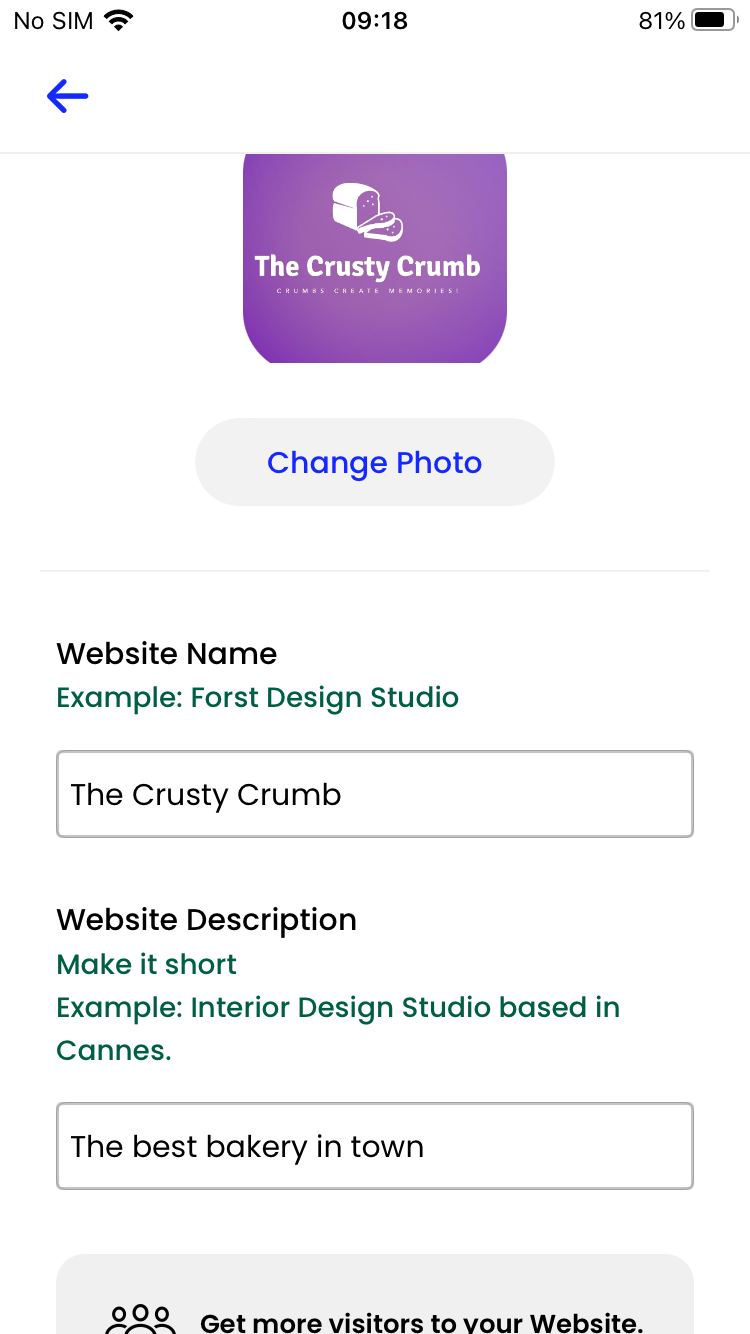
Overall Impression
The overall impression of the GIZI website builder app’s ease of use is positive, with an average rating of 73%. This suggests that the app generally provides a user-friendly experience, with intuitive navigation, clear icons and labels, and an efficient workflow. While there are some minor areas for improvement, such as visual hierarchy and design flexibility, the app’s usability is on the whole good, making it accessible to users of various skill levels.
FEATURES & FUNCTIONALITY
Our reviewers overall impression of GIZI’s features and functionality was mixed, with an average rating of 56%. While the app provides essential tools for website creation and some degree of customizability, there’s room for improvement in terms of collaboration options, customizability, and integrations. The limitations in feature control and the lack of multi-language support also contribute to the merely average score in this category.
Read the full FEATURES & FUNCTIONALITY section
Features
Features refer to the tools, functionality, and capabilities that each app provides for users to build and customize a professional-looking website. Because our review is exclusively of the mobile app, and not of the browser-based builder, a key metric is how much of the website builder’s feature-set is available in the app.
Form creation is limited to registration for newsletters.
Functionality
GIZI provides essential tools for website creation, editing, and management, including text editing, and image uploading. However, the functionality is form creation is limited to registration for newsletters.
Extensibility
GIZI offers support for extending functionality through additional features and plugins. Integration with MailChimp for newsletters and access to free images from Unsplash are positive aspects. However, some limitations were seen in terms of expanding functionality through plugins.
Collaboration
GIZI lacks options for team collaboration or multiple user access, resulting in a low collaboration rating.
Customizability
Customization refers to the level of options and flexibility that the app provides for designing a website.
Good options for fonts. For colors, only the background color can be selected. However, you can apply a color filter (and other kinds of filters) on your images.
GIZI’s customizability is modest, offering limited options for layout control and feature customization. While design control presents some flexibility in fonts and image modifications, the app’s overall ability to tailor websites to match specific user requirements is hindered by the lack of customization for key features.
Layout Control
GIZI offers options for customizing the layout of pages, allowing users to add, remove, or rearrange sections. While this provides some flexibility, the number of available options is limited to 7 item types. This restricts the extent of layout customization.
Design Control
Users can modify design elements in GIZI, including fonts and images. The app offers good options for fonts, allowing users to create a unique look and feel for their websites. However, the color customization is limited to selecting background colors. One positive note is the ability to apply color filters and other types of filters to images.
Feature Control
GIZI’s feature control is limited, with low ratings for customization options. The app lacks options for customizing important features like navigation menus, forms, and galleries. While users can create a registration form for newsletters, the absence of gallery options and page menus is a notable limitation.
Integration options
Integration options refer to the ability of the app to connect and integrate with external services, platforms, or tools to enhance the functionality and capabilities of the website being built.
Integration with MailChimp emailing system.
Third-Party Integrations
GIZI supports third-party integrations with tools and services like social media platforms, e-commerce solutions, and analytics tools. The integration with the MailChimp emailing system is a positive feature.
Seamless Connections
While seamless connections are aimed at ensuring smooth integration, the review notes that the integration with MailChimp hasn’t been fully tested.
Language Options
GIZI offers its interface in English only, without options for multiple languages. Similarly, the publishing options are limited to English by default, and there’s no support for multi-language functionality.
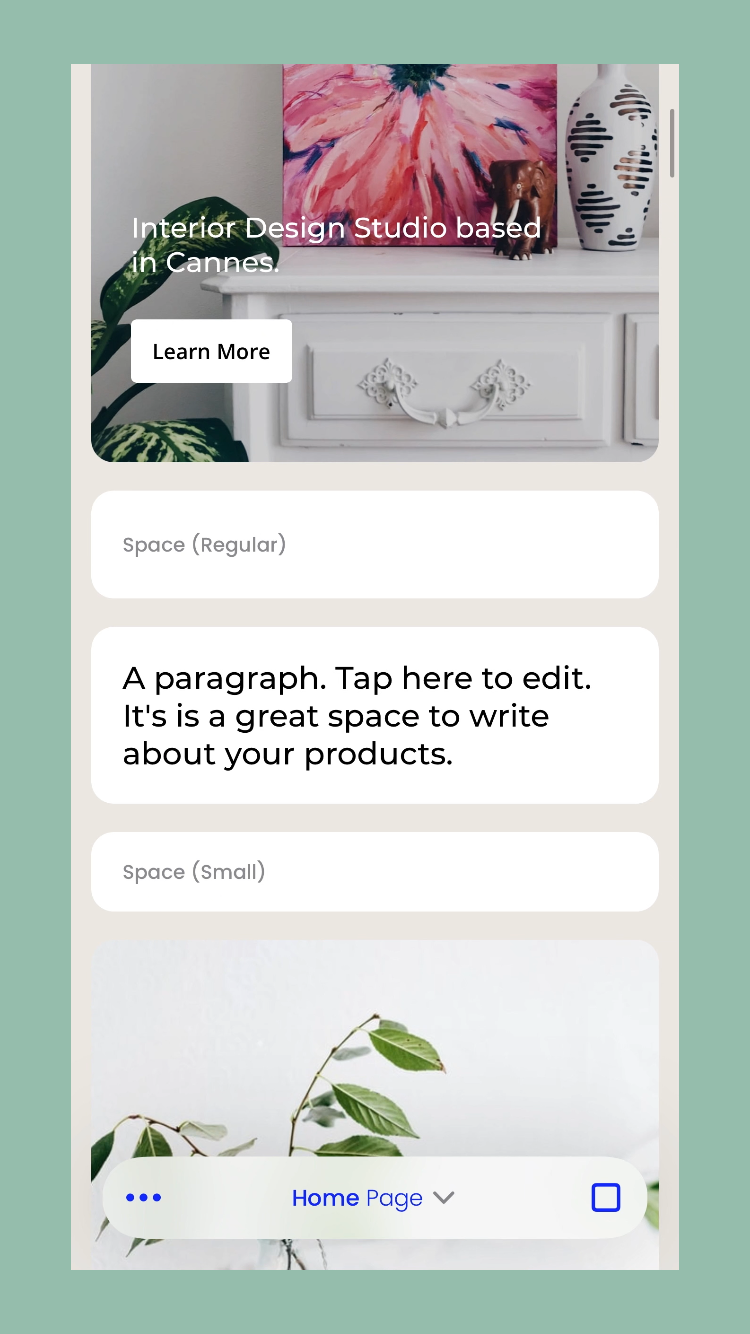
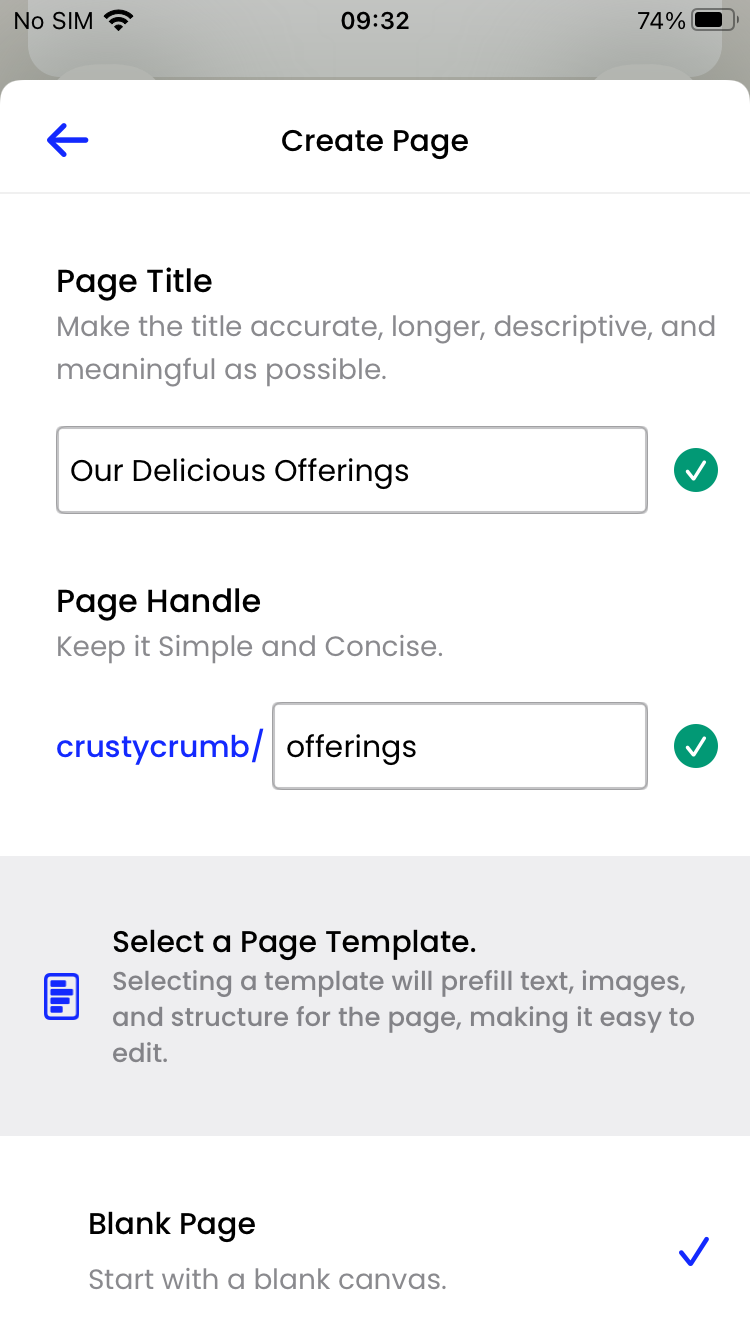
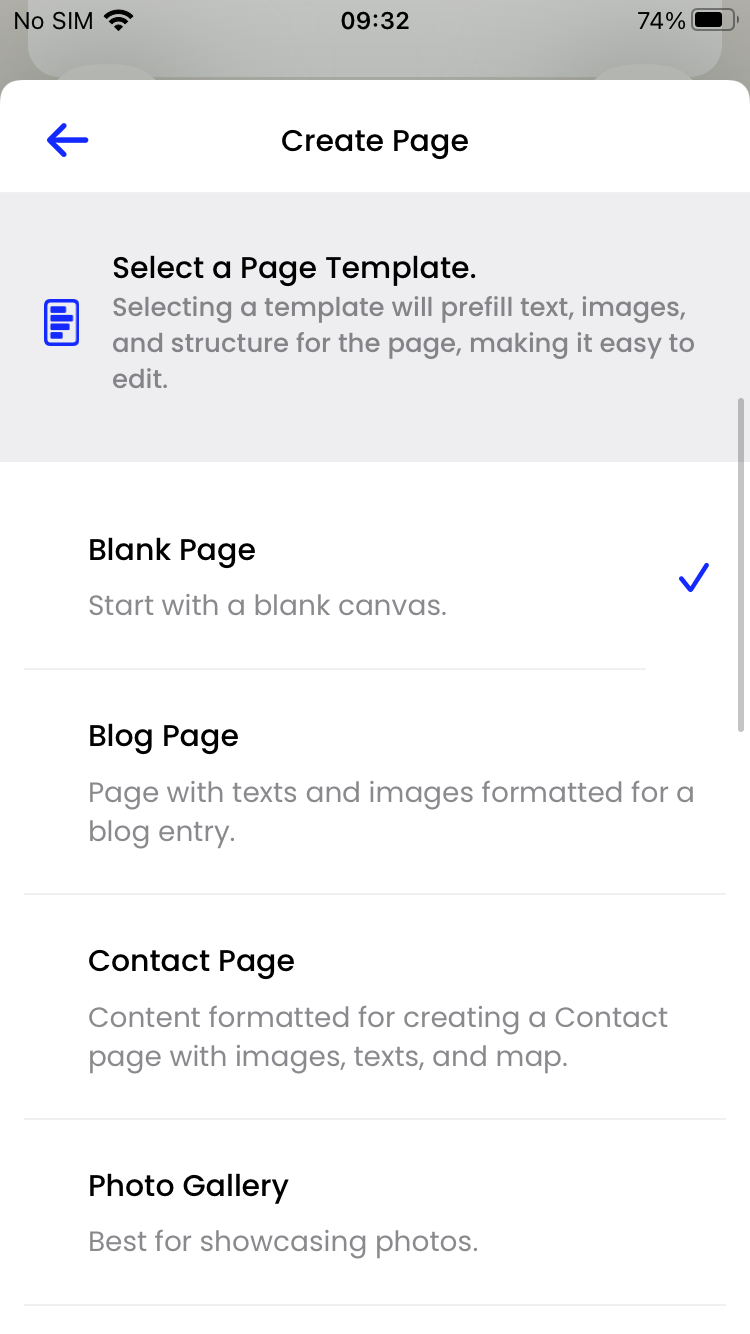
Overall Impression
Our reviewers overall impression of the features provided by the GIZI website builder app is somewhat mixed. While the app offers essential tools for creating, editing, and managing websites, there are notable limitations in certain areas. The limited functionality of form creation, primarily restricted to newsletter registration, impacts the overall utility of the app. Additionally, the lack of collaboration options and the limited customizability for key features such as navigation menus and galleries are notable drawbacks.
On the positive side, the app supports extensibility through integrations with Mailchimp and access to free images from Unsplash. The availability of additional features and plugins contributes to the overall functionality. However, an average rating of 56% suggests that there is plenty of room for improvement for enhancing the features and functionality offered by the GIZI app.
SEO
The GIZI website builder app demonstrates strong SEO capabilities, with effective mobile optimization, performance, and site optimization. An 83% score in the SEO (Overall) category indicates that the app is well-equipped to support its users’ website optimization efforts. However, there’s room for improvement in metadata customization.
Read the full SEO section
SEO Abilities
SEO (Search Engine Optimization) abilities refer to the app’s ability to help users optimize their website for search engines, such as Google and Bing. By including these SEO features, a mobile website building app can help users improve the visibility and ranking of their website in search engine results, potentially driving more traffic and engagement to their website.
Only page titles can be customized (in the Edit Page Details screen).
Metadata Customization
GIZI allows users to customize certain metadata elements, specifically page titles. However, the customization is limited as other essential metadata elements, like meta descriptions cannot be easily edited. This limitation impacts the overall metadata customization score.
URL Customization
GIZI provides options for customizing URLs, allowing them to be human-readable and relevant to the page’s content.
Mobile Optimization
The app generates mobile-friendly sites that load quickly and correctly, with all of our testers giving GIZI high ratings for mobile optimization.
Performance (Website)
By prioritizing performance and speed, a website should provide users with a fast and responsive experience, enabling them to quickly and efficiently browse websites from their mobile devices. The second part of this section pertains to the performance and speed of the websites created by the app.
Websites made with GIZI perform well in terms of load times on both desktop and mobile devices. Website load times were tested and rated highly.
Load Times
Testers rated the load times very highly.
Site Optimization
GIZI automatically optimizes images and other assets to ensure fast load times and smooth performance. GIZI websites’ technical optimization are a strong feature that contributes positively to the app’s overall performance.
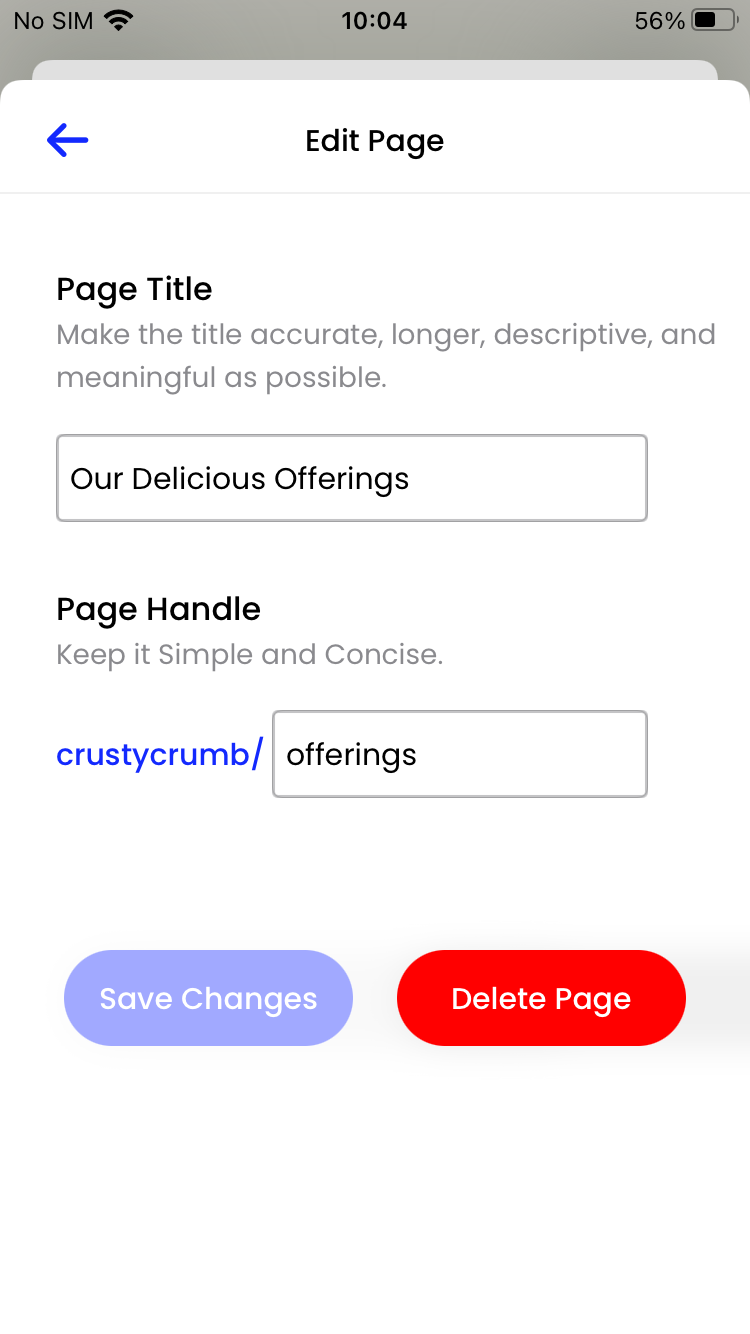
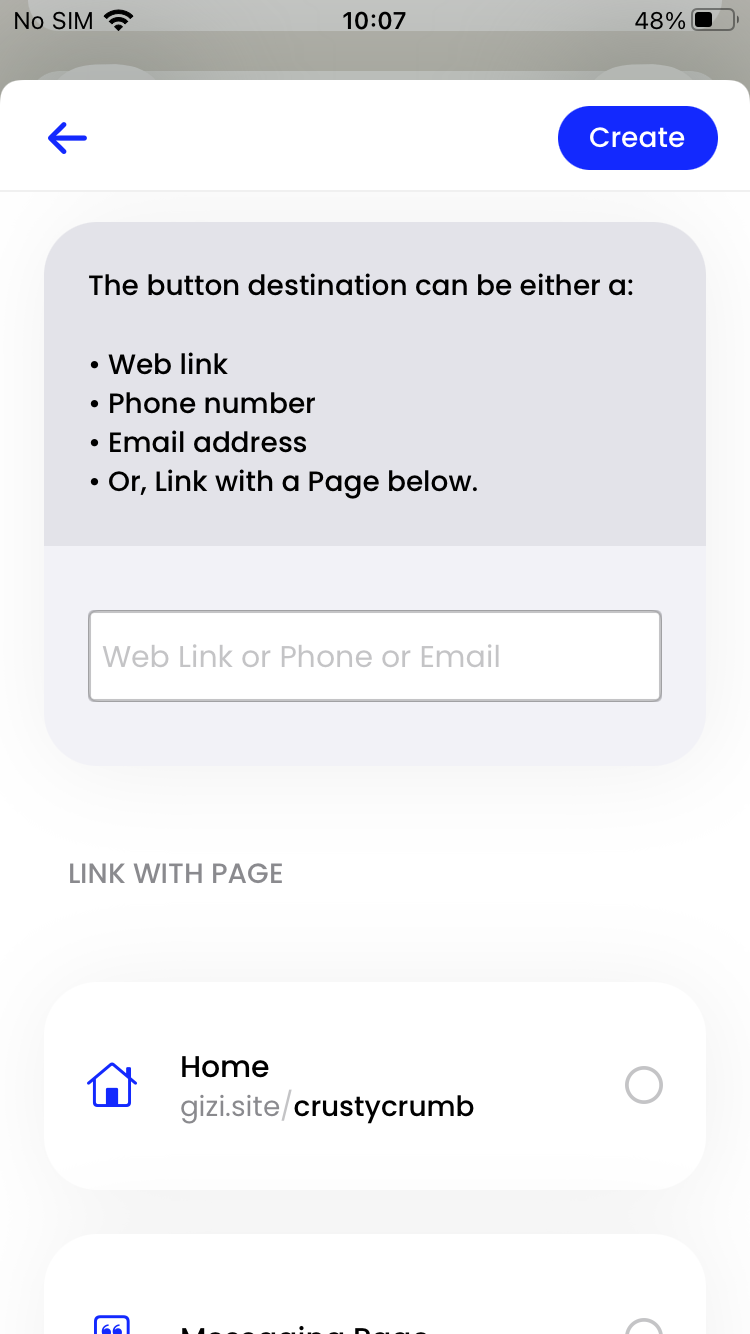
Overall Impression
The SEO capabilities of the GIZI Website Builder App were rated very well, with an average rating of 83%. The app demonstrates strong performance in various aspects of SEO, including mobile optimization, site performance, and image optimization. These features contribute to effective and well-optimized websites that are capable of ranking well in search engine results.
There is some room for improvement in certain areas, such as metadata customization, where the app’s limitations in allowing users to edit meta descriptions could impact an SEO strategy.
PERFORMANCE & RELIABILITY
Overall, GIZI receives an average rating of 82%, with our testers finding that it offers a generally positive user experience. It excels in areas like stability, user guidance, and mobile-first design, while there is room for improvement in reactivity and quality assurance. Users can likely rely on GIZI for creating functional websites, especially with a focus on mobile devices, but should be aware of some limitations of published websites on desktop displays.
Read the full PERFORMANCE & RELIABILITY section
Performance (App)
A mobile website building app that is lightweight should load quickly and operate smoothly, with minimal lag or delays
The mobile version is functional. You need special care to make the desktop version functional.
Stability
The stability of the GIZI app is a strong point. The app works reliably without crashes or significant lags, even when handling large amounts of content or complex layouts.
Reactivity
The feedback here indicates that while reactivity is generally good, there is an opportunity for improvements.
Chance at Completion of a Clear and Functional Website
A mobile website building app with a high chance of completion should provide users with the tools and features they need to easily create a website that meets their needs
The app earned a good score for completeness, indicating that it provides the necessary tools and features to create a fully functional website without relying on external tools. However, it’s worth noting that the desktop versions of websites created with GIZI may present a drawback for some users.
User Guidance
The app provides good user guidance, taking users through the process and offering suggestions and best practices for creating effective websites, and earning a solid rating in this category.
Quality Assurance
In terms of quality assurance, the app receives more high ratings. It offers good preview options when changing themes but lacks a preview of the desktop website view, which could be a limitation for users who want to see how their website will appear on desktop screens.
Responsiveness
The layout is adaptive but images show too wide on desktop screens.
Mobile-First Design
The app performs well in terms of mobile-first design, earning a perfect score from testers. GIZI prioritizes mobile-friendly designs, ensuring a good user experience on smaller screens.
Adaptive Layouts
While the app’s layouts are generally adaptive, it receives a slightly lower score. Testers noted that images may appear too wide on desktop screens, which affects the overall layout quality.
Touch-Friendly Interactions
The app’s interface is highly touch-friendly. It is easy to use on touch devices, such as smartphones and tablets, which enhances the user experience.
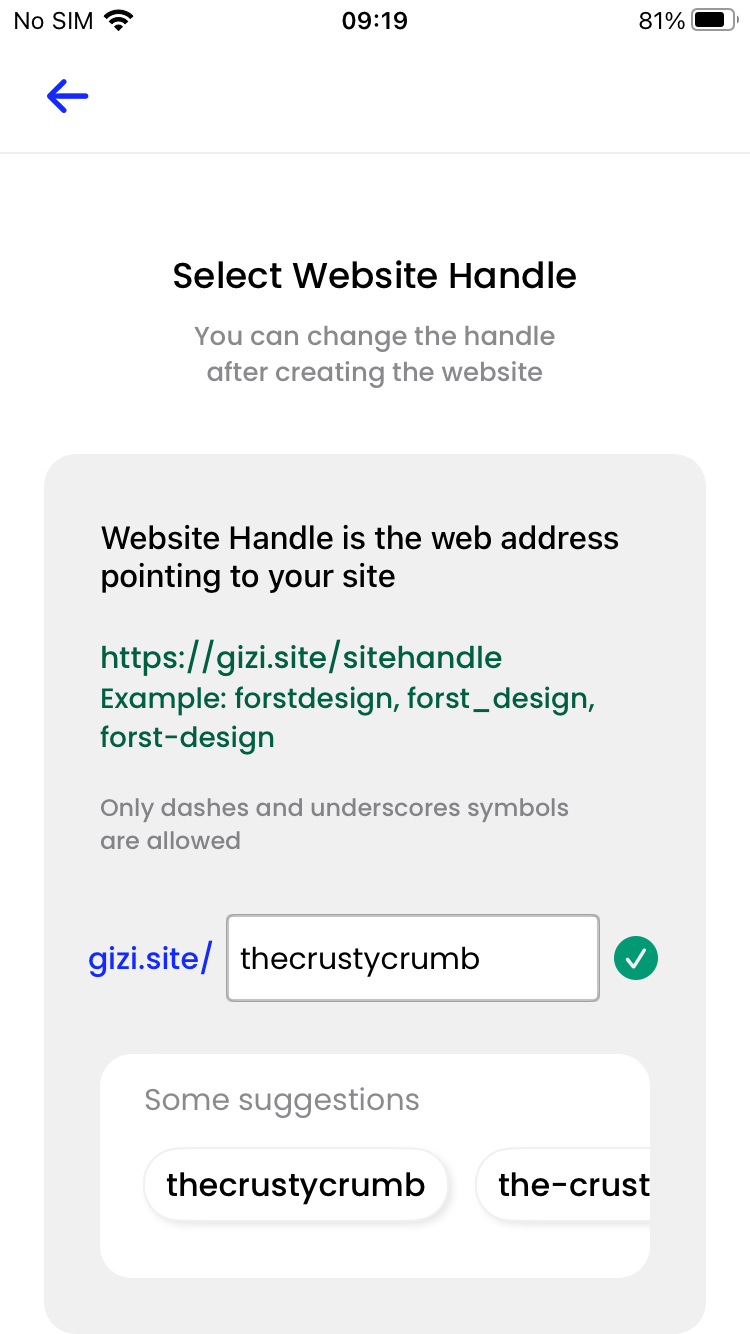
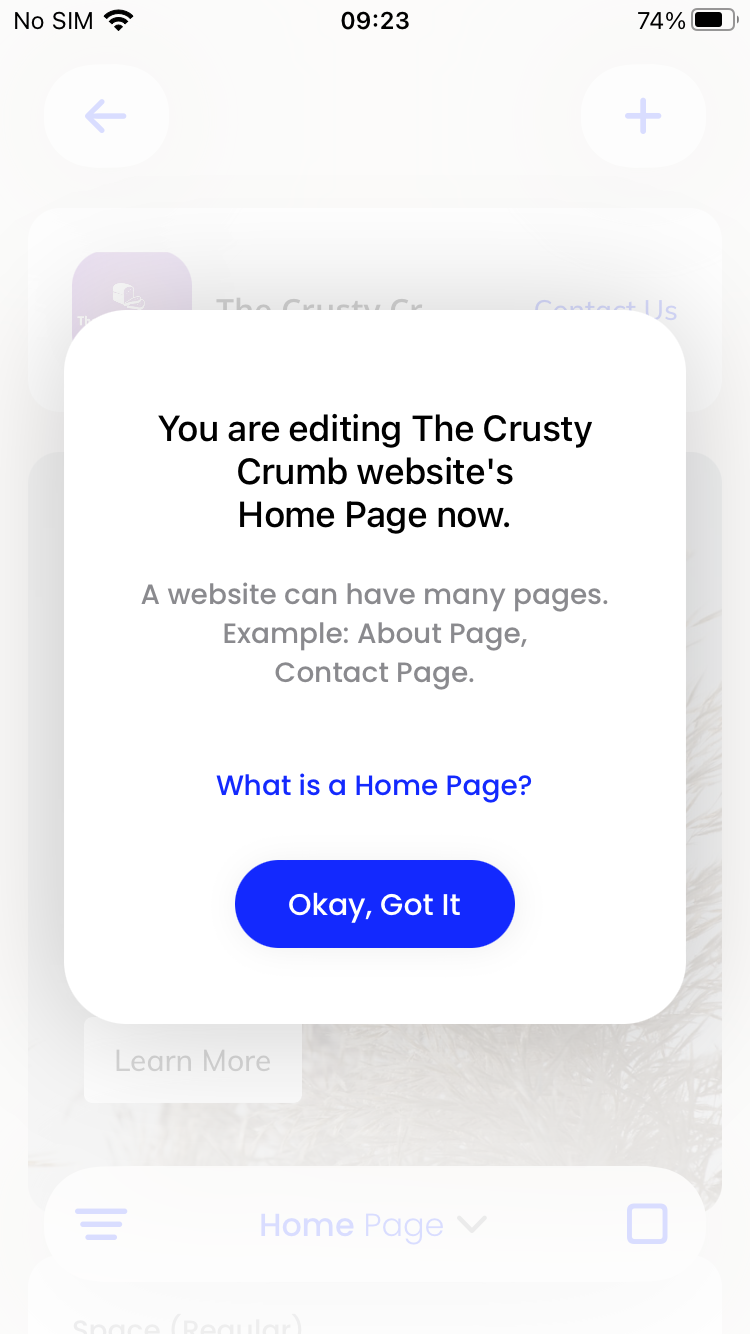
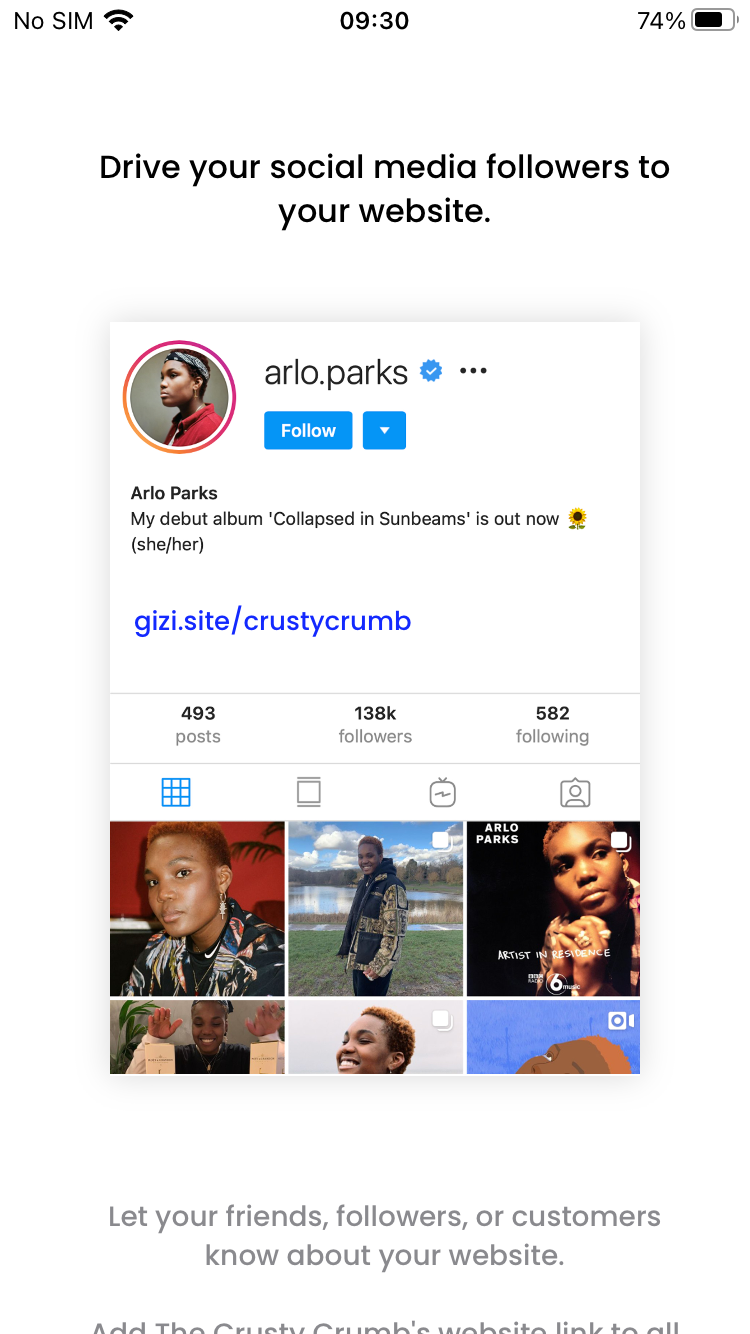
Overall Impression
The performance of the GIZI app is generally good, with a focus on mobile-first design and touch-friendly interactions. The app is stable, but there is room for improvement in reactivity. It offers a high chance of completing a functional website, although the desktop version may require extra attention. User guidance and quality assurance are strong points, although there is a limitation in previewing the computer view. The app’s layouts are generally adaptive but may have issues with images appearing too wide on desktop screens. Overall, it provides a solid user experience with some areas for enhancement.
SUPPORT & DOCUMENTATION
GIZI’s customer support falls short in several ways. It offers support channels, including a chatbot, email, and an interactive FAQ, but our testers didn’t receive replies to their email support requests. The documentation provided is also not very comprehensive, offering only a brief tour of a few features. GIZI also has no active user community, and lacks transparency regarding its data privacy policy, particularly for when a user discontinues using the service, raising concerns about personal data handling.
Read the full SUPPORT & DOCUMENTATION section
Customer Support
The customer support for the GIZI app leaves much to be desired. When it comes to support channels, the app offers limited options.
Support Channels
Users can rely on a chatbot and an interactive FAQ or choose email and the same FAQ for assistance. This lack of diverse support channels can hinder users from getting quick and effective resolutions to their issues.
Documentation
The documentation provided by the app is not comprehensive. It only offers a quick tour showing four features, which will not be enough for users seeking detailed guidance.
Community
GIZI does not seem to have an active user community for those looking to share insights from real-world experience of the app.
Data Privacy
The app is not transparent about its policy on retaining personal data when a user stops using the service.
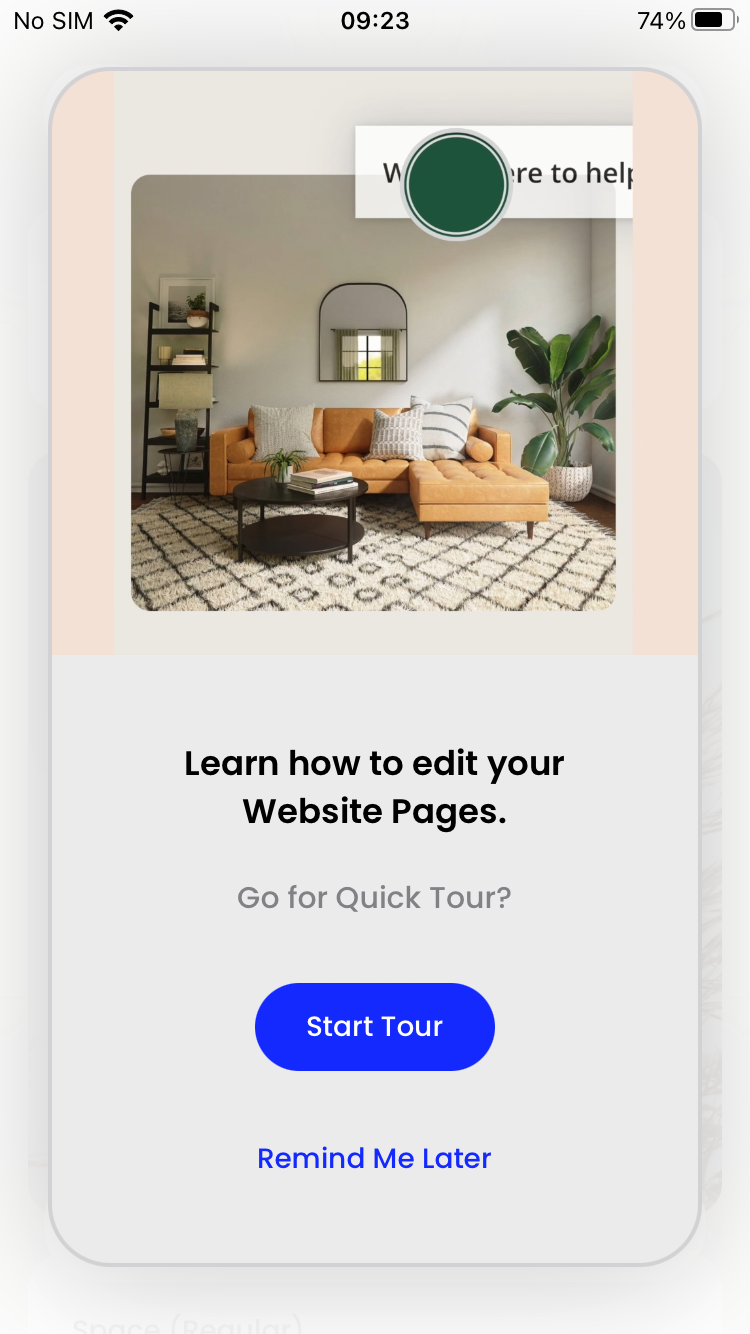
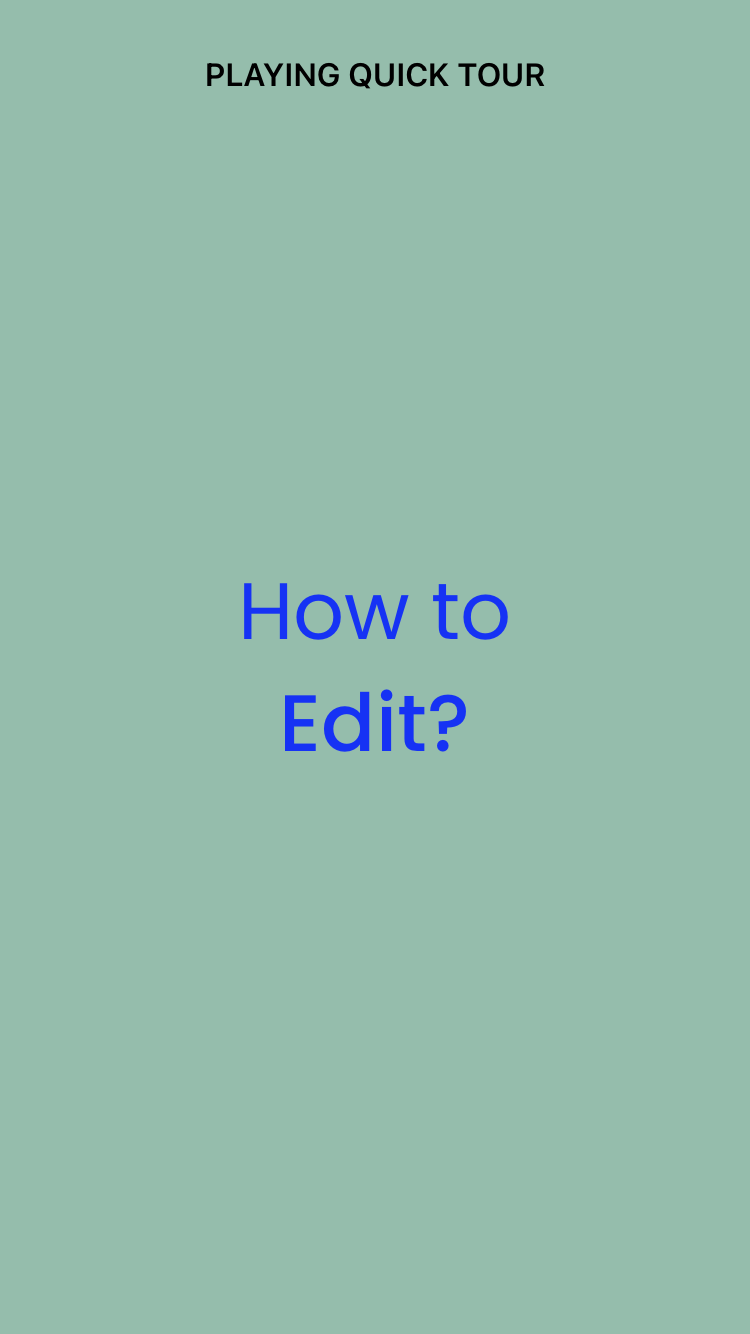
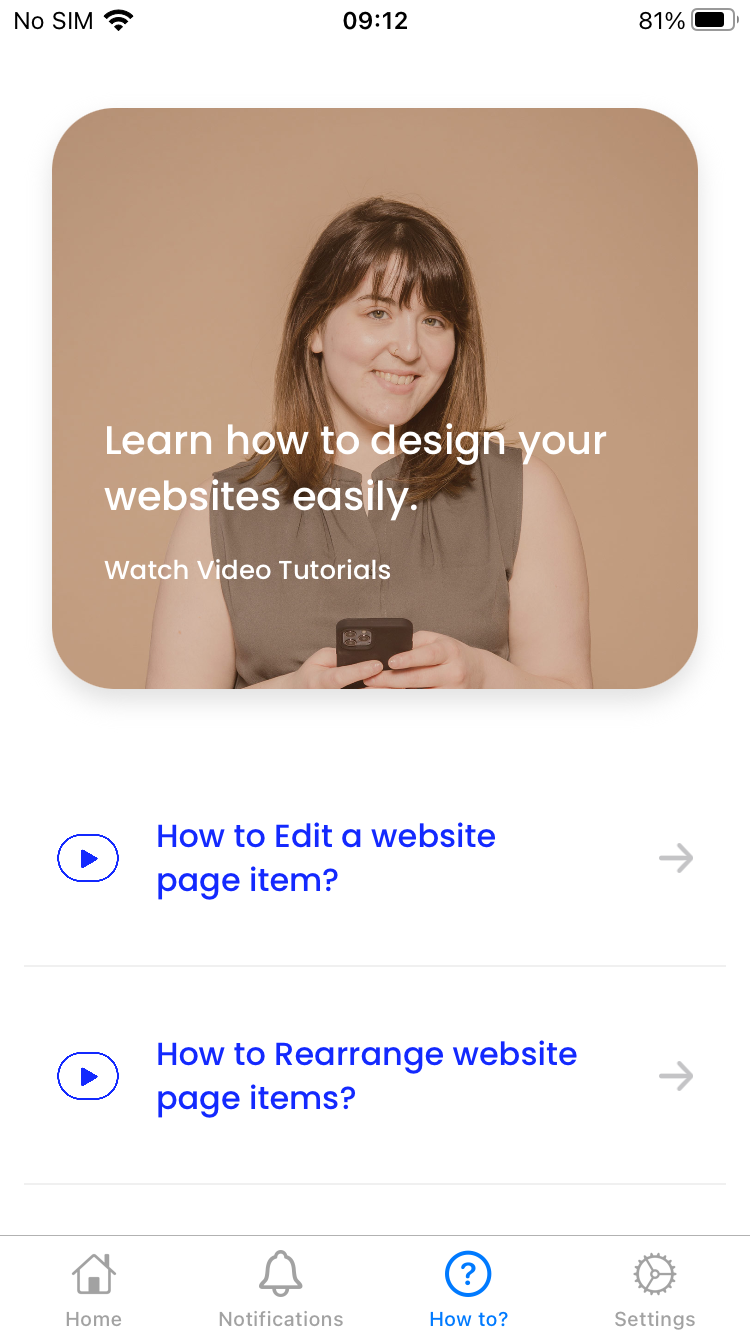
Overall Impression
GIZI faces significant challenges in the areas of customer support, documentation, and community engagement. Addressing these issues is essential to enhance the overall user experience and satisfaction with the app.
PRICING AND VALUE
GIZI provides a variety of pricing options, including domain name purchase and the Supreme Plan, though our testers found that these options may lack flexibility. Nevertheless, the app earned a strong rating for cost-effectiveness, indicating good value for its features. It also demonstrated relatively good transparency in communicating its main pricing points clearly.
Read the full PRICING & VALUE section
Pricing Tiers
GIZI offers a range of pricing options, including the ability to purchase a domain name and the Supreme Plan. However, tester ratings suggest that the pricing options are not exceptionally flexible or diverse.
Cost-Effectiveness
The app receives a strong rating for cost-effectiveness, indicating that testers believe it offers good value for the features and functionality provided.
Transparency
In terms of transparency, GIZI scores relatively well. Testers believe that the app communicates the main pricing points clearly.
Overall Impression
GIZI seems to perform reasonably well in terms of pricing and cost-effectiveness, but there is some room for improvement in providing more flexible pricing tiers and enhancing transparency regarding pricing structure and any potential limitations or fees.
FINAL THOUGHTS
GIZI is an iPhone iOS app that excels at creating landing pages and offers cost-effective pricing, making it a solid choice for individuals with strong photography skills. However, it may fall short for users seeking more extensive websites, as it lacks both graphic and functional customizability.
Overall Impression
GIZI seems to be a tool that serves well for creating landing pages, earning a positive impression in this regard. However, for more extensive websites, there are some limitations. Users who possess strong photography skills may be able to craft beautiful websites with this tool, but those without such expertise may find it lacking in graphical theme options for achieving consistency. It’s worth noting that GIZI is only available for iPhone, and is not in the Google Play store.
Strengths
- Effective for Landing Pages: GIZI is considered a good tool for creating landing pages, suggesting that it excels in simplicity and functionality for this purpose.
- Cost-Effective: The app offers an extremely inexpensive Supreme Plan, making it an attractive choice for those seeking affordability.
Limitations
- Limited Graphical Theme Options: GIZI seems to lack a rich selection of graphical themes, including colored lines, frames, and page menus. This could limit users’ ability to achieve graphical consistency in their websites, especially for more extensive projects.
- iOS Exclusive: GIZI is exclusively available for iOS.
Conclusion
GIZI appears to be a handy tool for individuals looking to create effective landing pages without breaking the bank. However, it may not be the ideal choice for more complex websites, particularly if users lack strong design skills. Additionally, the iOS exclusivity may limit its appeal to a broader audience.