
Leia AI Website Builder Review
The app offers an innovative approach to website creation using mobile AI technology, yet it falls short of its potential due to a range of execution and maintenance issues.Free Trial
Growth – $0.99/month
Pro – $6.99/month
Business – $9.99/month
OVERALL RATING
HOW WE REVIEWED Leia AI APP
A diverse group of testers were asked to build a website, from start to finish, to assess the strengths and weaknesses of Leia from different perspectives:
Read the full HOW WE REVIEW section
- Ease of Use (User Interface and Design)
- Features & Functionality
- SEO (Search Engine Optimization)
- Performance & Reliability
- Support & Documentation
- Pricing & Value
SIGN UP PROCESS
Registration
Name, Email, Single Sign On (Google, Apple, ETC), Guest Account
Setup
Free Trial
EASE OF USE
Leia AI app’s ease of use was rated variously by our reviewers. While some testers found it manageable, others struggled with touch screen sensitivity and small click sizes. In some instances buttons from the website activated instead of editor buttons.
Read the full EASE OF USE section
User Interface and Design
For a mobile website building app to be considered easy to use, it should have an intuitive and user-friendly interface that is easy to navigate with touch controls. The app should provide clear and concise instructions on how to use its various features and tools, and it should allow users to easily preview their website and make changes on the go.
The interface receives some praise for being well laid out, but criticism for sensitivity and unclear icon meanings. The interface should ideally be more user-friendly and consistent, with clear labels or indications of actions.
Learning Curve
The app seems accessible to users of varying skill levels, although some testers found it challenging to master. Clearer onboarding and user education could enhance the learning experience.
Working With Leia AI
While the app facilitates tasks to some extent, long wizards and difficulties in focusing on specific elements were noted.
Clarity
A mobile website building app that is clear should be easy to navigate, with clear and concise labels for all buttons and menus. The app should provide intuitive and logical workflows, so that users can easily find the features they need and accomplish their goals without confusion or frustration.
There are 6 tips showing in a row after the very long initial wizard. After that, there is almost no guidance.
Instructions and Tooltips
Instructions and tooltips are available, but improvements are suggested, such as the option to bypass tooltips. There was also a lack of guidance after the initial onboarding.
Visual Hierarchy
The app’s interface made sense to several our reviewers, but not all all to one. Issues arise with button icons not making sense and confusion between site and account items in the toolbox menu were noted.
Design
A mobile website building app that is lightweight should load quickly and operate smoothly, with minimal lag or delays.
One of the coolest features of the app is the AI assisted Vocal Interface followed by a series of questions pertaining to the needs of the site that it then creates for you.
Consistency
While the design appears consistent, functionality issues, such as unexpected menus, hinder the overall user experience.
Template Variety
The app is offers an interesting feature — an AI-assisted vocal interface that tailors templates to the site’s needs based on user responses. However, this feature seems limited in the free version, allowing only a single-page site without content sections. This suggests potential value for in the paid plans, but our review was limited to exploring the free offering.
Design Flexibility
The app’s design flexibility received relatively positive ratings, not not from all reviewers. Testers highlighted the availability of customization options for colors, fonts, alignment, padding, margins, and links. However, a limitation is noted — namely, the restriction to a one-page layout. Despite this drawback, testers appreciated the extensive customization features, although there’s a cautionary note about the potential to create poorly designed sites if not used thoughtfully.
Business Ethics
Business Ethics refers to the principles and considerations that guide the development and usage of the application, ensuring responsible and user-centric practices. It involves adopting ethical standards, maintaining user privacy and security, and prioritizing user experience.
Quite a lot of pressure to upgrade.
Primary Focus
The app’s primary focus is identified as rapid web presence creation, although pressure to upgrade is noted.
Education
The app’s intention to prioritize user education is mentioned, but its execution appears lacking, particularly with minimal updates and lack of focus on user learning.
Quality
The app’s emphasis on content quality is questioned due to limitations in the free version and the need to pay for certain features.
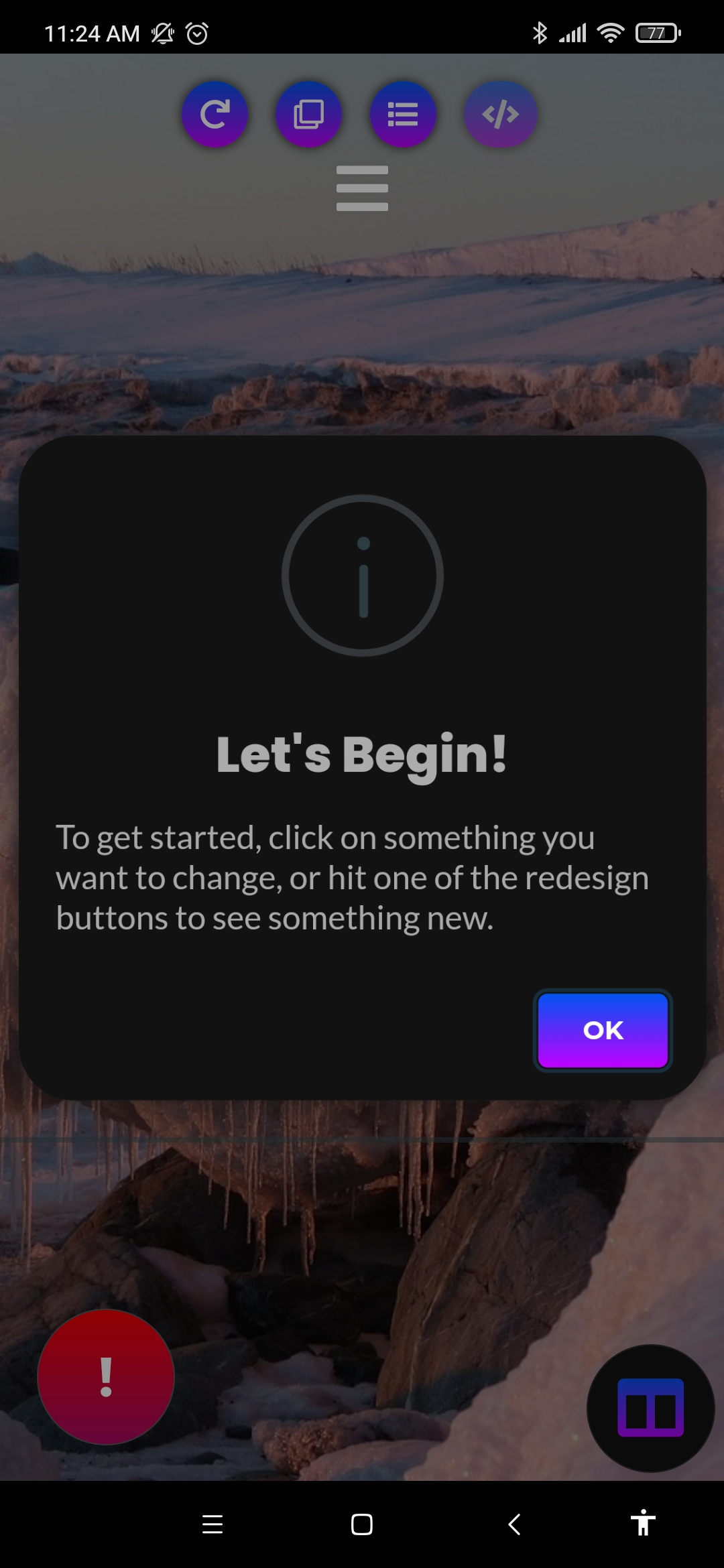
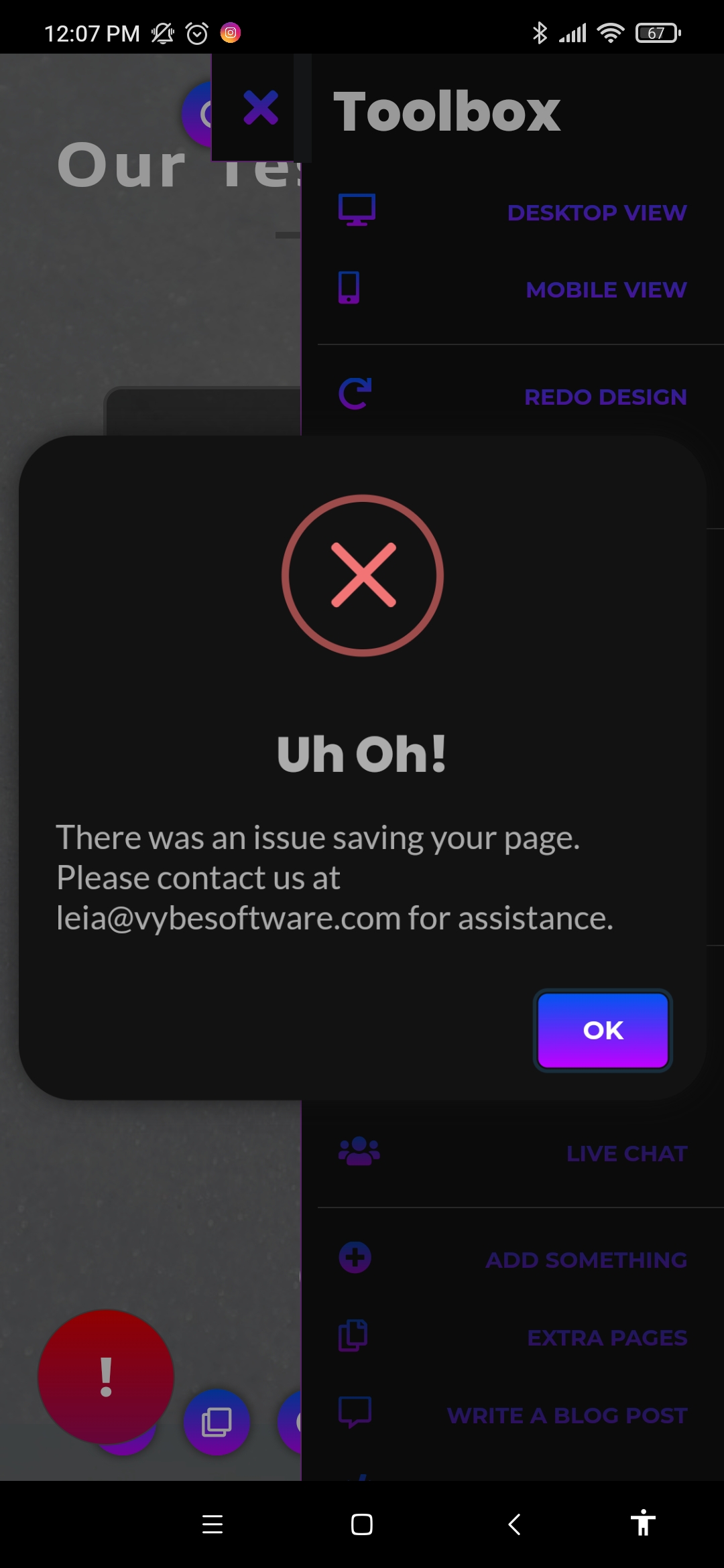
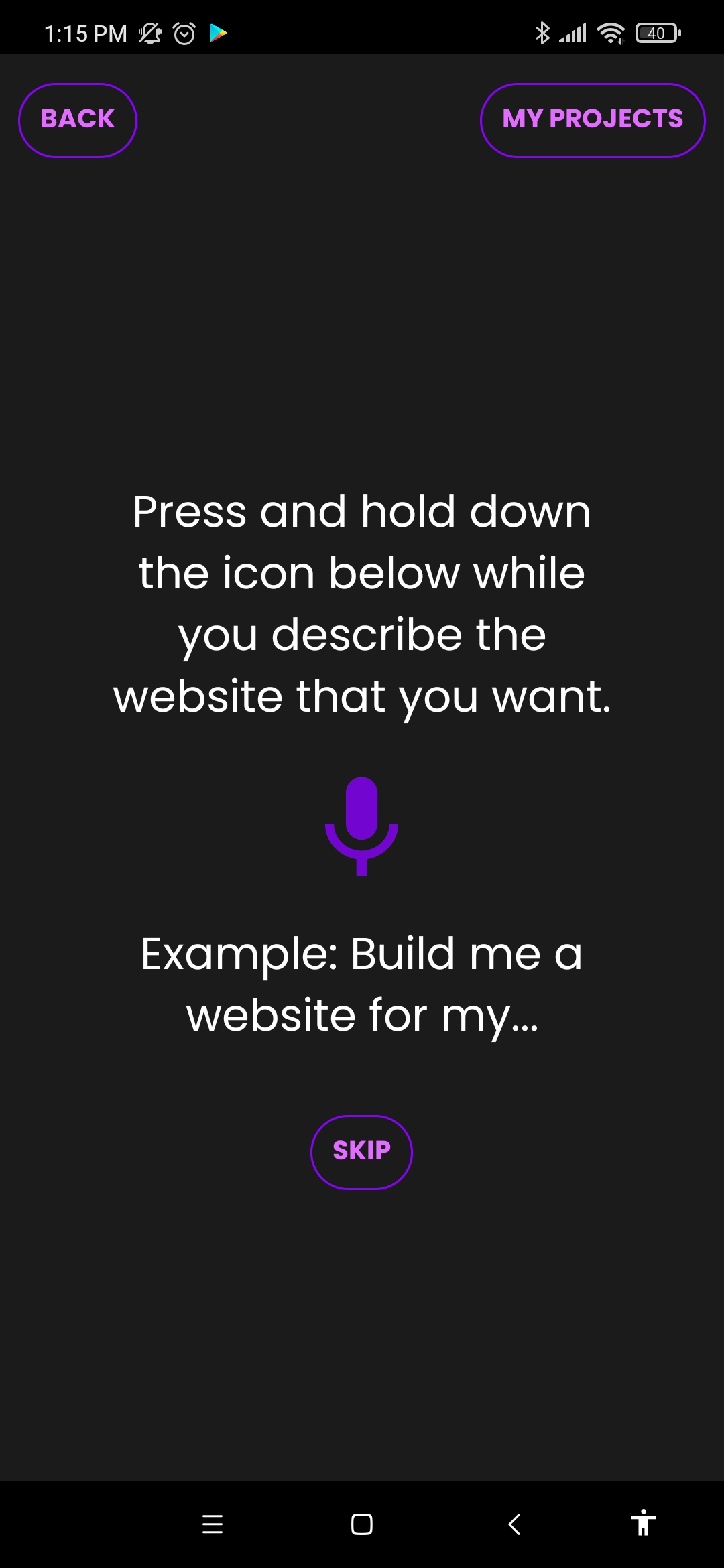
Overall Impression
While the app seems to have a balance of positive and negative experiences, it’s essential to address the concerns of testers who found it less user-friendly. This could involve refining the app’s interface, improving tooltips and user guidance, and addressing issues related to touch screen sensitivity and responsiveness. The Leia A.I. website builder app seems to need a more consistent and user-friendly experience for a range of users. This does not seem likeley for an app which, at least in the Android version, has not been updated in 2 years.
FEATURES & FUNCTIONALITY
Leia app’s features and functionality received fairly average ratings, with potential shown but many limitations present, especially in the free version which offers only one-page sites. Leia A.I. may do better when we return to test the paid plans of all the apps in a future review, but it’s a poor candidate for a review of free website building apps.
Read the full FEATURES & FUNCTIONALITY section
Features
Features refer to the tools, functionality, and capabilities that each app provides for users to build and customize a professional-looking website. Because our review is exclusively of the mobile app, and not of the browser-based builder, a key metric is how much of the website builder’s feature-set is available in the app.
The app shows great promise and is able to accomplish some things but ultimately fails.
While certain features look useful and well-implemented, others fell short of our reviewer’s expectations.
Functionality
The functionality of the app received limited feedback because too many of the features are only available in the paid plan. While there was acknowledgment of the app’s potential and capabilities for achieving certain tasks, there was also a sense that it falls short of delivering a fully functional experience.
Extensibility
The app’s extensibility was evaluated poorly for the free version, but positively for the paid version, however our reviewers did not test the paid plans to see how well the add-ons work. Paid plans appear to offer many additional features and plugins, which enhances the app’s capabilities. This contrasts with the lack of extensibility on the free plan.
Collaboration
Collaboration options seem limited, as indicated by low ratings across the board. The app does not offer features that facilitate team collaboration or multiple user access.
Customizability
Customization refers to the level of options and flexibility that the app provides for designing a website.
The app says that if you pay, then you can get multiple pages and add some content items.
The app’s customizability received fairly positive ratings. Testers appreciated the ability to control layout, design elements, and features. The limitation of being able to create only one-page site designs is noted, and paid plans seem to provide solutions for this, but again we did not test them in this review.
Layout Control
The app was commended for its options for customizing the layout of pages, which include the ability to add, remove, or rearrange sections. However, the one-page design limit in the free plan was again noted. The ability to create multiple pages and add more diverse content was mentioned as a premium feature.
Design Control
Users are provided with the ability to modify design elements such as colors, fonts, and images, which is seen as a positive feature. However, there’s a note of caution regarding the complexity of design control settings. While the app offers good options for customization, the process might be error-prone or time-consuming for users, especially if they delve more deeply into the settings.
Feature Control
The app received positive ratings for its customization options, which include features like navigation menus, forms, and galleries, meeting user needs. Premium features were highlighted, with complete functionality accessible after payment. However, it’s worth noting that the free plan has limitations, offering only a subset of customization options.
Integration options
Integration options refer to the ability of the app to connect and integrate with external services, platforms, or tools to enhance the functionality and capabilities of the website being built.
None available on the free plan.
Third-Party Integrations
The app’s support for third-party integrations is relatively limited, especially on the free plan. Promoted integrations were also unfamiliar to our reviewers, and users on the free plan will find few or no options.
Seamless Connections
Integrations are available only in the paid version, so our testers were unable to confirm how seamless these connections might be.
Language Options
The app’s language options are discussed, with the user interface being partially available in Spanish. However, there’s a mixing of languages on the app screens, suggesting that further improvements in localization could enhance the user experience.
- The app doesn’t appear to offer built-in language options or multi-language publishing functionality.
- There’s no provision for recreating or duplicating sites in different languages, which might be a limitation for users requiring multi-language support.
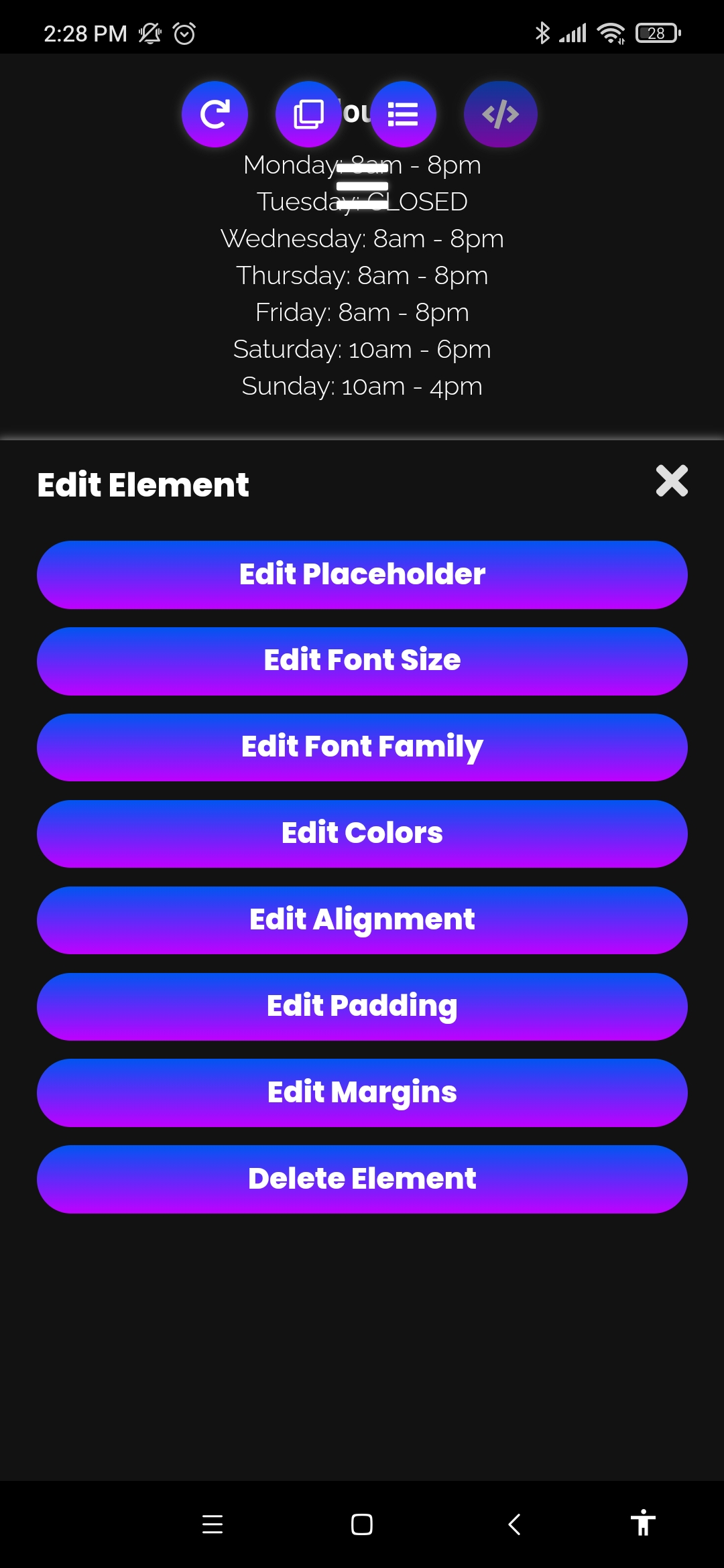
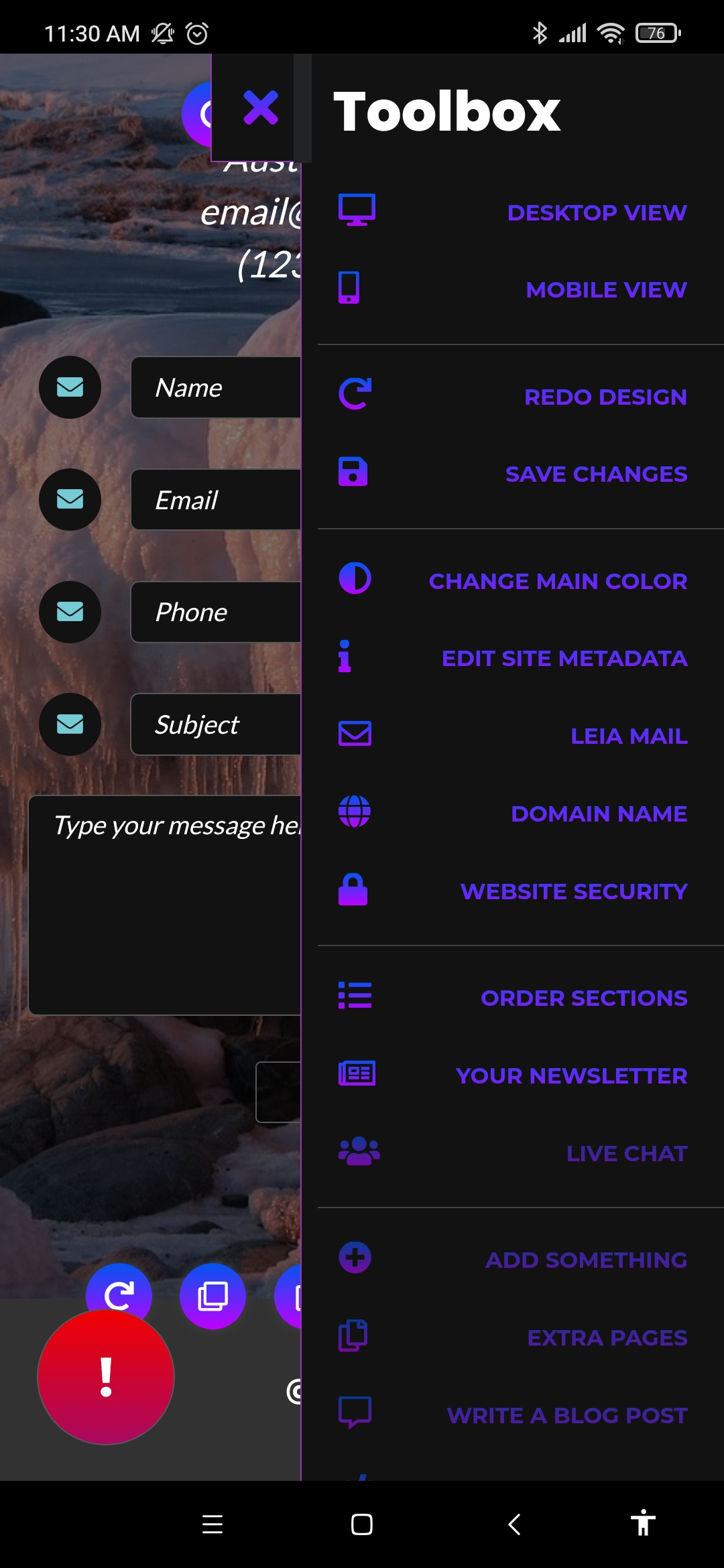

Overall Impression
The average rating for features and functionality is around 60%, suggesting that the app offers a reasonable set of features. However our reviewers found that the implementation and effectiveness of these features was lacking. Integration options, language support, and collaboration features were all missing, at least in the free version, and while there was promise of finding integrations in the paid plans, language support seems to to missing in all plans. Leia Website Builder App shows some potential in terms of functionality and customization, particularly for paid users. However, the limitations in the free plan, the lack of integration support, and missing language options mean that many potential users will want to look elsewhere.
SEO
The Leia Website Builder app generally performs well in terms of SEO abilities, offering metadata customization and URL customization options. Testers appreciated the mobile optimization features, with websites loading quickly and correctly on mobile devices. However, the app’s performance in website speed and load times receives mixed ratings, with some uncertainty about its precise performance in this aspect. The automatic optimization of images and assets is a positive aspect, but there are instances where our reviewers encountered limitations in testing. Overall, the app helps users optimize their websites for search engines but may have room for improvement in loading time optimization.
Read the full SEO section
SEO Abilities
SEO (Search Engine Optimization) abilities refer to the app’s ability to help users optimize their website for search engines, such as Google and Bing. By including these SEO features, a mobile website building app can help users improve the visibility and ranking of their website in search engine results, potentially driving more traffic and engagement to their website.
Metadata Customization
Testers generally found the metadata customization option to work well, allowing them to edit and customize page titles, descriptions, and keywords. However, in one instance, a tester mentioned not noticing such an option, which could suggest that the feature might not be easily discoverable or intuitive for all users.
URL Customization
The app was rated well for providing options for customizing URLs, including the use of human-readable page names. However, there’s a note indicating that this customization might be limited for single-page websites due to the structure of the site.
Mobile Optimization
Leia’s app earned praise for its ability to create mobile-friendly websites that load swiftly and display correctly on mobile devices. Testers noted that websites made with Leia display well on phones.
Performance (Website)
By prioritizing performance and speed, a website should provide users with a fast and responsive experience, enabling them to quickly and efficiently browse websites from their mobile devices. The second part of this section pertains to the performance and speed of the websites created by the app.
You can customize the subdomain name. The single page website address matches the subdomain name.
The Leia Website Builder app received varying ratings for website performance, with load times being a key consideration. It’s important to interpret these ratings in the context of the specific websites being built and the factors influencing their performance.
Load Times
While the app scores well in terms of load times, there are notes indicating that some reviewers were unable to complete a speed test. Nevertheless, for those who did manage to complete the tests, Leia scored highly.
Site Optimization
Leia’s ability to automatically optimize images and other assets to ensure fast load times and smooth performance is noted positively. However, the size of the large png file which our reviewers were asked to test this optimization with was only reduced by a modest amount. Striking a balance between image quality and compression depends to some degree on the purpose of the website. For example, a photographer, might have different concerns from a store owner.
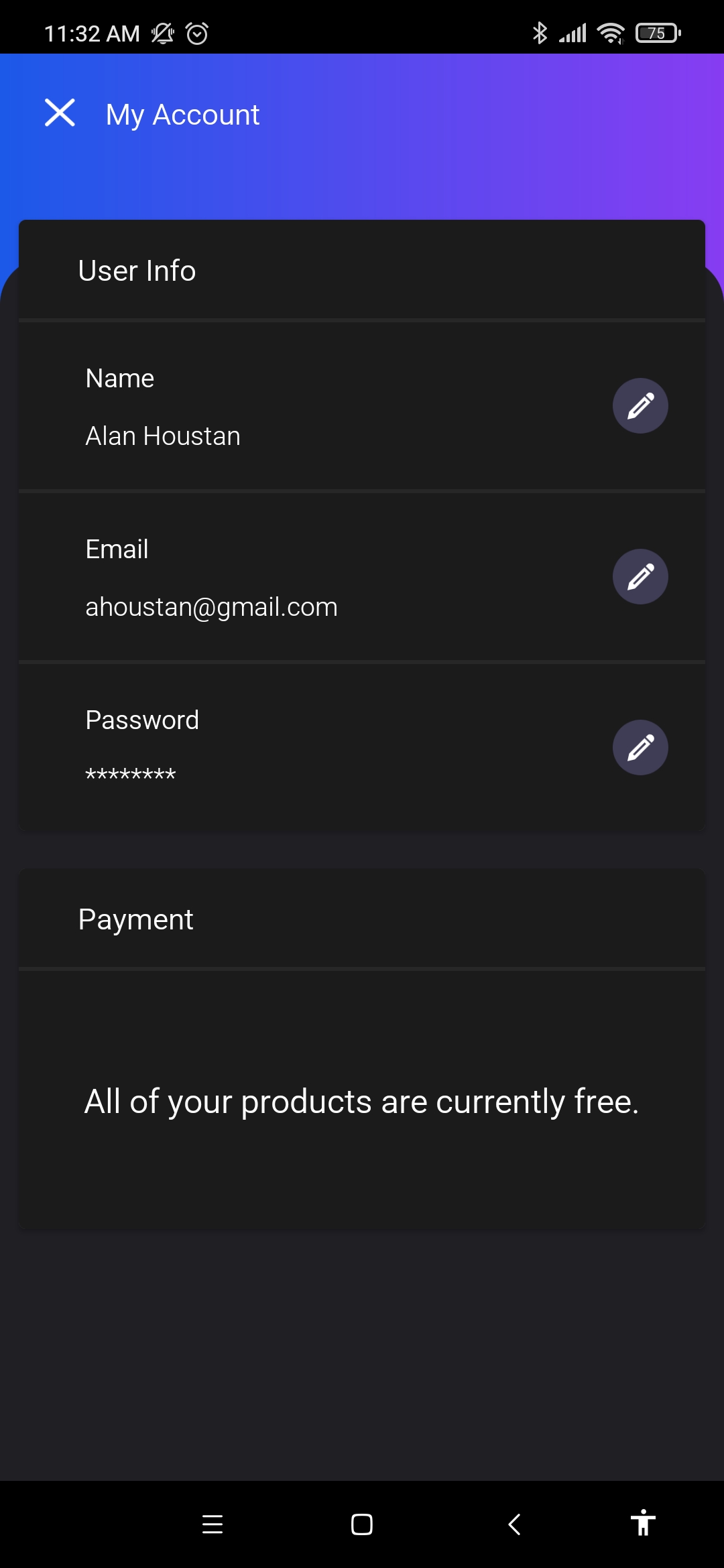
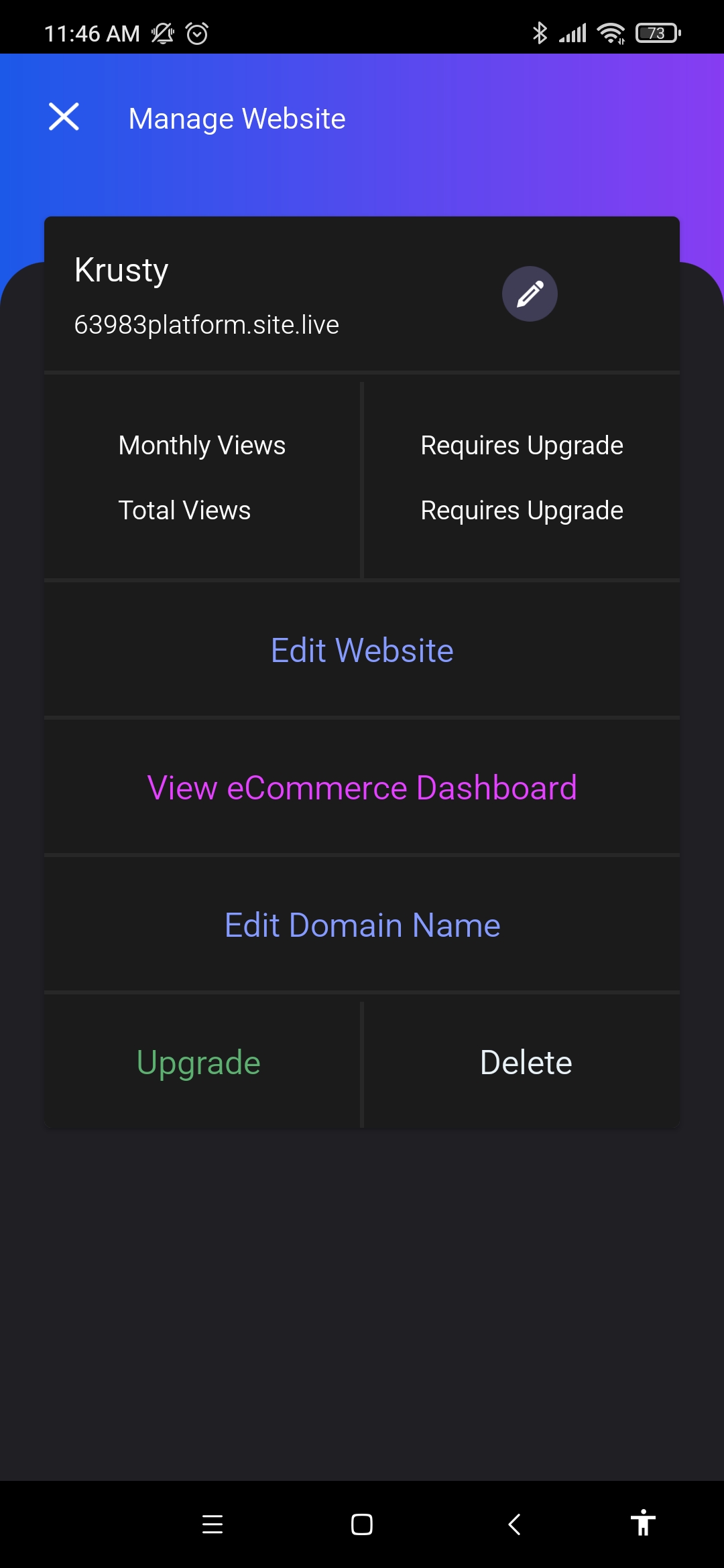
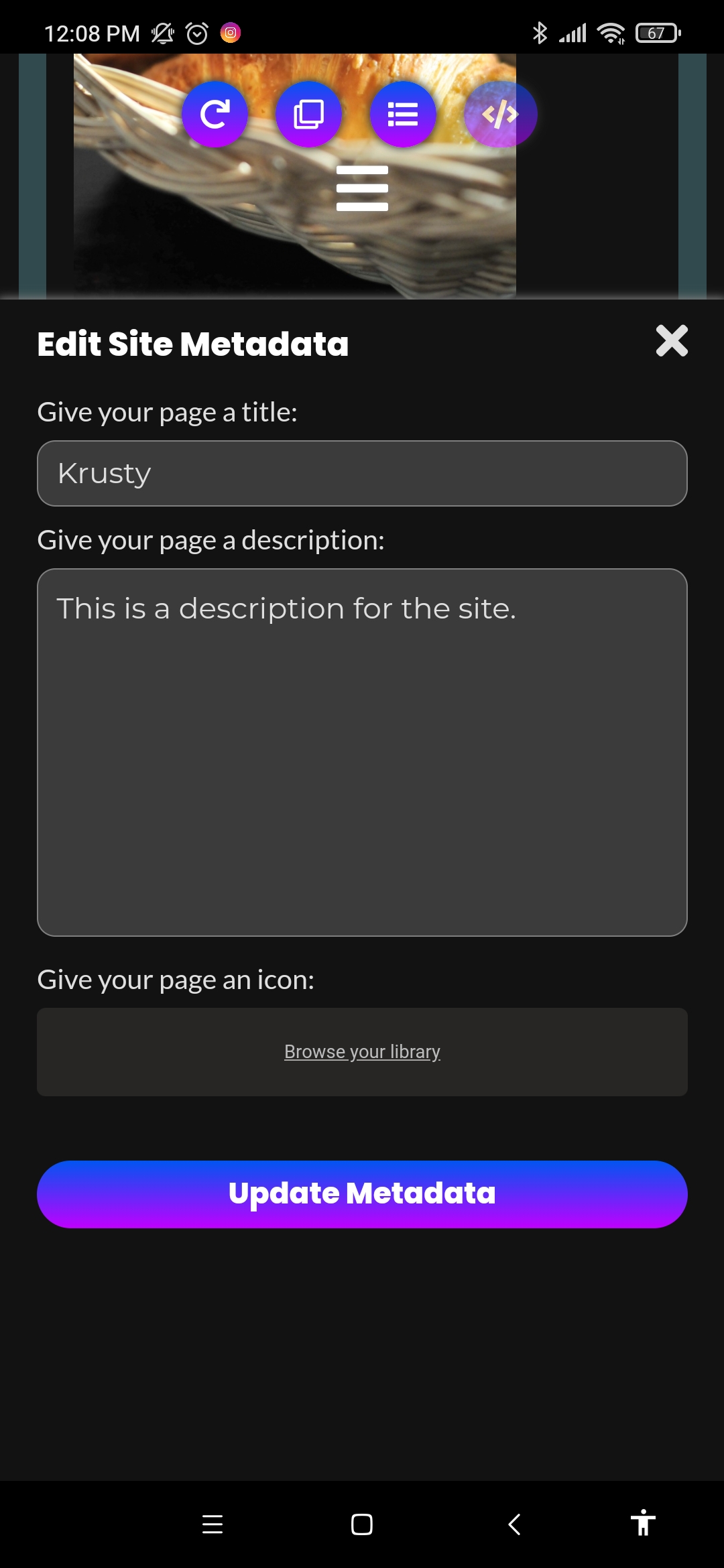
Overall Impression
Leia AI appears to have a reasonably good performance in terms of SEO abilities. It offers features for metadata customization, URL customization, and mobile optimization, which are crucial for improving search engine rankings and user experience. Additionally, the app’s ability to optimize images and assets contributes to site performance. However, there were some notes of uncertainty and limitations.
PERFORMANCE & RELIABILITY
The average performance and reliability rating of 59% is reflective of the mixed feedback in various categories of this section of our review. While the app has its merits, it struggles with consistency, stability, and user experience.
Read the full PERFORMANCE & RELIABILITY section
Performance (App)
A mobile website building app that is lightweight should load quickly and operate smoothly, with minimal lag or delays
The app failed many times – creating multiple copies of the site in the process. I was unable to actually complete a site due to the numerous errors that occurred.
Stability
Unfortunately, stability is a major concern with Leia. Low ratings from the majority of our testers indicate that the app frequently encounters issues. These problems range from creating multiple copies of a site unwarrantedly, to significant lag and other errors. Testers faced a hard time completing a site due to these numerous errors.
Reactivity
The reactivity of the app was just ok, though our testers notes includes mentions of buttons being slow, and occasionally not responding at all.
Chance at Completion of a Clear and Functional Website
A mobile website building app with a high chance of completion should provide users with the tools and features they need to easily create a website that meets their needs.
The app’s chances at helping users complete functional websites were rated low to average. Testers’ notes mention the absence of key features like Google Maps, and in one case the inability to publish a website at all.
User Guidance
User guidance was a mixed bag. While some testers appreciated the guidance provided by the app, others felt that they were left without any assistance. Opinions so divergent possibly mean that information in the app, or about the app, is difficult to find.
Quality Assurance
Quality assurance was another weak point for Leia’s app. The most useful tester comment said that while testing and previewing we website’s mobile and desktop appearance was possible, it wasn’t an especially usable or well designed feature.
Responsiveness
Clickable areas too close together and too small.
The app’s responsiveness received moderate to good ratings.
Mobile-First Design
The app fared decently in terms of mobile-first design. Testers acknowledged that the app prioritizes mobile-friendly designs and provides a functional mobile menu.
Adaptive Layouts
The app’s adaptive layouts feature seems promising. Testers appreciated that the computer layout is visually appealing, indicating that the app can cater to different screen sizes and orientations.
Touch-Friendly Interactions
Leia scored mostly poorly here, with our testers finding that clickable areas were too small and close together.
Overall Impression
Leia A.I passed some of the tests in this section, but on the whole received low ratings from all our reviewers. While Leia shows promise in areas like mobile-first design, and adaptive layouts, there are significant issues related to stability, completeness, quality assurance, and touch interactions. Users looking for a reliable and robust website-building experience might want to consider alternatives until these issues are addressed, which given the lack of recent updates may not be soon.
SUPPORT & DOCUMENTATION
The average rating of 47% for support and documentation highlights the overall dissatisfaction our reviewers had with the app’s support system and its associated resources.
Read the full SUPPORT & DOCUMENTATION section
Customer Support
Our testers experience with the app’s customer support and data privacy policies was disappointing, reflecting a lack of responsiveness and clarity.
Support Channels
The app’s support channels seem to be limited. While tooltips and videos are available, there’s no direct way to contact the app’s support team. The only option provided is a contact form, which sends responses via email. This lack of direct communication options will hinder users seeking immediate assistance.
Documentation
The app’s documentation received mixed ratings. While video tutorials and tooltips exist, the lack of comprehensive help content, coupled with outdated material, made it challenging for our reviewers to find relevant and up-to-date information.
Community
Lei app does not have any community features. Although there may be certain community features locked behind an upgrade requirement:
You need to upgrade to join the “Growth Club”. I don’t know if the Growth Club is really a club or not.
Data Privacy
The app’s approach to data privacy raises concerns. It appears that the app is not transparent about its policy on collecting personal data when users stop using the service. The absence of options like “Unpublish,” “Close Account,” or “Erase Data” further complicates data privacy management. While a deletion option is mentioned, it requires users to email the support team, which, as previously noted, may not be reliable.
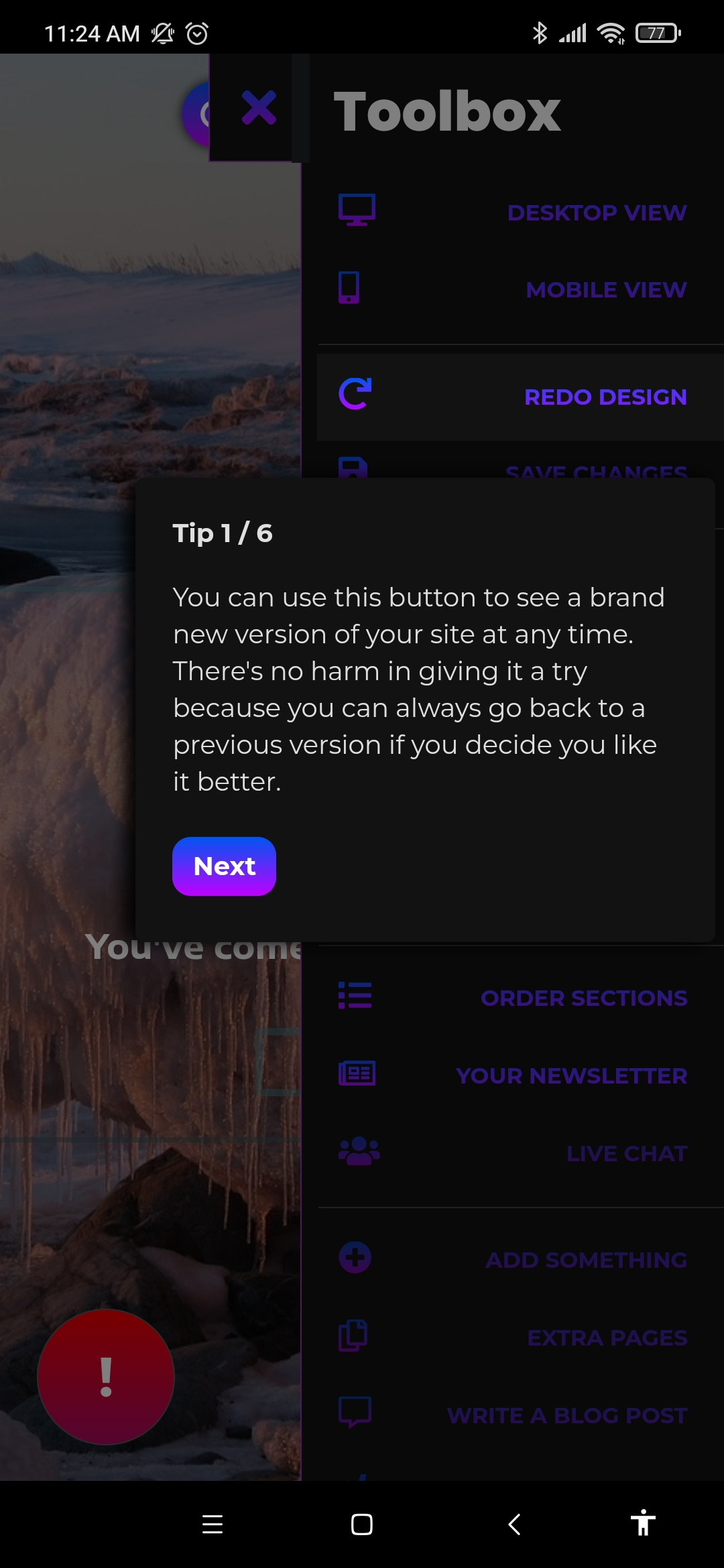
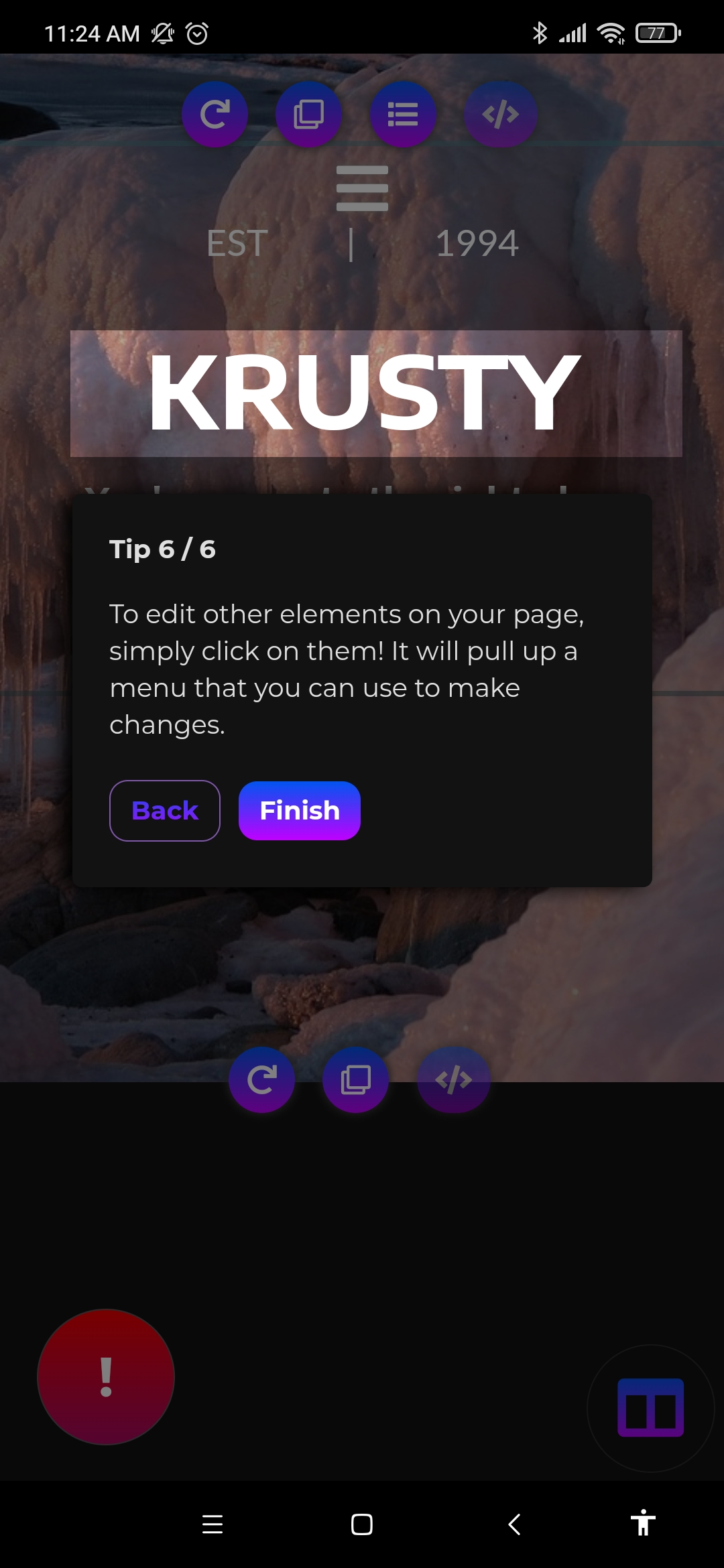
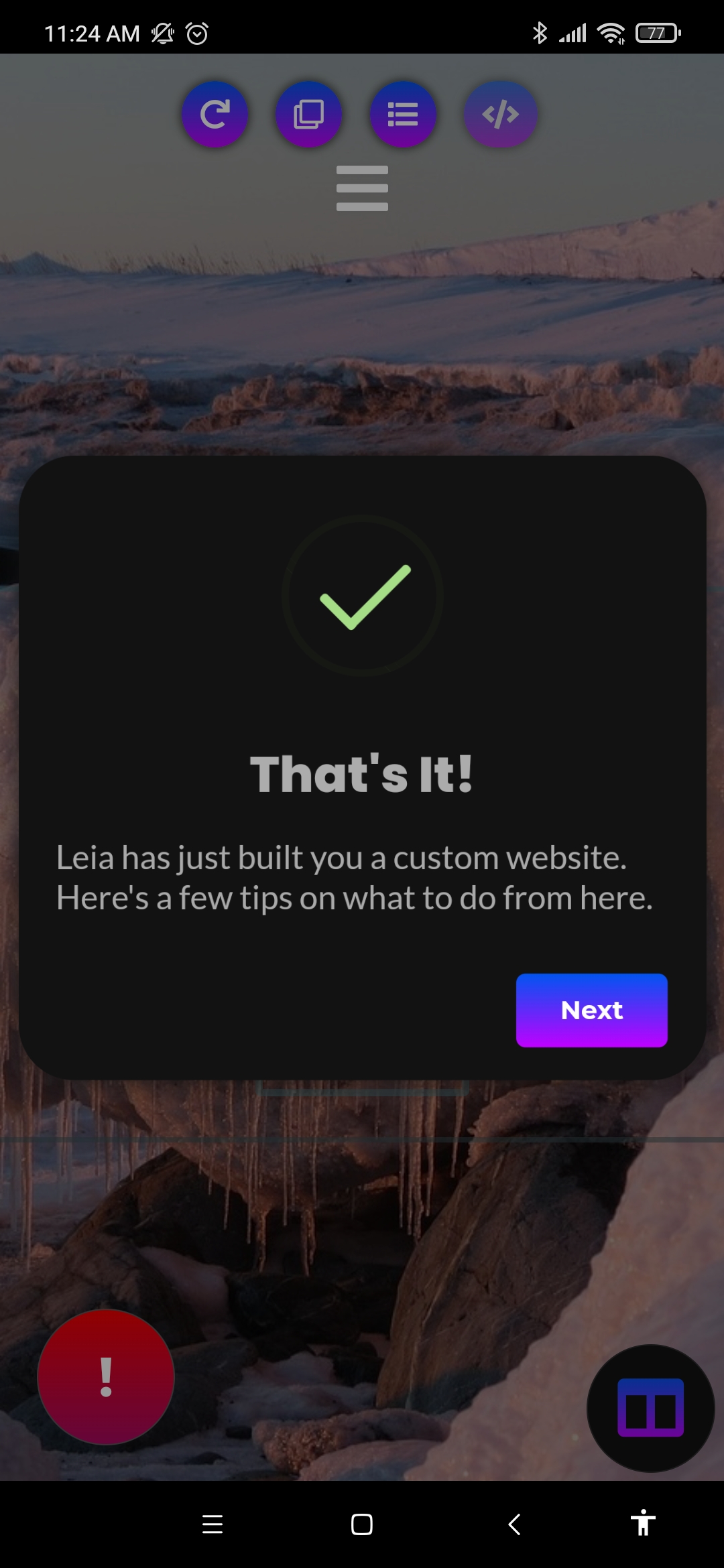
Overall Impression
The app’s customer support and data privacy aspects have proven to be areas of concern. The lack of responsiveness, limited communication channels, outdated documentation, and unclear data privacy policies collectively contribute to a subpar user experience. The app needs to improve its support system, transparency, and accessibility, while also addressing data privacy management in a more user-friendly manner.
PRICING & VALUE
Leia’s rating of 58% is a poor score for an app with such inexpensive paid plans. At $0.99/month, or a lifetime fee of $9.99 for the “Growth” plan, you would expect higher. The explanation, based on our reviewers comments, is that the marketing is a little aggressive and not transparent enough, and the app doesn’t seem to be properly maintained.
Read the full PRICING & VALUE section
Pricing Tiers
The app seems to offer a range of pricing options with some degree of flexibility. The availability of a full-featured app for a monthly fee of $0.99 or a one-time fee of $9.99 suggests that users have options. However, there’s no free plan, only a trial, and the app’s push to sell the “Leia Growth Club” upgrade for a one-time fee of $9.99 might be perceived as too aggressive. The existence of the “Leia Pro” plan at $6.99 per month for additional features like custom domains, new elements, and e-commerce could be appealing to some users. There’s also a business plan for $9.99/month, but the free trial we tested was only of the Growth Club plan.
Cost-Effectiveness
The cost-effectiveness ratings are varied. These ratings reflect differing experiences. Some testers found the app to be ultimately non-functional, leading to a low cost-effectiveness rating, while others view the cheaper “Leia Growth Club” upgrade as a good deal, despite certain limitations in the editing experience.
Transparency
Transparency in pricing communication is perceived differently by testers. While the app scores highly for one tester, it received lower scores by others. Testers noted uncertainty about available plan options after the trial period and the absence of a comparison chart among the trial, “Leia Growth Club,” and “Leia Pro” plans.
Overall Impression
The app’s pricing and value perception is a mixed bag. While it offers a variety of pricing tiers, including a full-featured option and an upgrade plan, the effectiveness of these options is debated. The app’s aggressive promotion of the “Leia Growth Club” might be seen as a drawback, and transparency issues about post-trial plan options need to be addressed. Ultimately, testers experiences and opinions on cost-effectiveness and value differed, leading to the varied ratings and average score. The app would benefit from clearer communication about pricing tiers, value-added features, and the transition from trial to paid plans to enhance user satisfaction in these areas.
FINAL THOUGHTS
Our testers found the concept promising, but concluded that the execution and ongoing maintenance need significant improvement to provide a reliable, user-friendly, and value-driven website-building experience. The company should consider addressing these issues promptly to regain user trust and fulfill the app’s potential as an innovative solution in the website creation landscape.
Overall Impression
The overall impression of this app is that it has the potential to be a groundbreaking idea using evolving technology, but it appears to have fallen short due to issues in execution and maintenance. While the concept of building a website using AI on a mobile platform is intriguing, it’s unfortunate that the app seems to have been repurposed for commercial use without adequate attention to user experience and support.
Strengths
One notable strength of the app is its innovative approach to website creation through mobile AI technology. It’s an interesting take on simplifying the website-building process. The pricing tiers, including the “Growth Club”, “Pro” and “Business” plans, offer users a range choices based on their needs and budgets.
Limitations
The app’s limitations are more readily apparent. Testers faced numerous issues such as frequent errors, duplicated sites, and difficulty saving their work. The lack of accessible and effective customer support is a significant drawback, making it challenging for users to troubleshoot and resolve problems. The app’s unclear data privacy policies and uncertainties about plan transitions after trial periods further contribute to its limitations.
Conclusion
In conclusion, while the app presents a unique and innovative approach to website creation, it has fallen short of expectations due to a range of issues. The inconsistent performance, stability problems, lackluster customer support, and apparent lack of maintenance have hindered users’ experiences. It’s particularly concerning that key features like data privacy and transparency about pricing and plans seem to be lacking. The app’s average overall score of 59.% reflects these mixed impressions and the challenges users have encountered.