
FreeSite App Review
FreeSite is viewed positively for its simplicity and ease of use in creating basic websites. While it may not offer an extensive feature set, it serves as a user-friendly option for those with straightforward website needs.
FREE
OVERALL RATING
HOW WE REVIEWED FreeSite
A diverse group of testers were asked to build a website, from start to finish, to assess the strengths and weaknesses of FreeSite from different perspectives:
Read the full HOW WE REVIEW section
- Ease of Use (User Interface and Design)
- Features & Functionality
- SEO (Search Engine Optimization)
- Performance & Reliability
- Support & Documentation
- Pricing & Value
By methodically evaluating these criteria, our testing process aims to provide you with valuable insights into where FreeSite excels and where it is lacking. Ultimately, our objective is to help you choose a website builder which offers a user-friendly, clear experience, and which helps you create an effective and visually pleasing website for your business or project. We also look at whether FreeSite adheres to ethical business principles in its relationship with its users.
For a complete understanding of each review section and its subsections, please refer to our detailed methodology page. If you have more questions, our FAQ and glossary sections are there to provide further clarification.
SIGN UP PROCESS
Registration
Setup
Demo, Free Package
EASE OF USE
FreeSite generally receives positive scores for its ease of use, earning an overall high rating. Testers found it relatively intuitive to navigate and gave it high marks for its user-friendly design. However, beginners might encounter some initial challenges because of slightly overwhelming icons and buttons. Once users become familiar with the interface, though, they will find it easy to use.
Read the full EASE OF USE section
User Interface and Design
For a mobile website building app to be considered easy to use, it should have an intuitive and user-friendly interface that is easy to navigate with touch controls. The app should provide clear and concise instructions on how to use its various features and tools, and it should allow users to easily preview their website and make changes on the go.
It’s easy once you get used to it a little. At first the icons and buttons can be slightly overwhelming
Intuitive Interface
Testers acknowledge that FreeSite’s interface becomes more intuitive with some familiarity, despite initial feelings of being slightly overwhelmed. Once testers became accustomed to the app, they found it easy to navigate and use effectively.
Learning Curve
Our testers found that the app excels in accommodating users of all skill levels, including beginners (see above). Testers reported that FreeSite is accessible and understandable for newcomers, making it a friendly choice for those just starting with website building.
Working With FreeSite
FreeSite generally facilitates a smooth workflow, with an overall high rating. Testers found tasks easy to complete with minimal steps. However, some noted that cleaning unnecessary empty blocks can be a bit time-consuming.
Clarity
A mobile website building app that is clear should be easy to navigate, with clear and concise labels for all buttons and menus. The app should provide intuitive and logical workflows, so that users can easily find the features they need and accomplish their goals without confusion or frustration.
The app’s interface elements are organized well and are easily accessible and visible.
Instructions and Tooltips
The app offers clear instructions and tooltips, achieving an overall high rating. Testers felt that the guidance provided was generally helpful, although there were slight variations in ratings. Some found the instructions to be very good, while others rated them slightly lower.
Visual Hierarchy
FreeSite organizes interface elements well, earning another high rating. Testers praised the app’s visual hierarchy, which made content easily accessible and visible. However, there was a minor issue reported with changing the header picture, which required an unconventional method.
Consistency
FreeSite maintains a good level of consistency in its interface, which contributes to its overall high rating. Testers consistently found it easy to navigate and appreciated its user-friendly design. However, it’s worth noting that beginners may face some initial challenges due to the presence of slightly numerous icons and buttons which don’t have labels. Nevertheless, as users become more accustomed to the platform, these challenges tend to subside, making FreeSite an increasingly user-friendly website builder.
Design
A mobile website building app that is lightweight should load quickly and operate smoothly, with minimal lag or delays.
There is one template with very basic customization options.
Template Variety
Testers found the designs visually appealing, but not necessarily aligned with modern design trends. Template variety was limited, with only basic customization options available.
Design Flexibility
FreeSite offers some design flexibility. Testers reported basic customization options, and the app was rated favorably for its design flexibility, especially through the Painter Brush and Gear icons.
Ethics / Focus
Ethics/Focus refers to the principles and considerations that guide the development and usage of the app, ensuring responsible and user-centric practices. It involves adopting ethical standards, maintaining user privacy and security, and prioritizing user experience.
The website builder app prioritizes user education.
Primary Focus
The app received a good overall ratings for ethics and focus. Testers felt that the primary focus of FreeSite was clear, without bombarding them with products or services to sell.
Education
FreeSite shines in prioritizing user education, earning a perfect rating. Testers noted that the app places a strong emphasis on user education, support, and respecting the user’s learning pace.
Quality
The app scored well in emphasizing content quality and organization, with an overall high rating. Testers appreciated FreeSite’s focus on content quality rather than solely relying on add-ons/features.
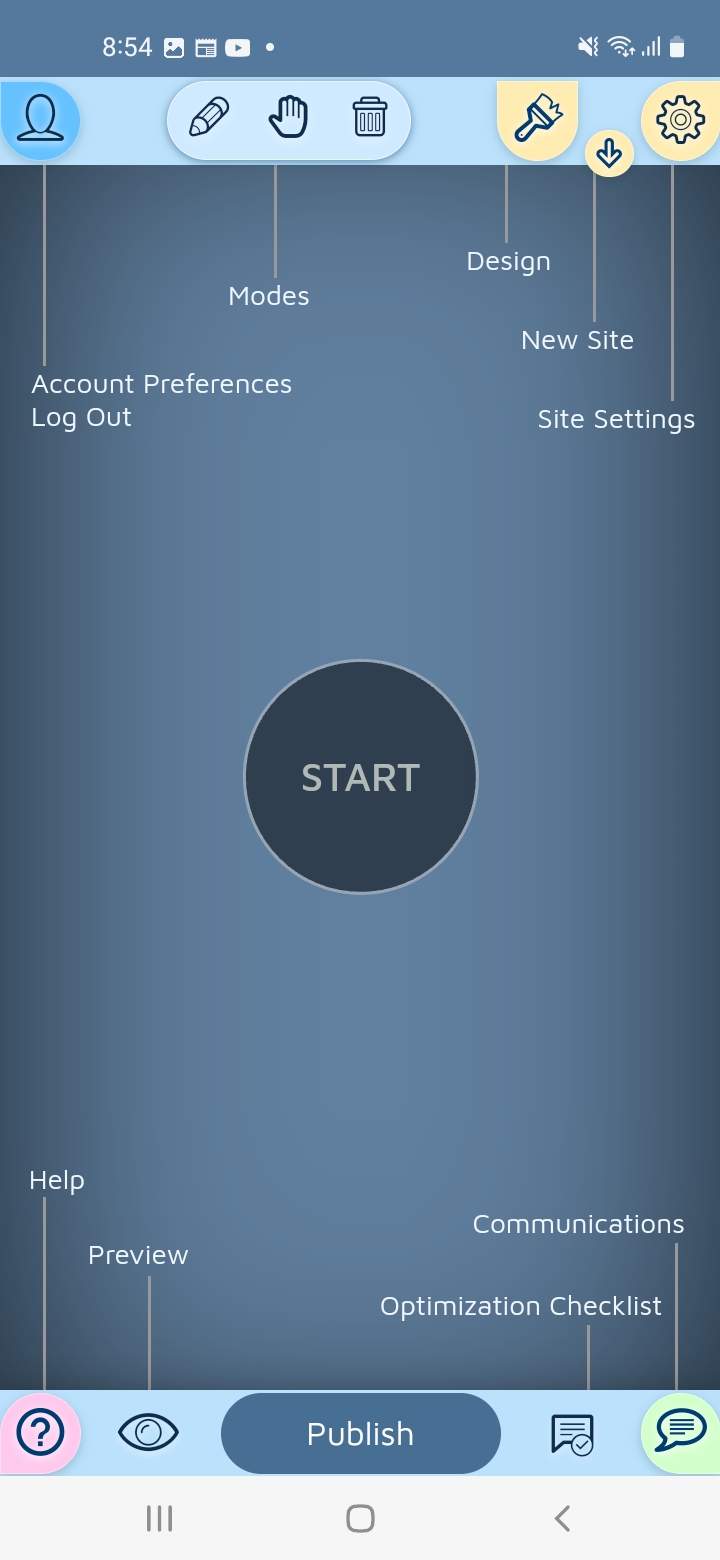
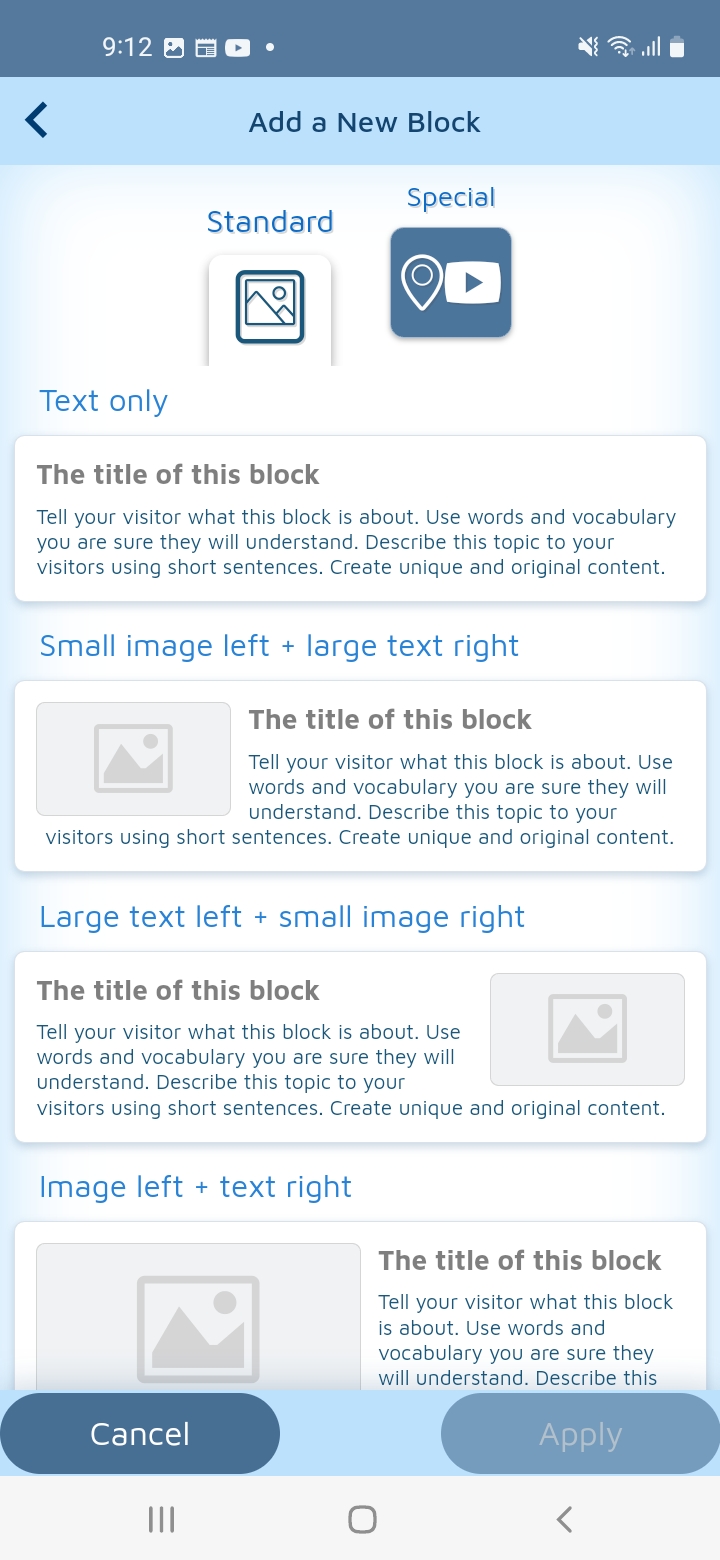
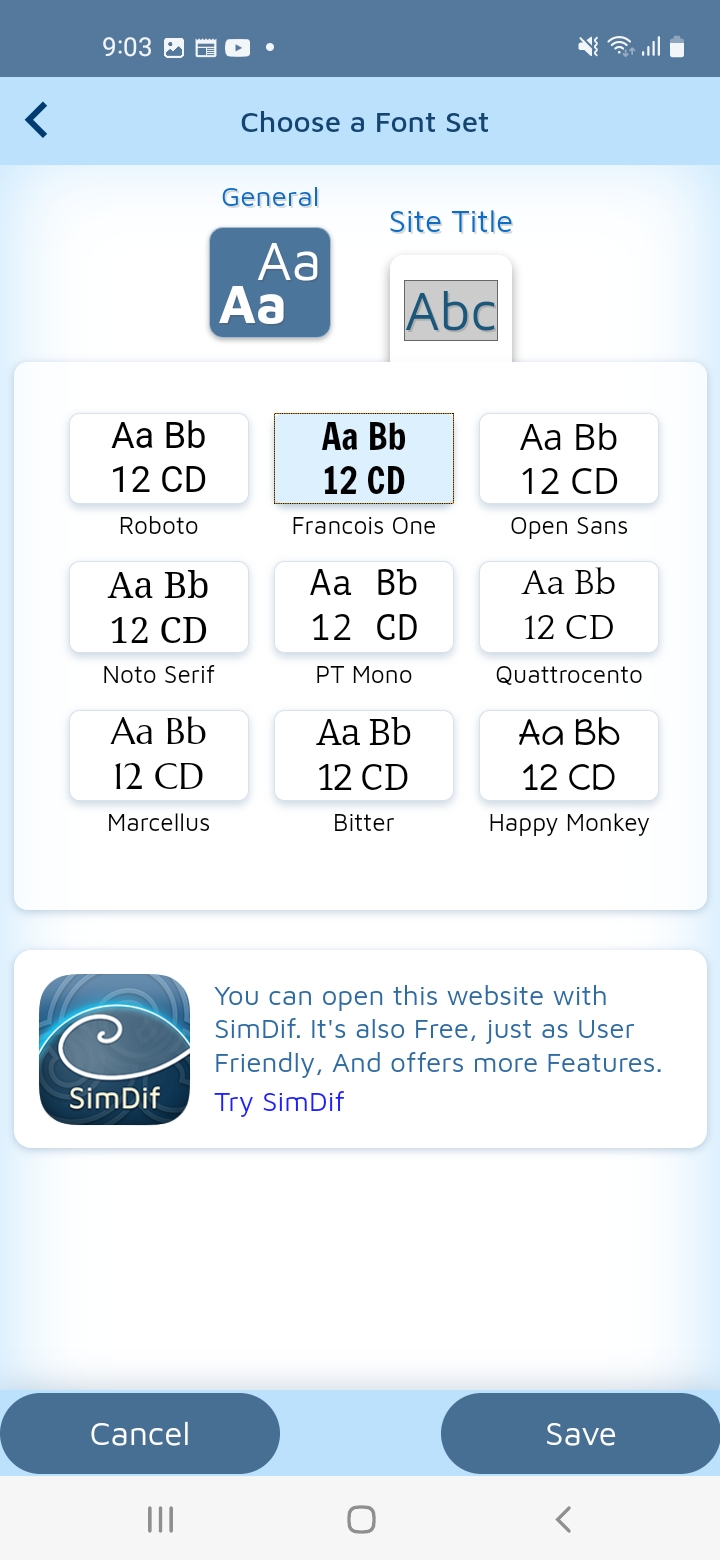
Overall Impression
FreeSite offers an accessible website building experience with a focus on user education and content quality. However, it falls short in terms of design variety and modern aesthetics. Testers generally found it easy to use once they get past the initial learning curve, but there are some consistency and design concerns.
FEATURES & FUNCTIONALITY
The FreeSite App has the essential website-building features and receives praise for functionality, but lacks form creation tools. Extensibility is limited, with only a few extra features like Google ownership verification. Collaboration capabilities vary in our testers experience, and customization options, especially in the area of design and features, are also somewhat restricted.
Read the full FEATURES & FUNCTIONALITY section
Features
Features refer to the tools, functionality, and capabilities that each app provides for users to build and customize a professional-looking website. Because our review is exclusively of the mobile app, and not of the browser-based builder, a key metric is how much of the website builder’s feature-set is available in the app.
All necessary features are available in the app.
Functionality
The app’s functionality received a strong rating. Testers generally found that FreeSite provides the necessary tools for creating, editing, and managing a website. It was particularly praised for text editing and image uploading, although there was a noted absence of form creation features.
Extensibility
FreeSite’s extensibility options received a mixed rating. While there are some limited additional features available, such as ownership verification with Google and the option to open the current website with another app called SimDif, testers noted that these options are somewhat limited.
A very limited number of things, such as ownership verification with Google
Collaboration
The app’s collaboration features received a lower rating. Testers had mostly similar experiences with collaboration options, with some reporting that multiple logins from different devices were possible, while others couldn’t find such an option.
Customizability
Customization refers to the level of options and flexibility that the app provides for designing a website.
Testers found that the app allows for good layout control, enabling the rearrangement of sections on website pages. Design control and feature control were rated as moderately flexible.
Layout Control
FreeSite excels in content layout control, with an overall high rating. Testers praised the app for allowing them to easily customize the layout of pages, including the ability to add, remove, and rearrange sections.
Design Control
Design control in FreeSite received a more mixed rating. While some testers found the app somewhat limited in terms of design element customization, such as colors, fonts, and images, it was still seen as quite flexible by others.
Feature Control
Users reported limited customization options for features like navigation menus, forms, and galleries. While forms and galleries are available, there are restrictions on changing the position of the menu, which is always vertically on the left-hand side. This limits users’ ability to fully customize these elements.
Integration options
Integration options refer to the ability of the app to connect and integrate with external services, platforms, or tools to enhance the functionality and capabilities of the website being built.
Users reported limited support for third-party integrations, with the exception of Google Search Console. The app lacks robust integration options with popular third-party tools and services, which may be a limitation for users looking to expand the functionality of their websites.
Third-Party Integrations
The app’s integration capabilities received a below average rating. Testers reported limited third-party integrations, with the exception of Google Search Console. FreeSite lacks support for popular third-party tools and services, which some testers found limiting.
Seamless Connections
Not applicable.
Language Options
FreeSite provides various language options, earning an overall above average rating. Users noted that the app offers a user interface (UI) available in multiple languages, and allows users to set their content language in site settings. However, it lacks true multi-language functionality or the ability to recreate/duplicate a site in different languages.
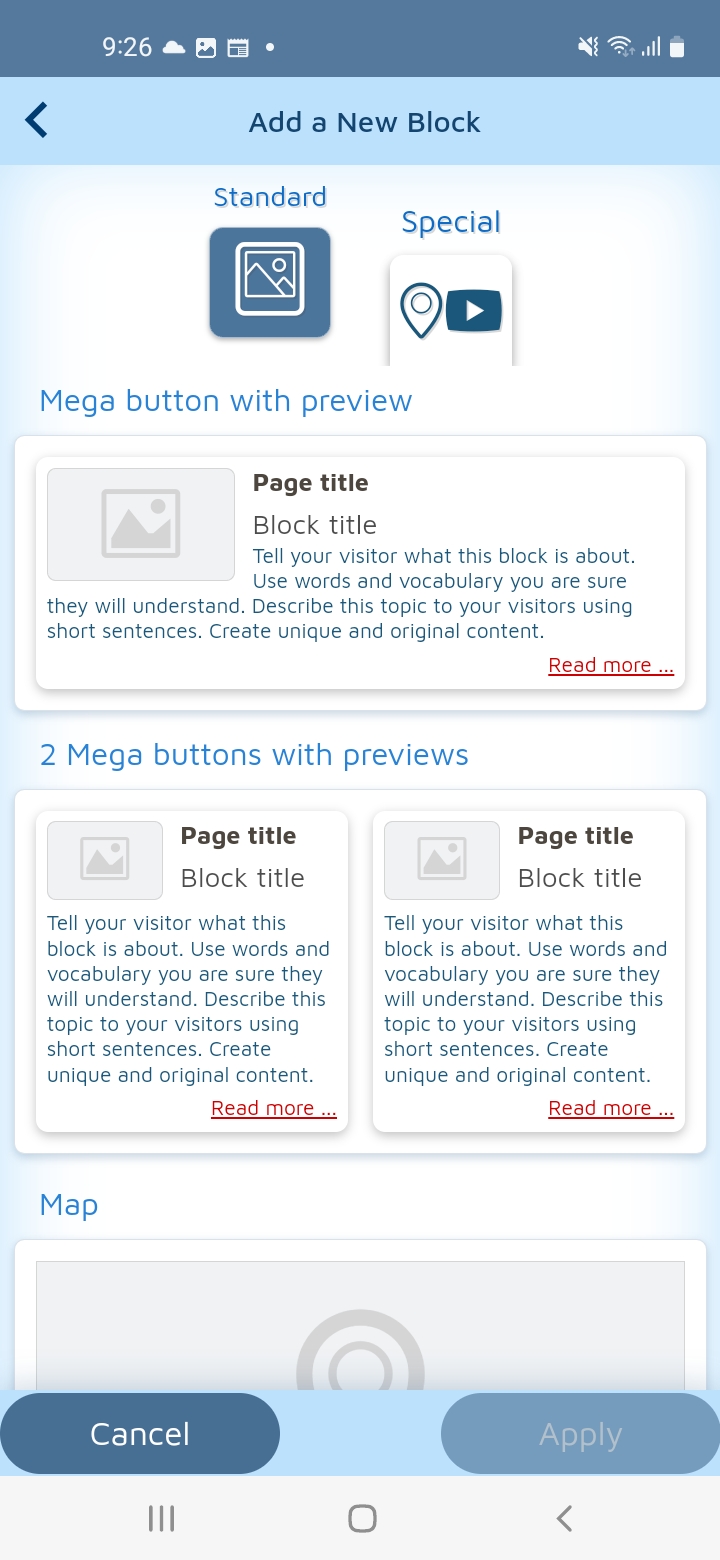
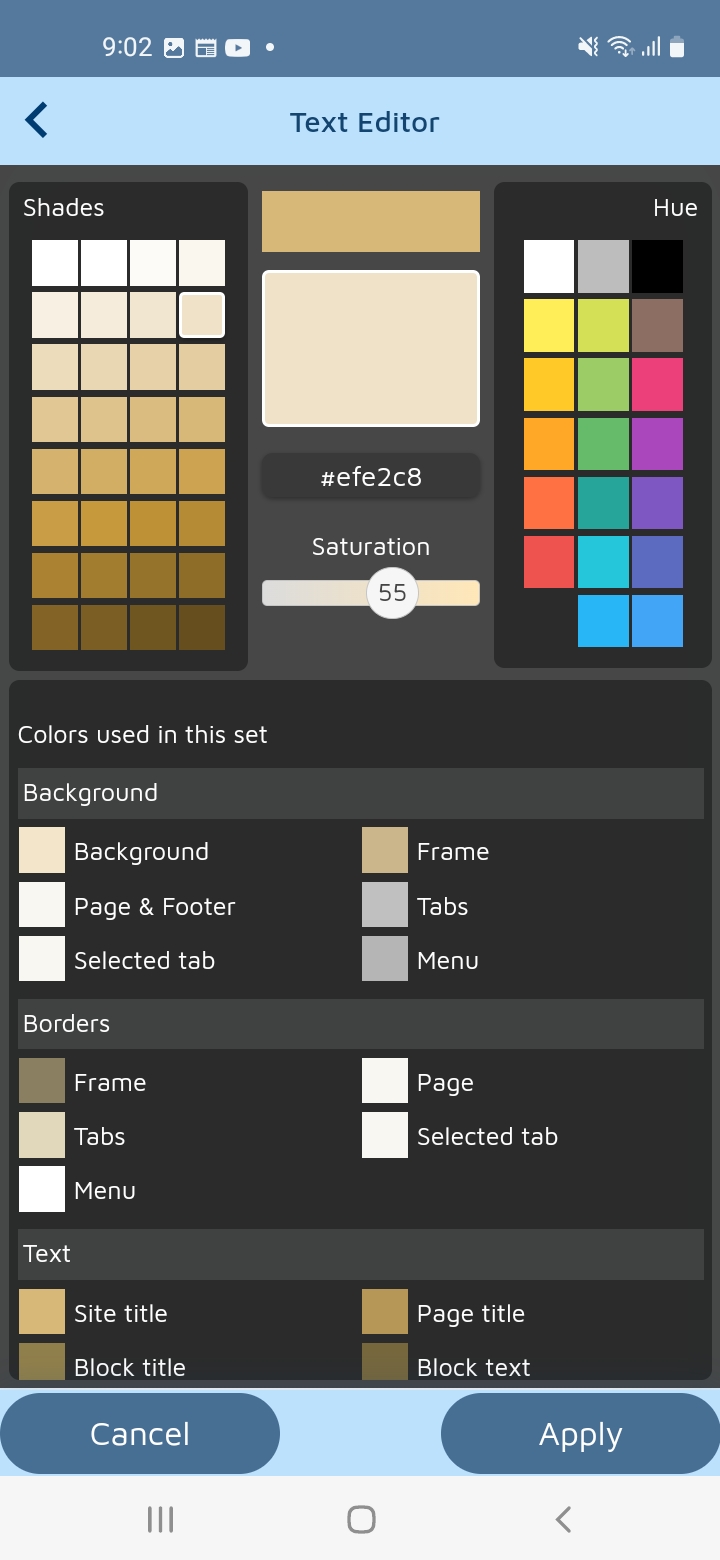
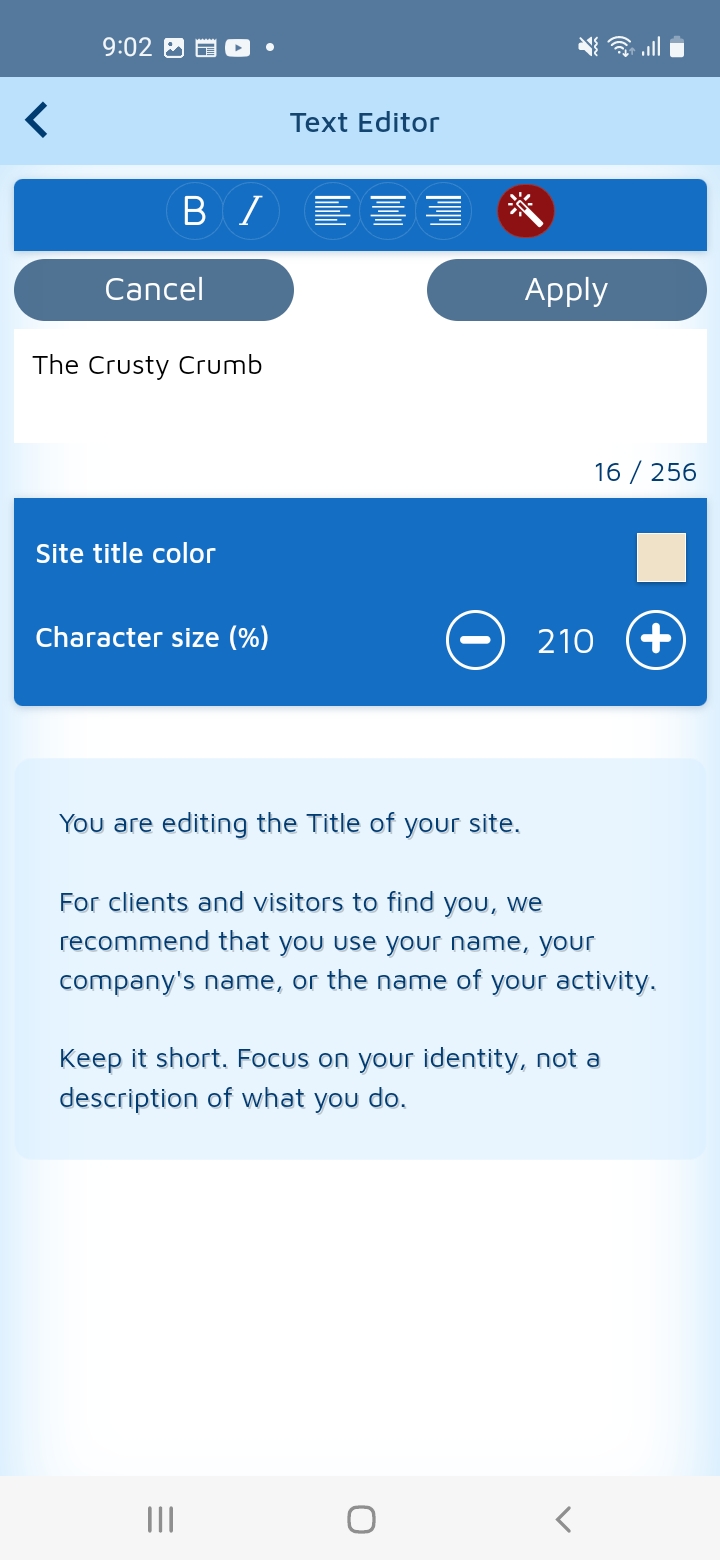
Overall Impression
FreeSite offers a functional but somewhat limited set of features and customization options for website creation. It excels in essential content creation features and language options, but falls short in terms of extensibility, collaboration, and integrations. Users looking for a straightforward website builder with basic functionality will likely find FreeSite a good option, but those requiring more advanced features or third-party integrations may need to explore other options.
SEO
FreeSite performs exceptionally well in SEO abilities, with a very overall high rating. Testers were highly satisfied with its SEO features and capabilities
Read the full SEO section
SEO Abilities
SEO (Search Engine Optimization) refer to the app’s ability to help users optimize their website for search engines, such as Google and Bing. By including SEO features, a mobile website building app can help users improve the visibility and ranking of their website in search engine results, potentially driving more traffic and engagement to their website.
Very good metadata customization capabilities, on a page-per-page level.
Metadata Customization
Metadata customization in FreeSite is outstanding. Testers reported that the app allows easy editing and customization of metadata, including page titles, descriptions, and keywords, for all pages of the site.
URL Customization
FreeSite provides excellent URL customization options. Testers noted that it’s possible to customize a page URLs with human-readable page names.
Mobile Optimization
FreeSite excels again in mobile optimization, earning a perfect rating. Testers reported that the generated websites are mobile-friendly, load quickly, and display correctly on mobile devices.
Performance (Website)
By prioritizing performance and speed, a website should provide users with a fast and responsive experience, enabling them to quickly and efficiently browse websites from their mobile devices. The second part of this section pertains to the performance and speed of the websites created by the app.
The published website loads quickly and performs well on both desktop and mobile devices.
Load Times
Testers found that the published websites load quickly and perform well on both desktop and mobile devices, which is essential for retaining visitors and ranking well on search engines.
Google PageSpeed Test
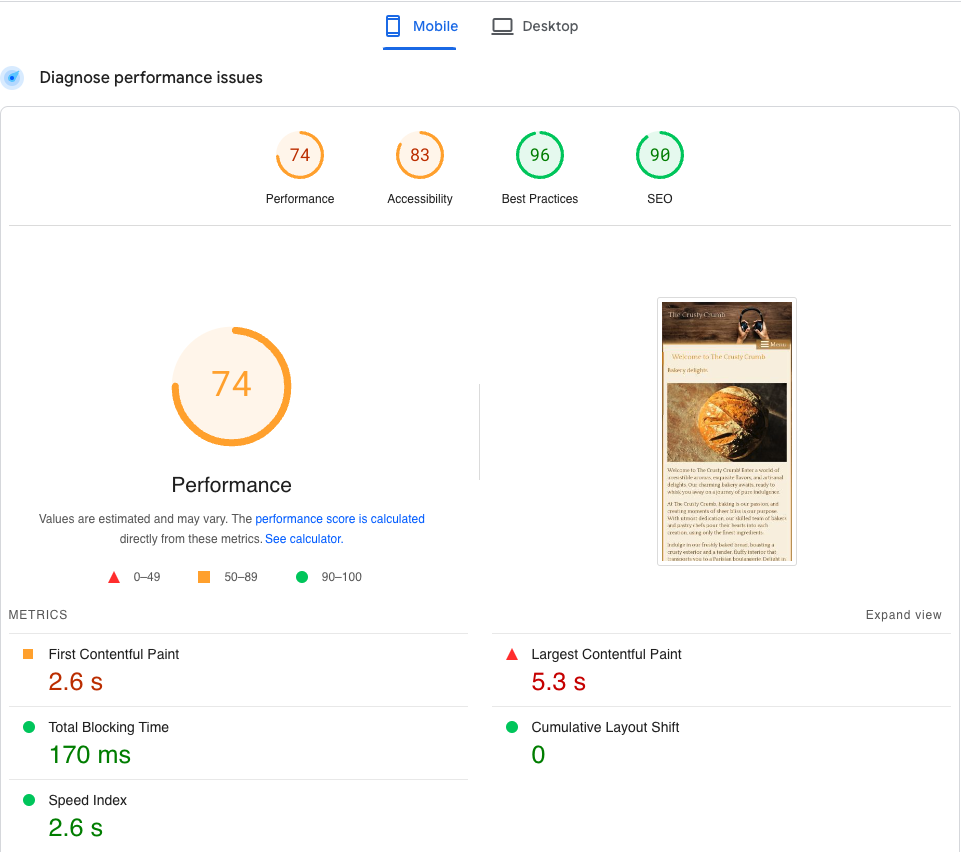
Site Optimization
FreeSite performs well in site optimization. Testers reported that the app automatically optimizes images and other assets, ensuring fast load times and smooth performance.
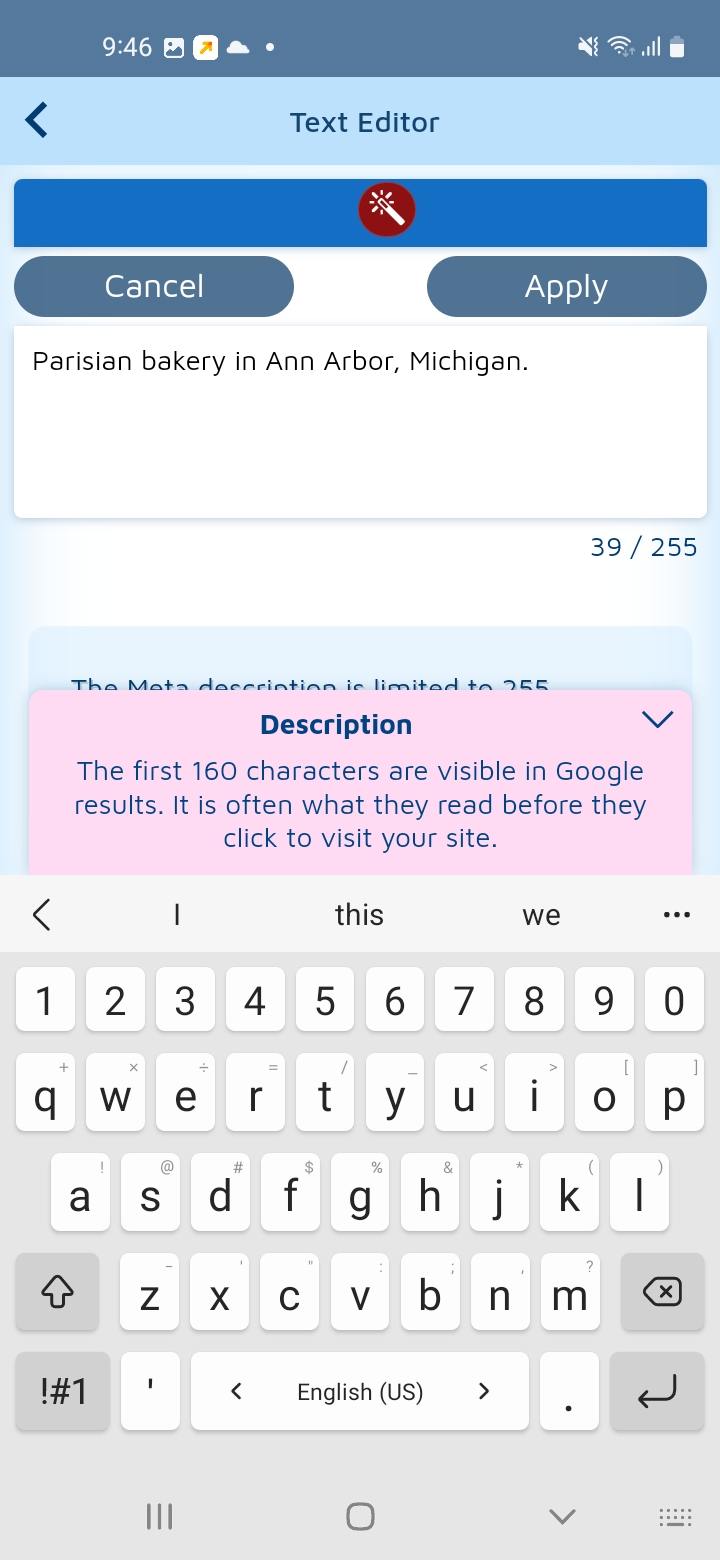
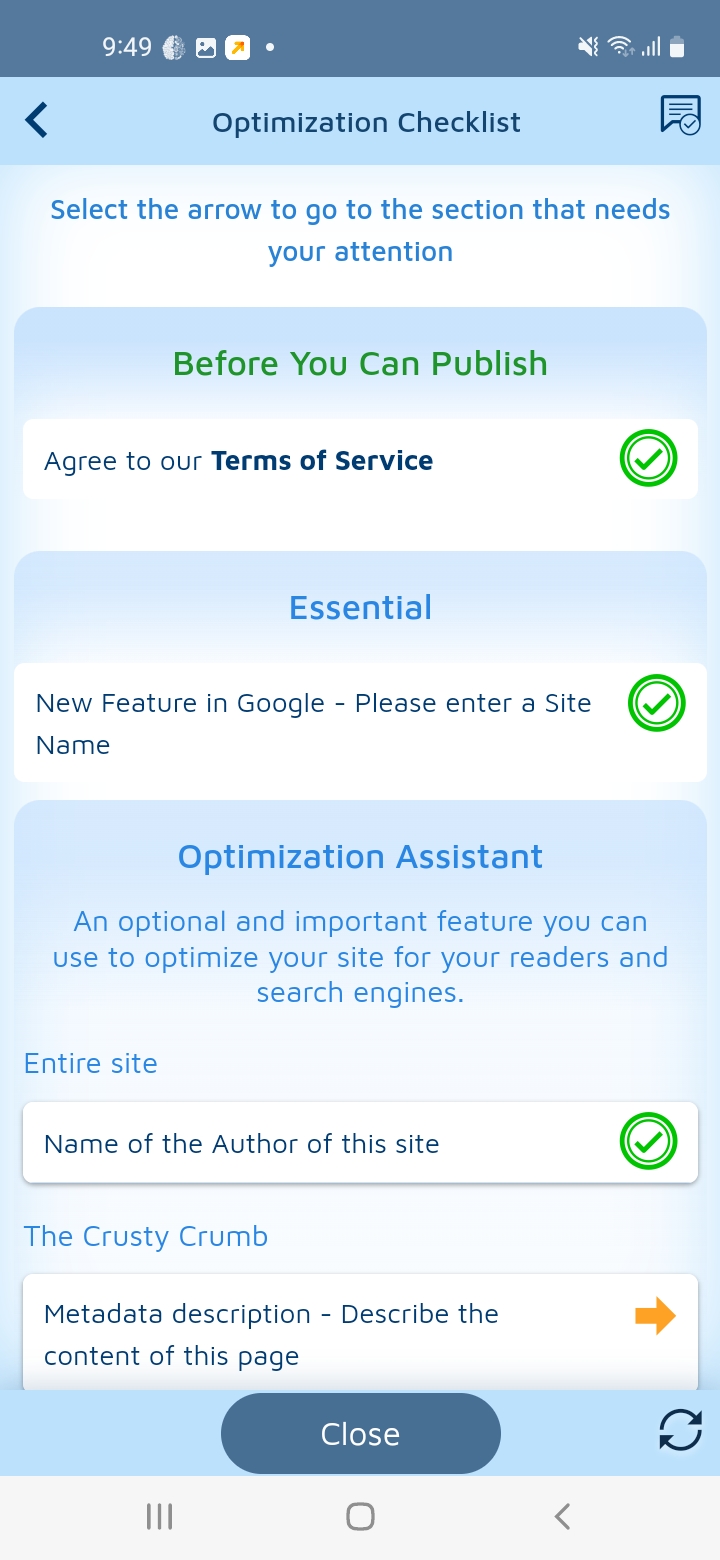
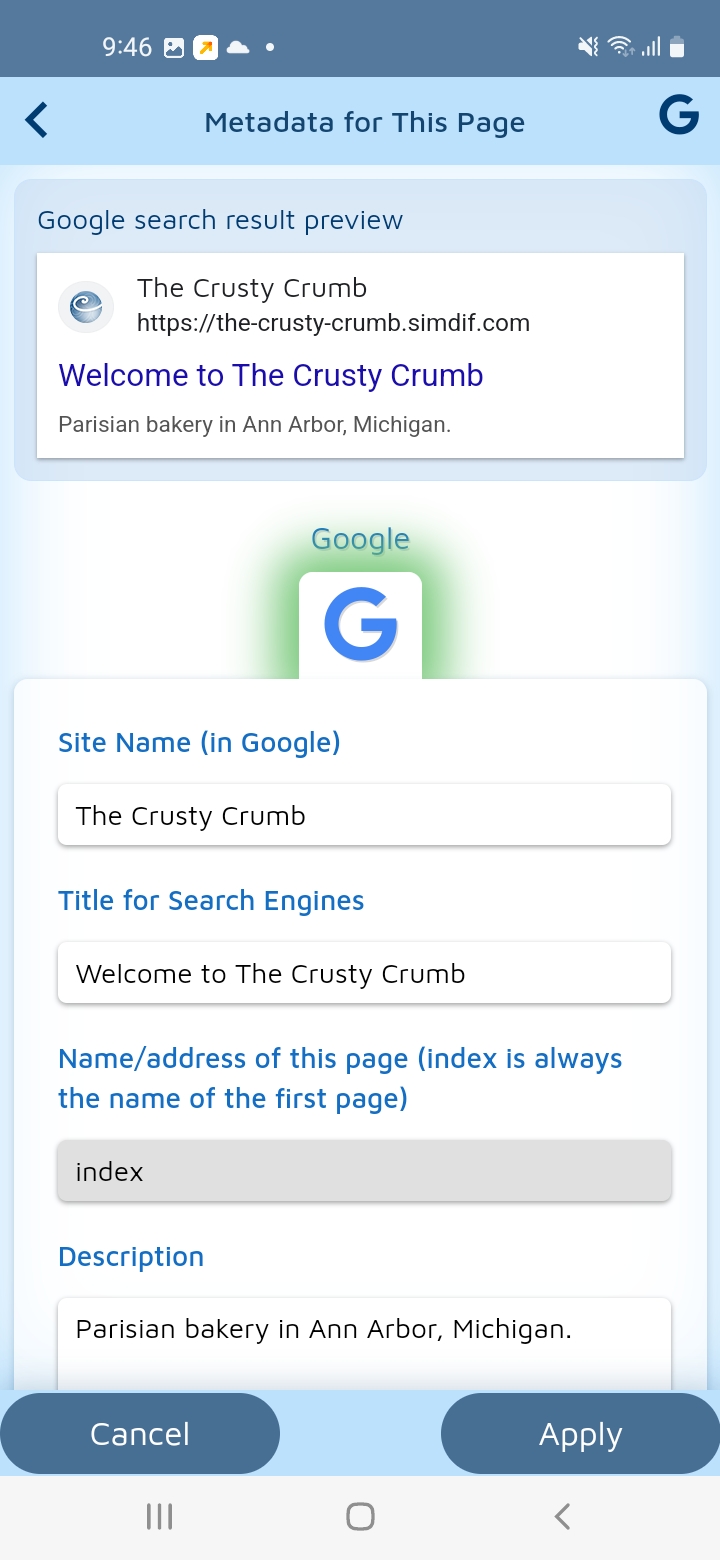
Overall Impression
FreeSite is a strong choice for users who prioritize SEO. It offers robust SEO capabilities, including metadata customization, URL customization, mobile optimization, and effective site optimization. These features collectively contribute to a high overall SEO rating of 93%.
PERFORMANCE AND RELIABILITY
FreeSite’s performance and reliability received a high overall rating, indicating strong performance with minor areas for improvement. Testers generally found the app to be dependable and efficient.
Read the full PERFORMANCE & RELIABILITY section
Performance (App)
A mobile website building app that is lightweight should load quickly and operate smoothly, with minimal lag or delays.
FreeSite’s app performance received a high overall rating. Testers generally found the app to perform well, although some minor issues were noted.
Stability
Testers reported that the app functions without crashes or significant lags, even when handling large amounts of content or complex layouts. However, there were mentions of occasional lag when changing font sizes, and unnecessary full website reloads.
Reactivity
Testers noted that the app is effective and responsive, but there were instances of slow actions. Additionally, some testers found specific interface elements, like the small downward arrow in the top toolbar, to be too small and sensitive.
Chance at Completion of a Clear and Functional Website
A mobile website building app with a high chance of completion should provide users with the tools and features they need to easily create a website that meets their needs.
The tools are quite limited, as the app does not allow you to create a website with users or add custom HTML or CSS.
Users had mixed opinions about the app’s completeness. While it was praised for providing all necessary tools and features to create a fully functional website without external tools, some limitations were noted, such as the inability to create websites with user logins or add custom HTML or CSS.
User Guidance
Testers reported that the app provides helpful feedback and suggestions, particularly before publishing the site. Testers appreciated the “Optimization Assistant” pre-publishing checklist feature.
Quality Assurance
The app’s quality assurance features received a strong rating. Testers noted that FreeSite includes options for previewing and testing the website on different devices and browsers before publishing, ensuring a high-quality end product.
Responsiveness
FreeSite’s responsiveness received a high overall rating.
Mobile-First Design
The app prioritizes mobile-friendly design, earning a perfect rating. Testers reported that FreeSite is indeed mobile-first, and delivers a good user experience on smaller screens.
Adaptive Layouts
FreeSite offers adaptive layouts that automatically adjust to different screen sizes and orientations. Testers found FreeSite to be highly adapted to mobile devices, allowing website editing on a phone to be as effective as working on a computer.
Touch-Friendly Interactions
The app’s interface is generally touch-friendly, with a high overall rating. However, some testers noted that the responsiveness of certain elements, like the + and – icons when editing the website name, could be improved.
Overall Impression
FreeSite demonstrates strong performance and reliability in various aspects, including stability, reactivity, user guidance, and quality assurance. It prioritizes mobile-first design and offers adaptive layouts for a seamless user experience. While there are some minor issues and limitations, overall, FreeSite provides a reliable platform for website creation and management.
SUPPORT & DOCUMENTATION
In the support and documentation category FreeSite received just an average rating, reflecting mixed tester experiences with the app’s support capabilities. While the support channels and FreeSite’s responses earned positive ratings, the lack of an active community impacted the overall score.
Read the full SUPPORT & DOCUMENTATION section
Customer Support
FreeSite’s customer support received a lower overall rating. Testers found some of the support options provided quite limited.
Support Channels
FreeSite offers multiple support options, including email, and an interactive FAQ. Testers appreciated these options for resolving issues and seeking assistance. The invite to write a review on Google Play was also mentioned.
Documentation
FreeSite’s documentation received a high overall rating. Testers found the documentation to be comprehensive and accessible, including tutorials, FAQs, and troubleshooting guides. This comprehensive resource was highly valued for self-help and guidance.
Community
Unfortunately, FreeSite lacks an active community of users who share knowledge and advice. Testers reported that they couldn’t find community options, such as forums or social media groups, for interaction.
Data Privacy
Testers found that FreeSite is transparent about its policy on collecting personal data when users stop using the service. Additionally, it offers options to unpublish a site, close an account, and erase data, ensuring user data privacy.
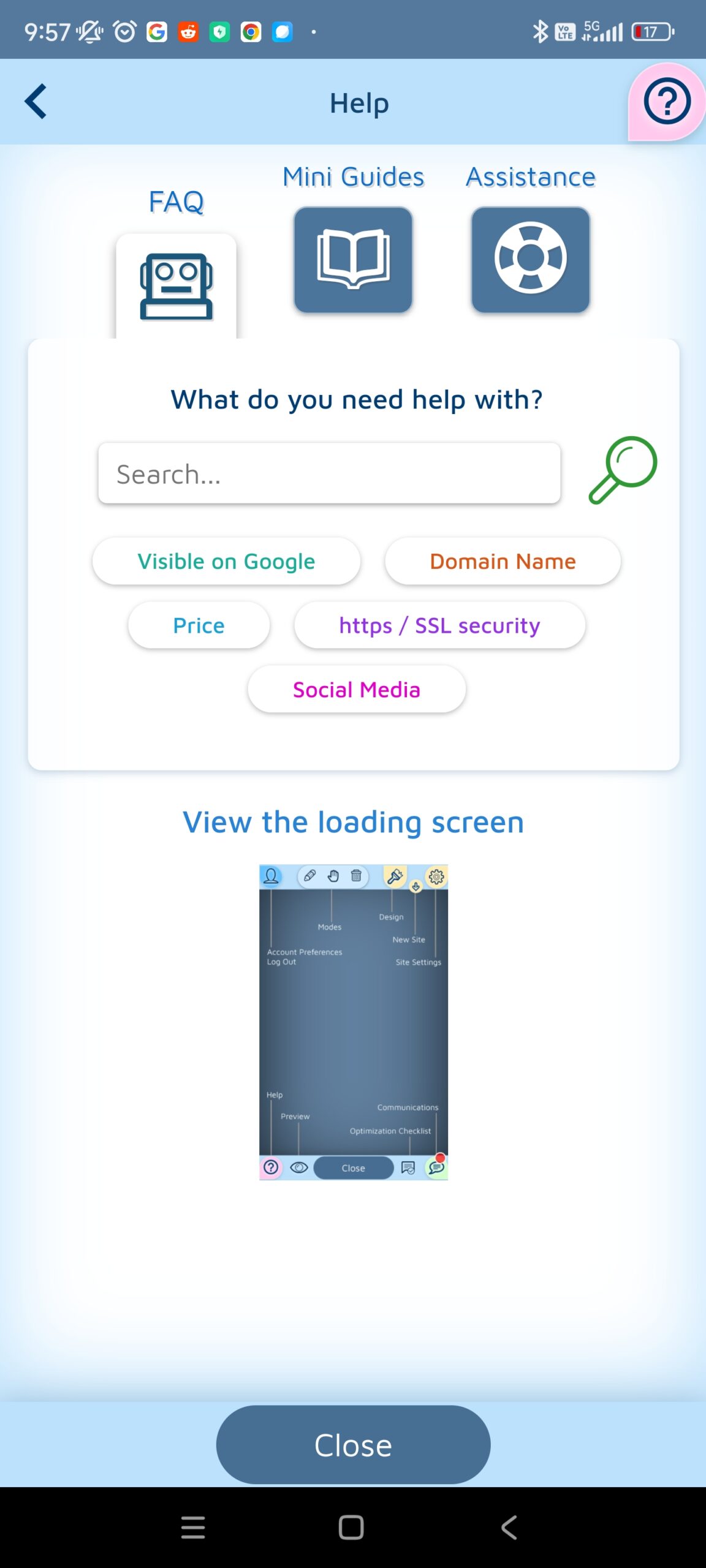
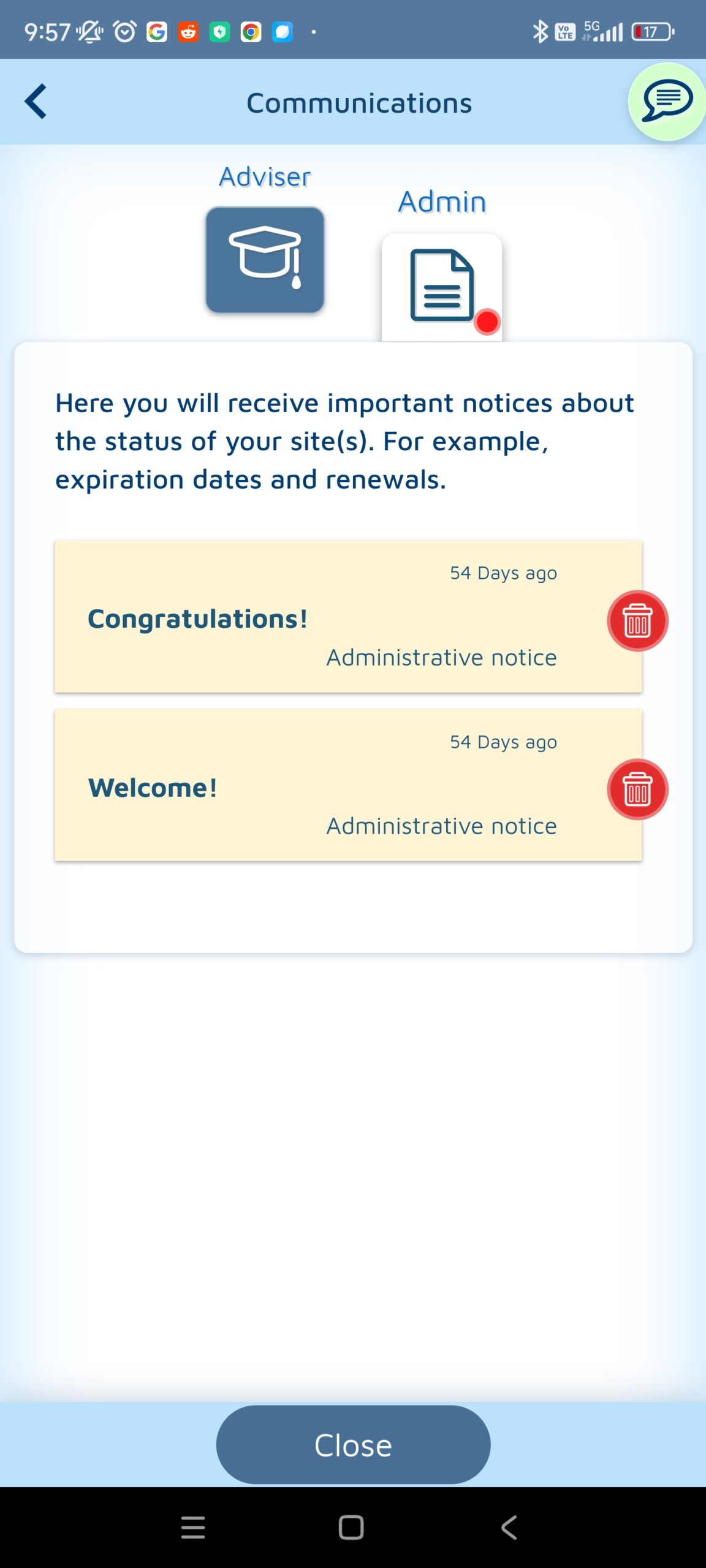
Overall Impression
FreeSite offers a variety of support options, including live chat, email, and comprehensive documentation. However, it falls short in terms of fostering an active user community. The responsiveness of the support system is good, with a quick response time and effective solutions offered. Data privacy is transparent and well-handled, resulting in mostly positive ratings for support and documentation.
PRICING AND VALUE
FreeSite’s pricing and value for money were rated highly overall. It offers only a free plan, and so necessarily was docked points for its limitations in not having pricing tiers. However, testers found that what the app offers for free is competitive, and it was also rated positively for transparency.
Read the full PRICING & VALUE section
Pricing Tiers
FreeSite offers only a free plan and does not provide a range of pricing options or flexible tiers. Testers noted that users are limited to the free package, which significantly impacts the overall rating in this category.
Cost-Effectiveness
Testers generally found FreeSite to be competitive and offering good value for the features and functionality provided. The cost-effectiveness rating is relatively high.
Transparency
FreeSite is rated positively for transparency. Testers reported that the app clearly communicates its offer, including any limitations, and upsells (the invite to switch to the app maker’s other app, SimDif).
OVERALL IMPRESSION
FreeSite offers a free plan with limited pricing options, impacting its overall rating in this category. However, testers generally found it to be cost-effective and appreciated the transparency in its pricing communication. While there were concerns about website expirations, it’s essential for users to understand the limitations of the free plan and consider their specific needs when evaluating the value for money.
FINAL THOUGHTS
Testers had a generally positive overall impression of FreeSite. They appreciated the app’s ease of use, which allows for the straightforward creation and publication of websites, even though the range of available features is limited.
Overall Impression
FreeSite, based on the ratings and testers feedback, creates a mostly positive overall impression. The app has clear strengths and some limitations that users should consider when evaluating its suitability for their needs.
Strengths
- Ease of Use: FreeSite excels in providing an easy-to-use platform for creating and publishing websites. Testers appreciated the simplicity of the interface, finding it accessible for beginners.
- SEO Capabilities: FreeSite impresses with its strong SEO capabilities, including metadata customization, URL customization, and mobile optimization. These features can all contribute to improved search engine visibility.
- Quality Assurance: The app offers good quality assurance features, allowing users to preview and test websites on different devices and browsers before publishing, ensuring a high-quality end product.
- Transparency: Testers praised FreeSite’s communication of its offer, capabilities, limitations, and potential upsells, contributing to a positive user experience.
Limitations
- Limited Features: FreeSite’s feature set is quite limited, which may making it unsuitable for users with more advanced website requirements or specific customization needs.
- Pricing Tiers: The app offers only a free plan but does offer the option to automatically log in to the app maker’s other app, SimDif, which has paid tiers, and more advanced features and capabilities.
- Community Support: FreeSite lacks an active community of users for sharing knowledge and advice, which will impact users seeking peer support.
- Mobile-First Design: While the app prioritizes mobile-friendly designs, some users noted minor issues with touch-friendly interactions, such as difficult to click buttons.
Conclusion
FreeSite is a user-friendly platform for creating basic websites with a focus on ease of use and SEO capabilities. It’s well-suited for beginners and those with straightforward website needs. However, its limitations in terms of features and pricing options may not meet the requirements of more advanced users or those seeking extensive customization. Users should carefully evaluate their specific needs and consider FreeSite’s strengths and limitations when deciding whether it aligns with their goals.