
Instant Website Builder App
Instant Website Builder offers a user-friendly platform for visually appealing websites with customization options, though it faces limitations like occasional bugs, mobile optimization concerns, and layout adaptability on smaller screens.
FREE | PRO – $10.99/MONTH
OVERALL RATING
HOW WE REVIEWED Instant Website Builder
A diverse group of testers were asked to build a website, from start to finish, to assess the strengths and weaknesses of Instant Website Builder from different perspectives:
Read the full HOW WE REVIEW section
- Ease of Use (User Interface and Design)
- Features & Functionality
- SEO (Search Engine Optimization)
- Performance & Reliability
- Support & Documentation
- Pricing & Value
SIGN UP PROCESS
Registration
Name, Email, Single Sign On (Google, Apple, etc.)
Setup
Free Trial
EASE OF USE
The overall ease of use rating is good, with testers finding the app relatively accessible despite certain challenges. The app’s unique system takes some getting used to, and the relationship between the app and the generated website can be challenging to comprehend.
Read the full EASE OF USE section
User Interface & Design
For a mobile website building app to be considered easy to use, it should have an intuitive and user-friendly interface that is easy to navigate with touch controls. The app should provide clear and concise instructions on how to use its various features and tools, and it should allow users to easily preview their website and make changes on the go.
App is pretty straight forward but they have their own system that takes just a little bit of getting used to.
Intuitive Interface
The app’s interface is generally easy to navigate, aided by clear icons and labels. However, testers noted that it requires a brief period of adaptation due to its unique system. The material design for Android adds a visually appealing touch. Some testers found the navigation easy as an app, but the connection between the app and the generated website posed challenges.
Learning Curve
The app can be used by people with different levels of expertise, but there are mixed opinions about it. Some testers found it straightforward and user-friendly, while others thought it was overly complicated.
Working with Instant Website Builder
Testers noted varying degrees of workflow efficiency. Starting with templated sites is reportedly straightforward, though customization was seen as slightly challenging. Ultimately, testers found that completing tasks wasn’t consistently easy across the board.
Clarity
A mobile website building app that is clear should be easy to navigate, with clear and concise labels for all buttons and menus. The app should provide intuitive and logical workflows, so that users can easily find the features they need and accomplish their goals without confusion or frustration.
Each section has a clear title with picture and description.
Instructions and Tooltips
Our reviewers reported that the app offers clear instructions and tooltips, and is supported by a substantial manual (PDF). Sections are well-titled and accompanied by pictures and descriptions.
Visual Hierarchy
While the visual hierarchy could be more intuitive, testers tended to adapt after some use. However, the app’s assumption that users are business owners seeking an online presence might deter non-business use cases.
Consistency
The app was noted to maintain consistent design and behavior, which contributed to its usability.
Design
A mobile website building app that is lightweight should load quickly and operate smoothly, with minimal lag or delays.
There are some templates but their illustrations are too small. I just can’t see the template features on my phone.
Template Variety
Instant Website Builder offers a solid variety of good templates, although some testers found the illustrations too small for mobile screens.
Design Flexibility
While some testers found the app’s design customization interface to be satisfactory, others had difficulty locating the available options.
Business Ethics
Business Ethics refers to the principles and considerations that guide the development and usage of the application, ensuring responsible and user-centric practices. It involves adopting ethical standards, maintaining user privacy and security, and prioritizing user experience.
The app is very aggressive in trying to sell services.
Primary Focus
Testers observed that the app places a significant emphasis on promoting products and services, using fairly aggressive sales strategies. The app does, however, offer a clear 30-day free trial and transparently communicates payment procedures once the trial period concludes.
Education
Instant Website Builder App offers informative guides and a detailed user manual, but a few testers believed that prioritizing user education was a central focus.
Quality
Our reviewers felt that the app helps users create quality content, gives sufficient attention to its organization, and considers the effectiveness of a website beyond just add-ons and features.
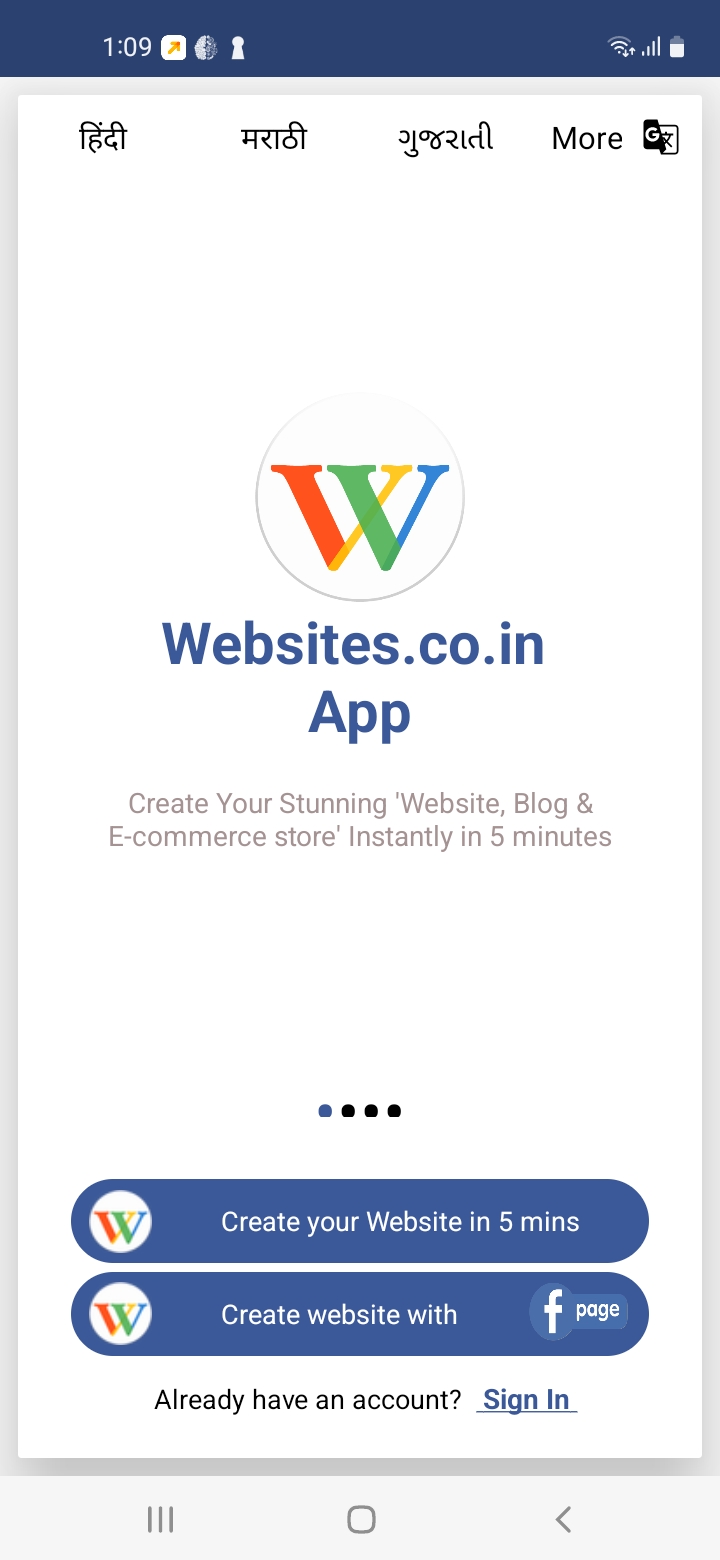
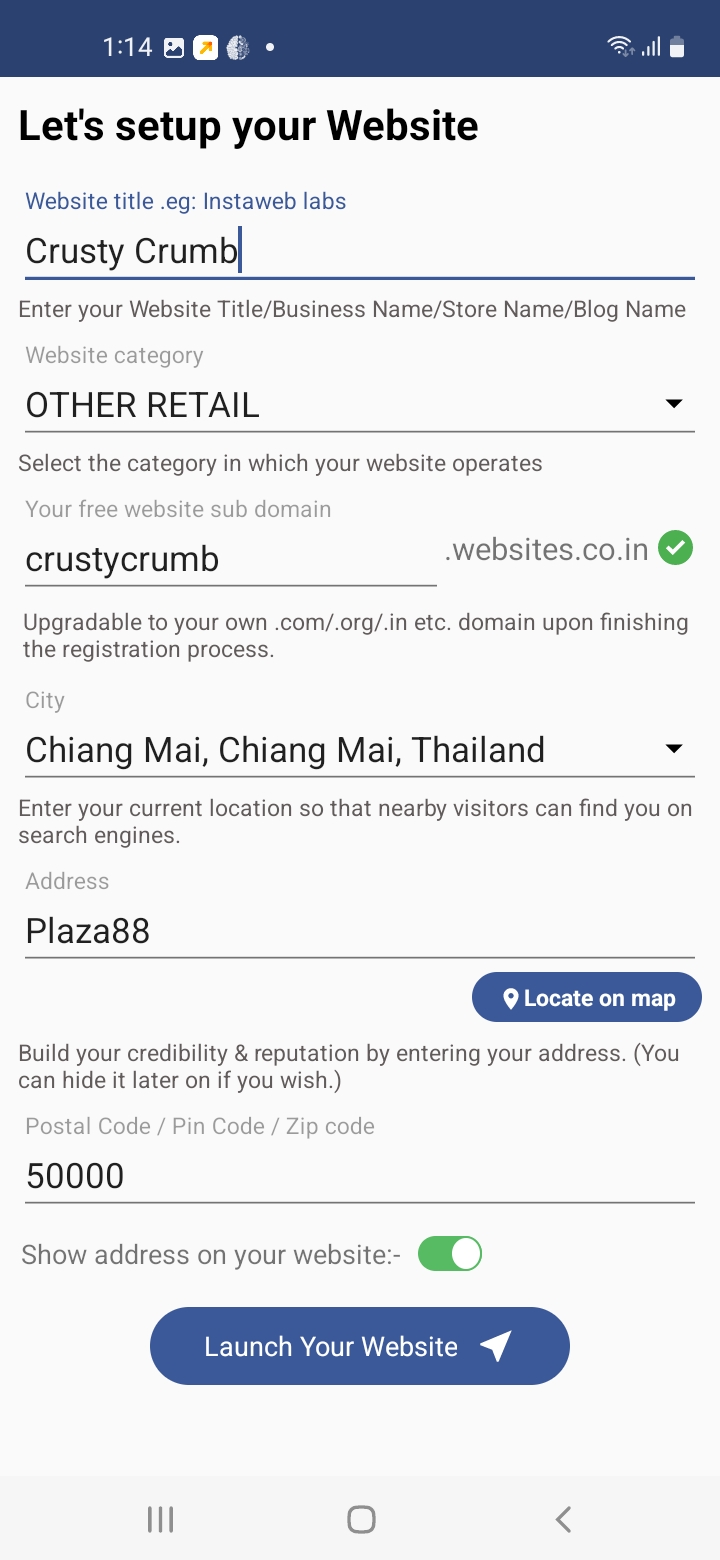
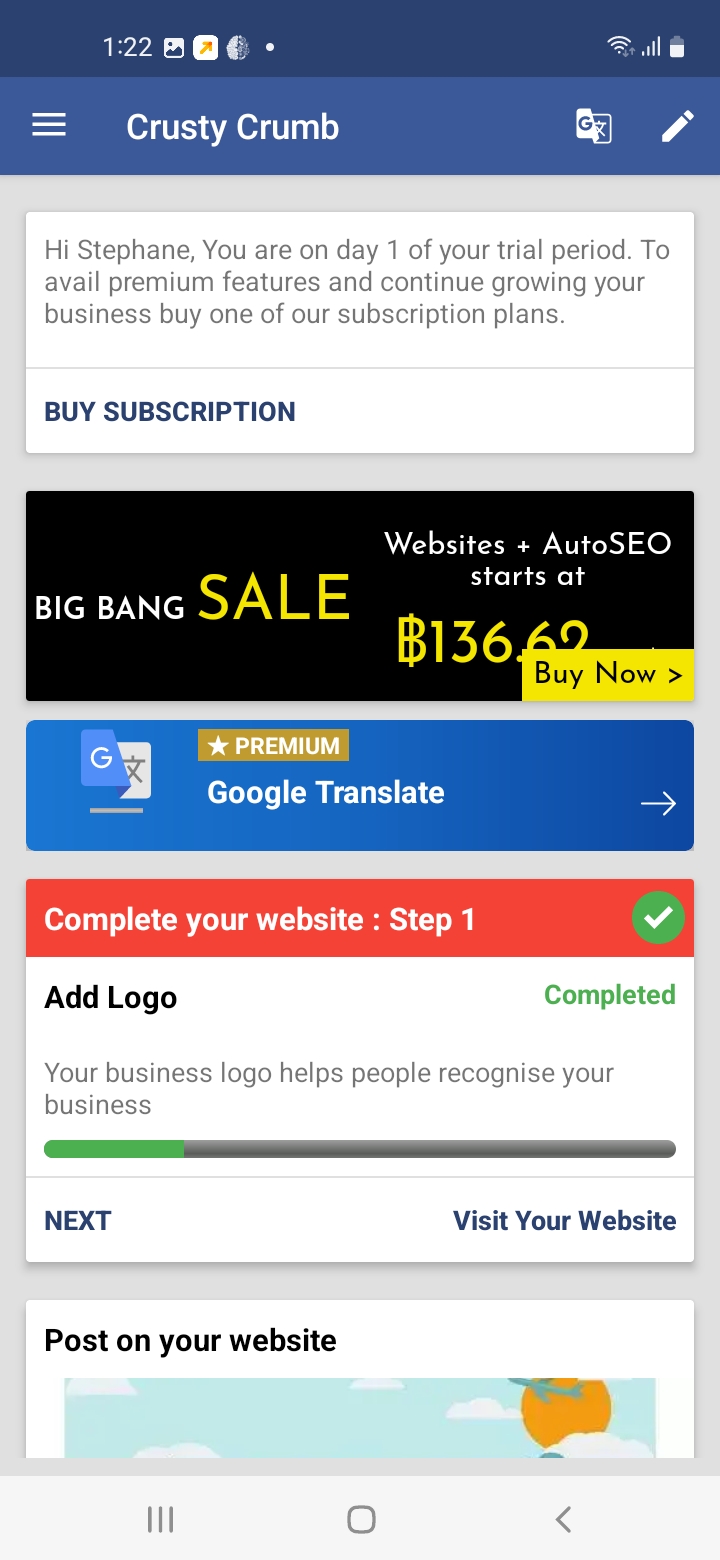
Overall Impression
Testers appreciated Instant Website Builder’s interface, design, and templates, but noted complexities and challenges in certain areas. The app’s focus on selling and its approach to user education are points of discussion. Overall, it provides a user-friendly experience, with just some areas of the app’s interface and marketing approaches leaving room for improvement.
FEATURES & FUNCTIONALITY
Our reviewers gave the app’s features moderate ratings, noting room for improvement in functionality and user experience. The app offers some extensibility, but most integrations require a subscription to a paid plan. Collaboration features were lacking and received low ratings. Customizability varied, with positive feedback on layout control but confusion regarding content blocks and design customization. Feature control was praised in the area of navigation and menus, but received mixed feedback for other elements. The app supports third-party integrations, mainly focused on social media and Google Translate, but not all of the integrations on offer were thoroughly tested, mostly because they were in paid plans.* Language options are available but have translation quality issues, and there’s no apparent language duplication feature.
*Our review intends to look at paid plans in a later update, but in this current version we looked only at the free options of each app.
Read the full FEATURES & FUNCTIONALITY section
Features
Features refer to the tools, functionality, and capabilities that each app provides for users to build and customize a professional-looking website. Because our review is exclusively of the mobile app, and not of the browser-based builder, a key metric is how much of the website builder’s feature-set is available in the app.
Very good text editor, but image adding button does not work well.
The app’s features received moderate ratings across the board. Testers seemed to have a consistent perception of the app’s capabilities, with ratings hovering around average to good. This suggests that while the app provides some useful features, there might be room for improvement in terms of both functionality and user satisfaction. The features seem to meet basic expectations but may not exceed them significantly.
Functionality
The app provides necessary tools for website creation, editing, and management, including a commendable text editor. However, some testers faced issues with the image adding button and may struggle to find form creation features.
Extensibility
The app’s extensibility garners mixed feedback. While it offers integrations with Google Translate, social media links, and payment gateways, it’s noted that the availability of additional features requires a subscription.
Collaboration
Collaboration options are lacking, with a consistent low rating. The app seems to lack features for team collaboration or multiple user access.
Customizability
Customization refers to the level of options and flexibility that the app provides for designing a website.
Customizability ratings vary. Testers appreciated layout control options that allow adding, removing, and rearranging sections. However, some testers were confused by the absence of clear content blocks. Design control tools were praised, but some testers found certain customization options missing.
Layout Control
Testers generally found the app’s layout customization capabilities to be impressive, with an average high rating. The positive feedback suggests that the app provides good tools for users to customize the layout of pages, including adding, removing, or rearranging sections.
Design Control
The app’s overall rating is moderate, but there is a range of opinions among testers. Some testers gave it high ratings, appreciating its capacity to change design elements like colors, fonts, and images. However, there were also low ratings, indicating discontent with the design control options or difficulty in locating them. The inconsistency in tester feedback underscores potential problems with how the app presents and guides users in using its design customization features. This implies that although the tools may be available, they might not be intuitive or easy to find for some users.
Feature Control
Testers commended the ability to customize features such as navigation menus and the ability to create slider images. However, the customization of forms and other features received mixed feedback.
Integration options
Integration options refer to the ability of the app to connect and integrate with external services, platforms, or tools to enhance the functionality and capabilities of the website being built.
A lot of extensions if you pay.
Third-Party Integrations
The app supports integrations with popular third-party tools and services, particularly social media platforms. It also offers Google translation integration. For online stores, native features are available, alongside integrations like Google Analytics, Facebook Pixel, and more.
Seamless Connections
While testers generally felt that the offered integrations worked well, the seamless connection of integrations hasn’t been fully tested.
Language Options
The app boasts support for multiple languages, allowing the interface to be available in different languages. However, testers reported issues with language quality for certain translations.
The app doesn’t offer the option to recreate or duplicate a site in different languages.
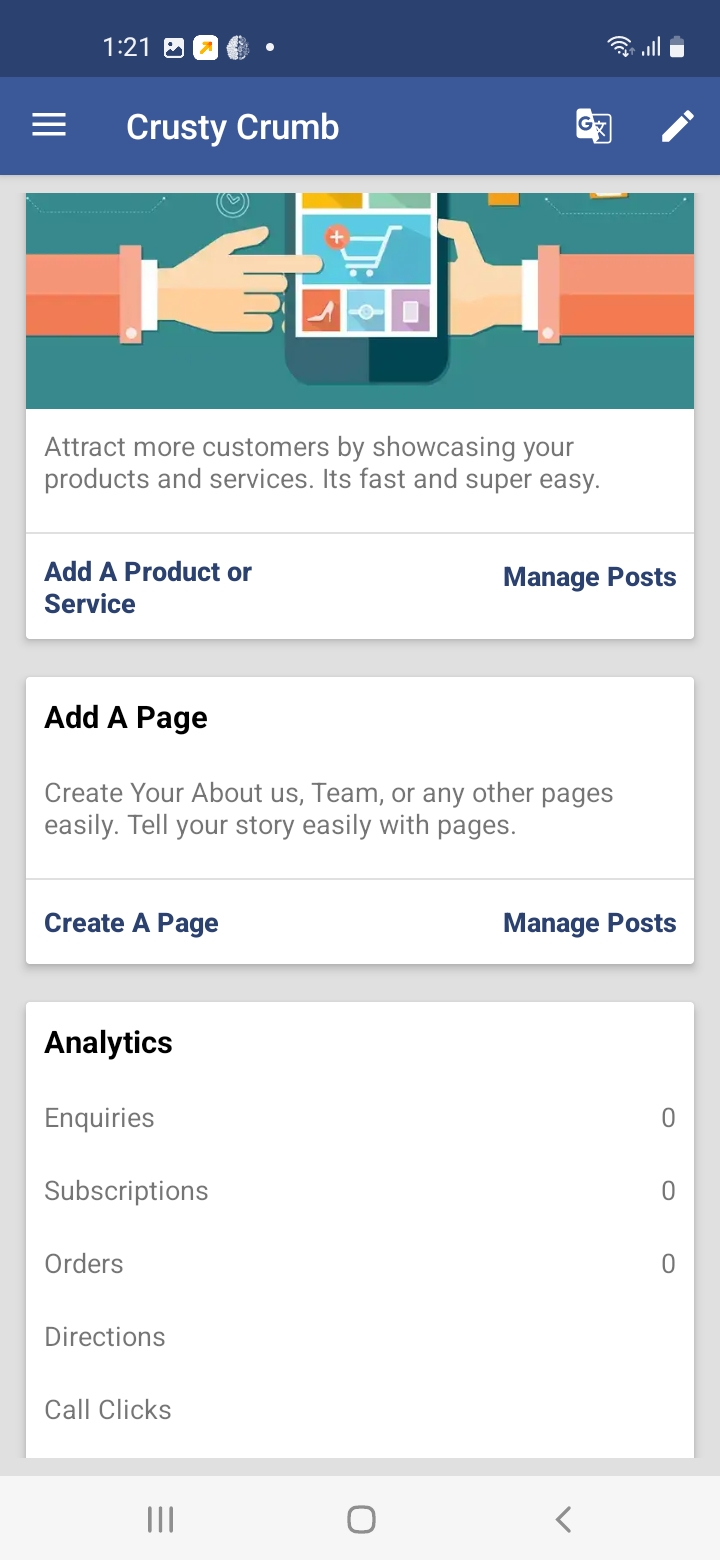
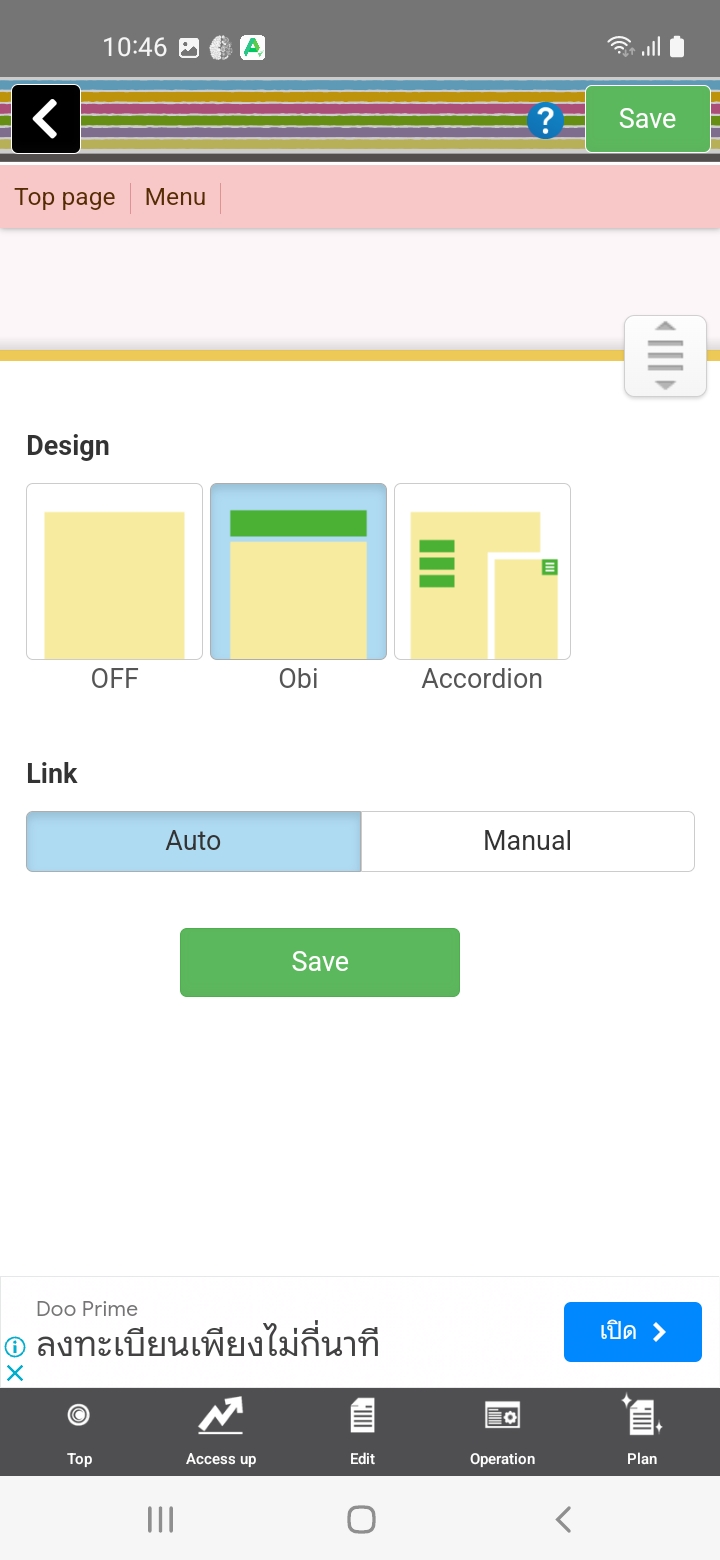
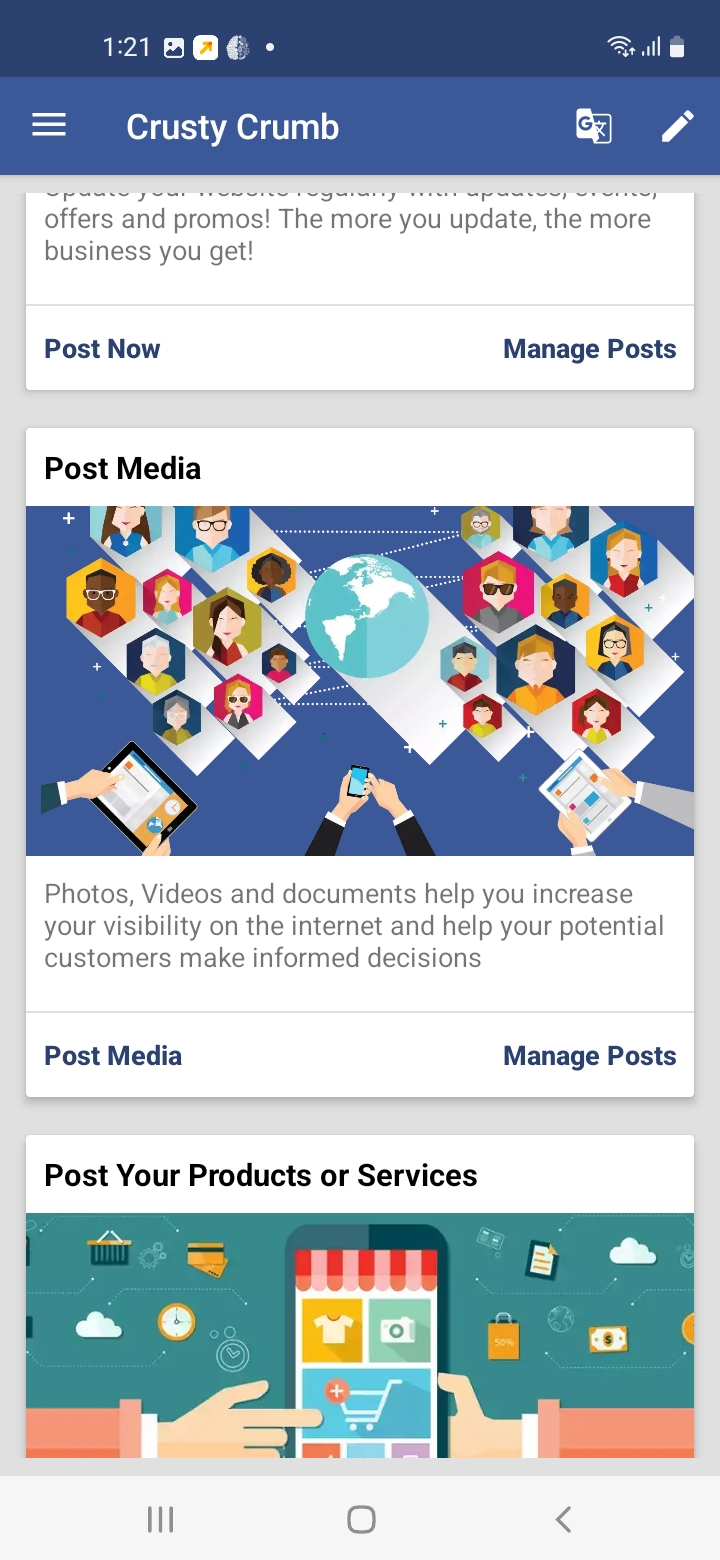
Overall Impression
Testers ratings for the app’s features and functionality are mixed, with an average score of 67%. This indicates that while the app offers some useful features, there’s room for improvement to enhance its functionality and user experience.
Testers note that to improve this aspect of the app, developers could focus on addressing specific user concerns and enhancing features that have received lower ratings. This could lead to an overall improvement in user satisfaction with the app’s features and functionality.
SEO
Overall, while the app generally performed well in our SEO abilities testing, the presence of a one very low rating suggests that there might be limitations or challenges that some testers have encountered.
Read the full SEO section
SEO Abilities
SEO (Search Engine Optimization) abilities refer to the app’s ability to help users optimize their website for search engines, such as Google and Bing. By including these SEO features, a mobile website building app can help users improve the visibility and ranking of their website in search engine results, potentially driving more traffic and engagement to their website.
Title and Description metadata are generated from the visible content of the page.
With a high rating, the app seems to excel in providing effective SEO abilities. The majority of our reviewers found that the app offered enough features and tools to contribute to enhancing the search engine visibility of websites created using the platform. There was a dissenting voice, however, who mentioned that the customization of metadata and urls was not fully possible.
Metadata Customization
Testers praised the app for its user-friendly customization of metadata, including page titles, descriptions, and keywords, giving it high ratings. They also had positive feedback regarding the app’s SEO features and capabilities. However, one tester pointed out that the title and description metadata seemed to be generated from on page content, which suggests a possible limitation in achieving fully customized metadata.
URL Customization
The app generates mostly human readable URLs automatically, based on the page name and site title. However, one reviewer pointed out that there is no way to customize these URLs independently of the page title.
Mobile Optimization
Testers generally provided positive ratings, indicating that the app creates mobile-friendly websites that load quickly and display correctly. While they appreciated the mobile-friendly design, one tester mentioned that the images were not properly compressed.
Performance (Website)
By prioritizing performance and speed, a website should provide users with a fast and responsive experience, enabling them to quickly and efficiently browse websites from their mobile devices. The second part of this section pertains to the performance and speed of the websites created by the app.
The design is mobile friendly, but images are not compressed.
Load Times
Tester ratings show average to good results here. Several testers gave average ratings, implying that the load times were just ok. One tester provided a high rating, indicating that the website loads quickly and performs well on both desktop and mobile devices.
Google PageSpeed Test
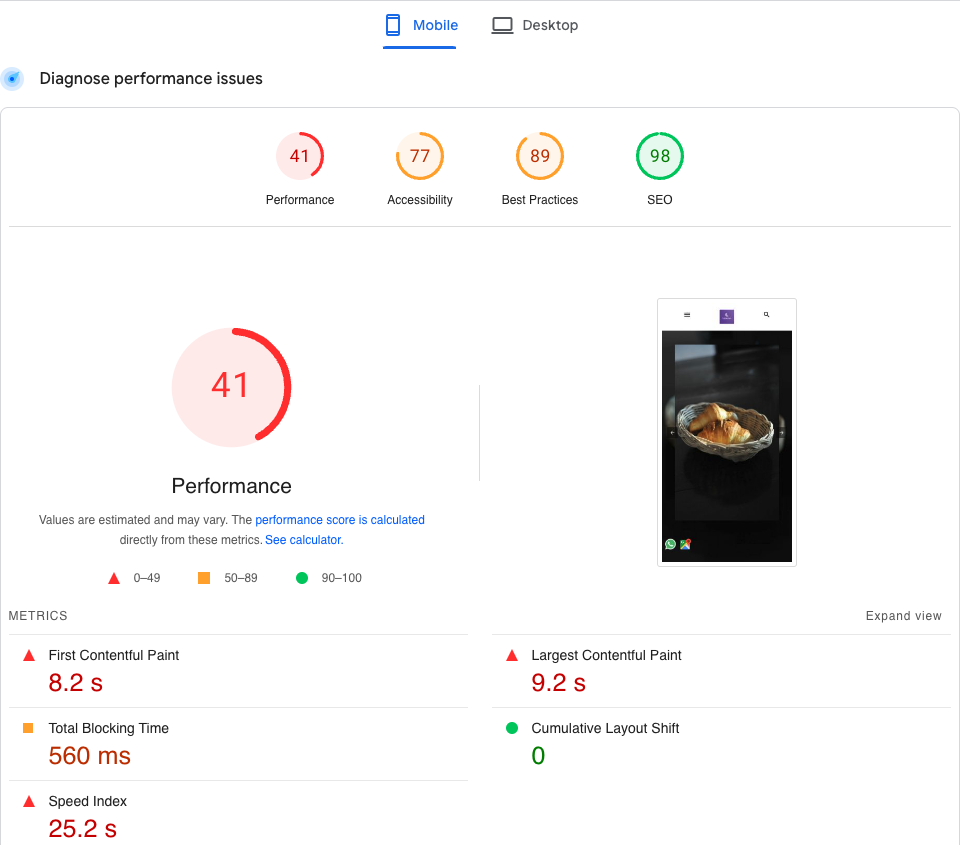
Site Optimization
Site optimization received very mixed ratings from testers. Some mentioned that the app’s speed test scores were below average, while others reported positive experiences with site optimization.
OVERALL IMPRESSION
While the app receives some positive feedback for metadata customization, and mobile optimization, there are areas for improvement related to image compression, site optimization, and load times. Testers note that the app maker could focus on enhancing image optimization, addressing performance issues, and further improving the SEO-related features to provide a more consistent and satisfactory user experience. The fact there were such extreme and varying views of the app in this category suggests that the app’s capabilities may be difficult to understand.
PERFORMANCE & RELIABILITY
Instant Website Builder generally received positive feedback for performance and reliability. The ratings combine for an average score of 82%, indicating a consistent and reliable performance experience for users, although there were some variations in individual experiences.
Read the full PERFORMANCE & RELIABILITY section
Performance (App)
A mobile website building app that is lightweight should load quickly and operate smoothly, with minimal lag or delays.
There are a lot of “Oops. Something went wrong. Please try again.” dialogs when you try to click the menu.
Stability
Stability is a pivotal aspect of any application, and Instant Website Builder produced several issues. There were instances of lags and even crashes, which is concerning. Notably, testers encountered “Oops. Something went wrong. Please try again.” notifications when interacting with the menu.
Reactivity
When it comes to Reactivity, the app fared better, consistently receiving high ratings. The app responded quickly to user interactions, and provided a seamless and efficient user experience. The inclusion of guides and wizards contributed to this positive rating.
Chance at Completion of a Clear and Functional Website
A mobile website building app with a high chance of completion should provide users with the tools and features they need to easily create a website that meets their needs.
The only complaint is the novel usage of terms – which takes a bit of time to get used to.
While the app offers a good deal of functionality and guidance towards completion, testers found themselves needing external tools, like image optimization, to create a truly polished website. This reliance on external tools could be a drawback for users looking for an all-inclusive solution.
User Guidance
In the realm of User Guidance, the app received generally positive feedback with moderate to high ratings. Our testers appreciated the guidance provided, although there were suggestions that there might be a learning curve associated with some of the novel terms used within the app.
Quality Assurance
Quality Assurance is an area where the app fell short, with low to moderate ratings. While the app does offer a maintenance mode, there seem to be limited options for previewing and testing websites across different devices and browsers. This could hinder users’ ability to ensure a consistent user experience.
Responsiveness
The app and the generated websites are mobile-friendly.
In terms of Responsiveness, the app generally fared well with high ratings. This suggests that the app effectively adapts to different screen sizes and orientations, providing users with a consistent experience across devices.
Mobile-First Design
The Mobile-First Design element receives high marks. Testers noted that the app is geared towards mobile devices, ensuring a positive user experience on smaller screens while also maintaining a visually appealing layout on desktops.
Adaptive Layouts
A strong point of the app is the adaptability of the websites it creates. Our reviewers praised the app’s ability to automatically adjust layouts to fit various screen sizes and orientations.
Touch-Friendly Interactions
In terms of Touch-Friendly Interactions, the app excelled, receiving perfect ratings. Testers found the interface clean and easy to use on touch devices, reinforcing the app’s user-friendly nature.
Overall Impression
While Instant Website Builder did well in areas like mobile-first design, touch-friendly interactions, and reactivity, there are concerns around the app’s stability and quality assurance. Users looking for a tool that prioritizes mobile experiences and offers intuitive touch interactions might find this app a good choice. However, those who value stability and comprehensive ways to test and preview a website before and after publishing might want to consider its limitations.
SUPPORT & DOCUMENTATION
The average rating of 63% for this section of our review suggests that the Support & Documentation provided by the app has room for improvement. Testers appear to have experienced a mix of positive and negative interactions with the support system and documentation resources.
Read the full SUPPORT & DOCUMENTATION section
Customer Support
While the app offers various support channels, comprehensive documentation, and options for data privacy, there are areas for improvement. Customer support could be more effective, and the documentation could be better organized and tailored to users’ needs. Enhancing community features and providing clearer communication on data privacy would contribute to a more well-rounded support system.
Support Channels
While the support system is available through channels like email, phone, and an interactive FAQ, there are limitations. Our reviewers reported that phone support is only accessible under specific subscription plans, the effectiveness of the email support responses varied, with some testers receiving only acknowledgment responses containing ticket numbers.
Documentation
The Documentation provided by the app received mixed reviews. The documentation includes pop-ups, an extensive user manual, and an interactive FAQ. The presence of comprehensive documentation is a strong point, helping users navigate the app’s features and functionalities. However, there are some concerns about the effectiveness of the documentation. Some testers noted that it seemed more like marketing content than as support material. The app’s documentation could benefit from a clearer structure and more user-oriented content.
Community
In terms of Community, the app scores relatively low. The app has not fostered an active community of users who share knowledge and feedback through forums or social media groups. The only noted community area is the automatic listing of websites made using the service in a directory, but it’s unclear if users have the option to opt out.
Data Privacy
The app provides transparency about its data collection policy and offers options to unpublish website, close accounts, and erase data. Users can choose between deactivating or deleting their accounts, with clear distinctions between the two processes. However, testers noted that there are some uncertainties about the process, including the potential retention of data in backup copies and logs for a certain duration. The app could benefit from clearer communication and more transparent information regarding data retention.
Overall Impression
The Instant Website Builder demonstrates a commitment to supporting users through various channels and providing comprehensive documentation. However, there are areas that could benefit from refinement, such as the effectiveness of support responses, community engagement, and transparent communication about data privacy. The app’s average rating of 63% reflects a foundation to build upon for a more user-centered and effective support ecosystem.
PRICING & VALUE
While most testers generally appreciated the different plans and pricing options and the free trial, one reviewer mentioned that the base price seemed high at 32 USD per month, even though a 59% or greater discount was offered. This probably relates to the aggressive marketing strategy noted earlier.
Read the full PRICING & VALUE section
Pricing Tiers
Testers report that users can choose from different plans, including monthly, 1-year, 3-year, and 5-year plans, and the longer the plan, the more features are included. This means that there’s no way to get all the features included in the highest plan, without paying for 5 years up front. Overall, there is variation in how the pricing tiers were perceived by the testers, suggesting that some might find the plans more suitable than others.
Cost-Effectiveness
The ratings indicate that the app is generally perceived as cost-effective. Testers mostly believe it offers good value for the features and functionality it provides, although opinions vary. Some testers found the app competitive and worth the cost, while others raised concerns about the initial base price, which is $32 per month and might be considered expensive. However, the availability of discounts, including a substantial 59% yearly discount, could alleviate these concerns to some degree.
Transparency
Transparency in pricing is crucial, and the app’s Transparency scores exhibit some variability. It receives a slightly above-average rating, indicating that it generally succeeds in clearly conveying its pricing structure, encompassing available plans and discounts. Nonetheless, a few testers observed certain tactics that could be seen as manipulative, such as messages creating a sense of urgency regarding limited-time offers and claims of customer activity. These practices could potentially impact users’ trust and their perception of the app’s transparency.
Overall Impression
In the Pricing & Value category overall, the app received a rating of 64%. There is a free trial, but not a free plan, and to access the features in the premium plans you have to pay for 1 year, 3 years or even 5 years up front. While the pricing structure does provide options for cost-effectiveness, you have to make increasingly long-term commitments to be able to access more features and greater cost-effectiveness. It’s also not clear if the free trial is available for all plans, or just the basic plan.
FINAL THOUGHTS
The app exhibits several positive aspects, including a user-friendly interface, customization capabilities, and satisfactory performance in specific categories. However, there are also identified limitations. Some testers encountered bugs that could impede their experience, and there are concerns regarding the app’s mobile optimization and layout adaptability.
The average score of 71% suggests that the Instant Website Builder has a promising foundation but room for improvement to offer a more well-rounded and optimized user experience. By addressing these areas for improvement, taking user feedback into account, and refining its features, the app has the potential to elevate its overall score and become a more valuable and satisfying tool for users seeking an efficient website-building solution.
Overall Impression
The Instant Website Builder app made a mixed but generally positive impression on our testers. Its well-designed interface and ease of use make it a promising tool for creating visually appealing websites. However, there are notable areas for improvement, including the presence of bugs, concerns about mobile optimization, and the business ethics of the company.
Strengths
One of the standout strengths of the app is its intuitive and user-friendly interface, allowing users to easily create and customize attractive websites. The generated websites are visually pleasing, which is a significant advantage for users who prioritize aesthetics.
Limitations
Despite its strengths, the app faces limitations that need addressing. The presence of bugs could potentially disrupt the user experience and hinder the workflow of website creators. Moreover, concerns about the layout richness on smartphones raises the issue of adaptability and customization. The current layout might lead to frustrations as users struggle to control and adjust their content to fit predefined templates.
Conclusion
In conclusion, Instant Website Builder is a tool with great potential. Its user-friendly design and visually pleasing results make it an attractive option for website creation. However, addressing the bugs and optimizing the app’s mobile experience are critical steps in enhancing its overall performance. Striking a balance between layout richness and user control is key to avoiding user frustrations, and an overall score of 71% reflects its current state, with room for growth and refinement in various places.